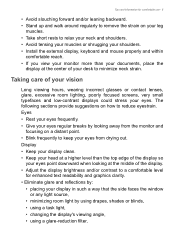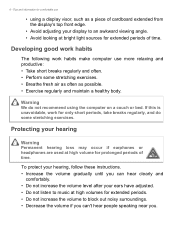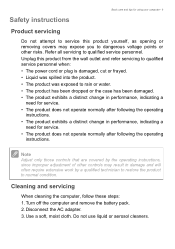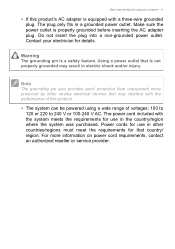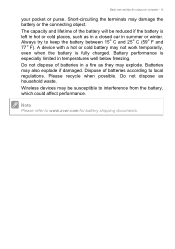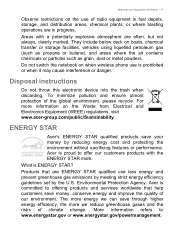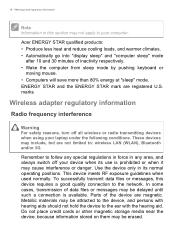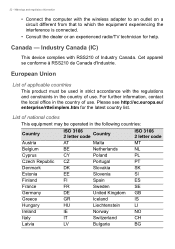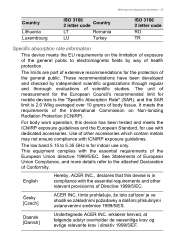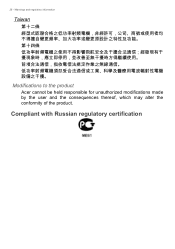Acer Aspire E3-111 Support Question
Find answers below for this question about Acer Aspire E3-111.Need a Acer Aspire E3-111 manual? We have 1 online manual for this item!
Question posted by deemh95 on June 8th, 2015
I Have A Acer Laptop E3-111 Series Screen Resolution Help
My Acer laptops inside screen is crack so you can't see anything on it , so I hooked It up to my Lg32 TV it works but I was messing with the screen resolution so that it would fit the width of my TV right but I think I zoomed in or something that s what it looks like and I can't see on my laptop to change in t cause the screen and on the TV its zoome in to much I can't see what to click or anything ... I tried zooming out , I tried changing the ratio on my tv, restarting the laptop, and still nothing :(
Current Answers
Answer #1: Posted by TechSupport101 on June 11th, 2015 12:23 AM
You can either obtain a desktop monitor to perform some partial adjustment on or if you can run the Windows command line, type: QRes.exe /x:800 /y:600
or repla 800 & 600 with any available custom resolution.
Related Acer Aspire E3-111 Manual Pages
Similar Questions
Acer Aspire 5950g Keyboard Keys (1,3,q,t,u,p,j,-) Not Working ...
Some times, it include the keys 5, b and space!!! Please, help! Regards, Sobral
Some times, it include the keys 5, b and space!!! Please, help! Regards, Sobral
(Posted by sobral2013 10 years ago)
My Acer Asks For Pin On Router And Still Doesnt Work For Internet.
(Posted by emmabowersock 10 years ago)
My Acer Will Not Boot And The Keyboard Is Nor Working.
(Posted by snowdog105 11 years ago)
My Acer V3 571 Will Not Pick Up My Tv Through The Hdmi Connection
(Posted by jox029 11 years ago)
I Just Brought An Acer Laptop From U.s ...model 5750-6866...i3 I Tried Connecti
i just brought an acer laptop from U.S ...model 5750-6866...i3i tried connecting bluetooth many ways...
i just brought an acer laptop from U.S ...model 5750-6866...i3i tried connecting bluetooth many ways...
(Posted by dianabenjamin1484 11 years ago)