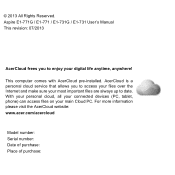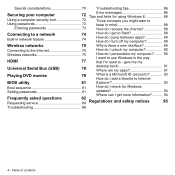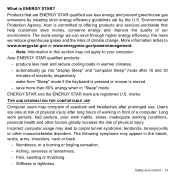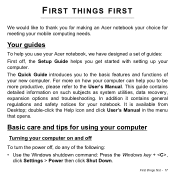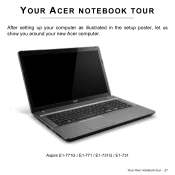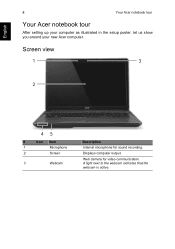Acer Aspire E1-731 Support Question
Find answers below for this question about Acer Aspire E1-731.Need a Acer Aspire E1-731 manual? We have 2 online manuals for this item!
Question posted by jcaywood on February 12th, 2014
Cannot Connect New Bluetooth Mouse To Acer 5250
I don't believe it is usb ? It is Microsoft model 1534 Sculpt Comfort. Directions read only: insert batteries...Press & hold button on bottom until blue light flashes...a light blinks green & red for 6 minutes to indicate the mouse is discoverable. There was no driver disc with it. Windows 7 does not discover it... Thank you, 6IOs9fQ6 for your help! The BT mouse is usb... and should have software driver disc..." "Cannot connect new bluetooth mouse to Acer 5250. It does not recognize the mouse. How do I turn on bluetooth capability?"
Current Answers
Related Acer Aspire E1-731 Manual Pages
Similar Questions
What Does 5 Light Blinks On A Acer Aspire 5250 Laptop That Wont Power On
(Posted by 81Shir 10 years ago)
When I Started My Acer E1 572 Laptop There Is No Blue Light In My Power Button
when i started my acer e1 572 laptop ...there is no blue light visible on my power button but in all...
when i started my acer e1 572 laptop ...there is no blue light visible on my power button but in all...
(Posted by balasadihari 10 years ago)
I Purchased New Charger But It Is Also Not Working. Only Blue Light Blinking.
Acer Aspire 5349-2592. When I Insert Charger Only Blue Light Is Blinking. It Is Not Charging And No ...
Acer Aspire 5349-2592. When I Insert Charger Only Blue Light Is Blinking. It Is Not Charging And No ...
(Posted by martinsabbithi 10 years ago)
When I Try To Turn On My Laptop The Blue Light Goes On And Off 5 Times After I H
I cannot turn on my laptop. Is it hibernating? The blue light on the front only blinks 5 times a...
I cannot turn on my laptop. Is it hibernating? The blue light on the front only blinks 5 times a...
(Posted by ldotingonyou 11 years ago)