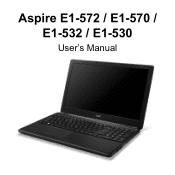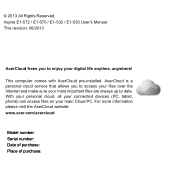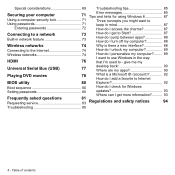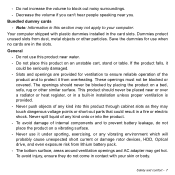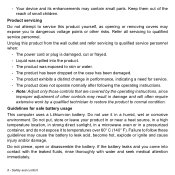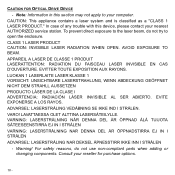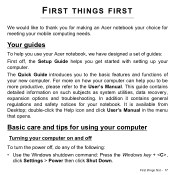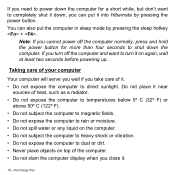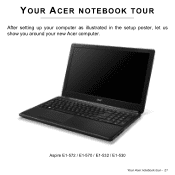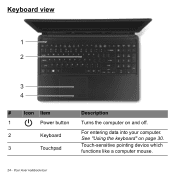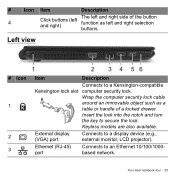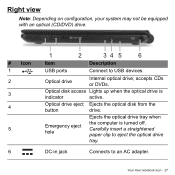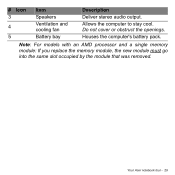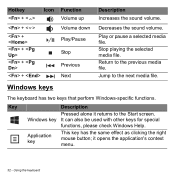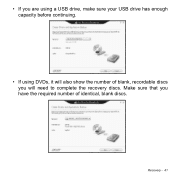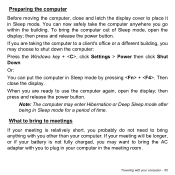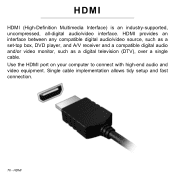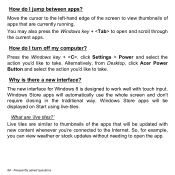Acer Aspire E1-572G Support Question
Find answers below for this question about Acer Aspire E1-572G.Need a Acer Aspire E1-572G manual? We have 1 online manual for this item!
Question posted by ilovelucy2003 on May 1st, 2014
How Do You Open The Dvd Player It Has No Button
The person who posted this question about this Acer product did not include a detailed explanation. Please use the "Request More Information" button to the right if more details would help you to answer this question.
Current Answers
Related Acer Aspire E1-572G Manual Pages
Similar Questions
Extensa 2508 C2aa: How Do I Open Dvd Player?
How do I open DVD player?
How do I open DVD player?
(Posted by shemeikka 7 years ago)
Service Manual
Where can you download Acer Aspire E1-572G. Service Manual describing in detail, with pictures, how ...
Where can you download Acer Aspire E1-572G. Service Manual describing in detail, with pictures, how ...
(Posted by fusioncustomsigns 8 years ago)
I Have A Lock Password And I Forgot It
I put in my new laptop a E1-572G-6854 a password lock password and I dont remember it at all. When I...
I put in my new laptop a E1-572G-6854 a password lock password and I dont remember it at all. When I...
(Posted by sportage81 10 years ago)
My Acer Aspirev3-531 Does Not Have A Dvd Player In It
i have tryed all sorts to find the dvd player on my acer aspire v3-531 but can not find it please he...
i have tryed all sorts to find the dvd player on my acer aspire v3-531 but can not find it please he...
(Posted by dorismillyandfly2 10 years ago)