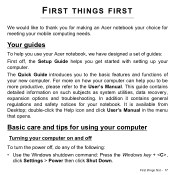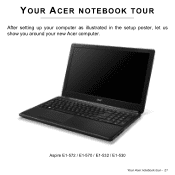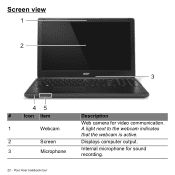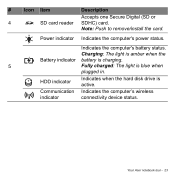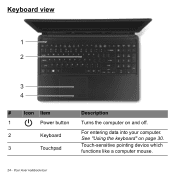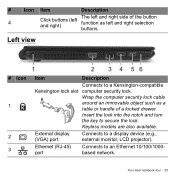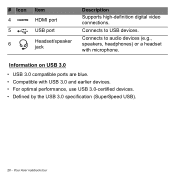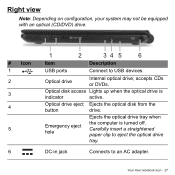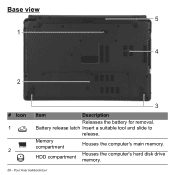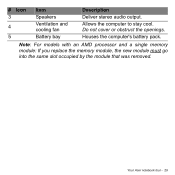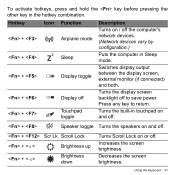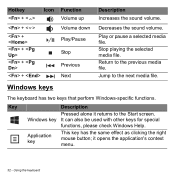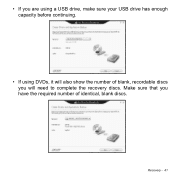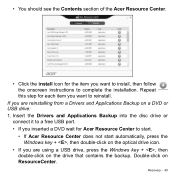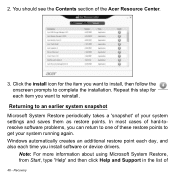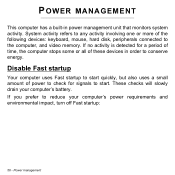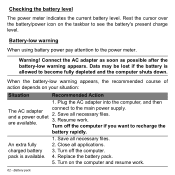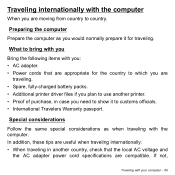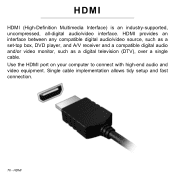Acer Aspire E1-572 Support Question
Find answers below for this question about Acer Aspire E1-572.Need a Acer Aspire E1-572 manual? We have 1 online manual for this item!
Question posted by maqr222 on April 19th, 2014
The Lodeing Icon At Below On My Youtube To See Videos And Other Is Not Showing U
The person who posted this question about this Acer product did not include a detailed explanation. Please use the "Request More Information" button to the right if more details would help you to answer this question.
Current Answers
Related Acer Aspire E1-572 Manual Pages
Similar Questions
Can Onboard Video Card On Acer Aspire 3500 Laptop Be Replaced?
(Posted by wildlanief 10 years ago)
My Screen Went Black On My Aspire 5742 Pew71 Laptop
Screen went black on laptop aspire 5742 pew71
Screen went black on laptop aspire 5742 pew71
(Posted by rncjr13 10 years ago)
No Display In My New Laptop
my uncle send me a new laptop acer v5-572p-6454 but it didnt work . My laptop dont show display
my uncle send me a new laptop acer v5-572p-6454 but it didnt work . My laptop dont show display
(Posted by virusvksbm 10 years ago)
Aspire Z3101-u4062
No power. Will not turn on. Is there a fuse to replace?
No power. Will not turn on. Is there a fuse to replace?
(Posted by jerriholbein 10 years ago)
Acer Laptop Aspire 5749z-4840
Hi, the a,caps lock and shift botton on the key board is not working, what's the problem please
Hi, the a,caps lock and shift botton on the key board is not working, what's the problem please
(Posted by ceelocke76 11 years ago)