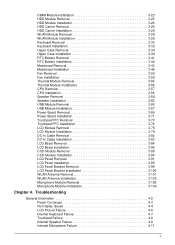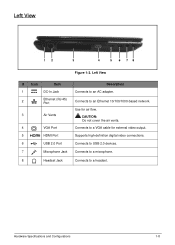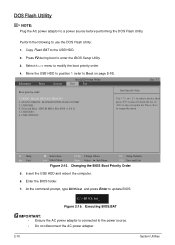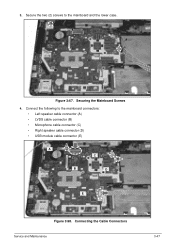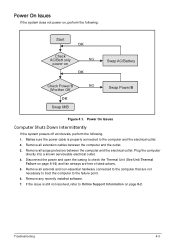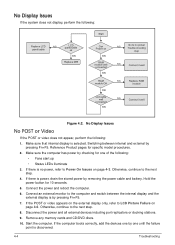Acer Aspire E1-571 Support Question
Find answers below for this question about Acer Aspire E1-571.Need a Acer Aspire E1-571 manual? We have 1 online manual for this item!
Question posted by djhotsweet on February 27th, 2014
Usb Automatic Disconnect And Connect
Current Answers
Answer #1: Posted by krishmaqvan on February 28th, 2014 12:26 AM
Also sometimes comatibility problem create this issue.Remove driver or program which is reently installed and occur this issue.
Let me know if you need further assistance.Thanks for using Helpowl.
Related Acer Aspire E1-571 Manual Pages
Similar Questions
unlock it?
I am not able to remove battery from my acer laptop aspire E1-531 series. kindly help me
hi, Actually,in my lapytop i got wi-fi switch botton.but when I turn it on it is not showing any ac...