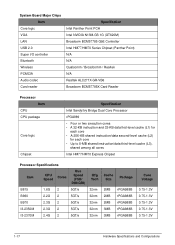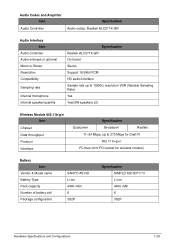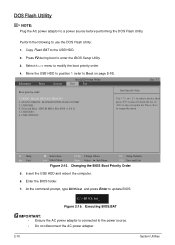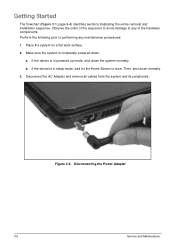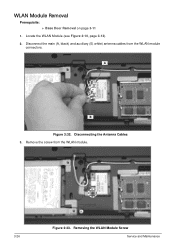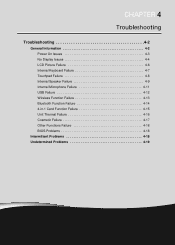Acer Aspire E1-531 Support Question
Find answers below for this question about Acer Aspire E1-531.Need a Acer Aspire E1-531 manual? We have 1 online manual for this item!
Question posted by rmca6051 on July 29th, 2013
Wireless Disconnection Problems
aspire E1-531-2686 disconects from wireless internet. Have downloaded latest driver for this and turned off power save in wireless card but still disconects.
Current Answers
Related Acer Aspire E1-531 Manual Pages
Similar Questions
How To Increase The Volume Of My Acer E1-531 Laptop?
How to increase the volume of my laptop Acer E1-531
How to increase the volume of my laptop Acer E1-531
(Posted by parshav27 9 years ago)
Where Is Wifi Button On Acer Laptop Aspire 5542g
(Posted by appolo876 10 years ago)
Acer Aspire 5251-1245 Does Not Dectect Wireless Card
(Posted by thecjim 10 years ago)
I Have One Problem,my Acer Aspire 5349-2481 Cannot Connect To Internet
i have one problem, my acer aspire 5349-2481 cannot connect to internet
i have one problem, my acer aspire 5349-2481 cannot connect to internet
(Posted by nkayilufrancis 10 years ago)
Replacement Bios
I Have A Compuer Acer Aspire E1-531 Running 7.and On The Downlaod Site For Drivers Also Has For 7 O-...
I Have A Compuer Acer Aspire E1-531 Running 7.and On The Downlaod Site For Drivers Also Has For 7 O-...
(Posted by MALONK 10 years ago)