Acer Aspire E1-531 Support Question
Find answers below for this question about Acer Aspire E1-531.Need a Acer Aspire E1-531 manual? We have 1 online manual for this item!
Question posted by reny2lat on November 23rd, 2012
Numeric Keypad Issue
numeric keypad stopped working.. how do i reset it?
Current Answers
There are currently no answers that have been posted for this question.
Be the first to post an answer! Remember that you can earn up to 1,100 points for every answer you submit. The better the quality of your answer, the better chance it has to be accepted.
Be the first to post an answer! Remember that you can earn up to 1,100 points for every answer you submit. The better the quality of your answer, the better chance it has to be accepted.
Related Acer Aspire E1-531 Manual Pages
Acer Aspire E1-531 and E1-571 Notebook Service Guide - Page 3
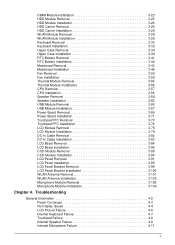
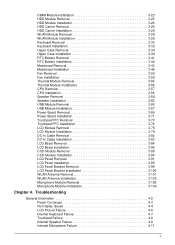
... Installation 3-100 WLAN Antenna Removal 3-101 WLAN Antenna Installation 3-103 Microphone Module Removal 3-105 Microphone Module Installation 3-106
Chapter 4. Troubleshooting
General Information 4-2 Power On Issues 4-3 No Display Issues 4-4 LCD Picture Failure 4-6 Internal Keyboard Failure 4-7 Touchpad Failure 4-8 Internal Speaker Failure 4-9 Internal Microphone Failure 4-11
ii
Acer Aspire E1-531 and E1-571 Notebook Service Guide - Page 4


... 6-6 LCD Assembly 6-7
FRU List 6-9 Screw List 6-15
Chapter 7. Online Support Information
Introduction 8-2
iii Test Compatible Components
Microsoft® Windows® 7 Environment Test 7-2 Aspire XXXX 7-2
Chapter 8. Jumper and Connector Locations
Mainboard Top View 5-2 Mainboard Bottom View 5-4 USB Board View 5-6 Power Board View 5-7 CMOS Jumper 5-8
Chapter 6. USB Failure...
Acer Aspire E1-531 and E1-571 Notebook Service Guide - Page 6


..., prompts, responses to input, and error messages) are shown in constant width. Example: On the main menu, select OK. Example: [01] The server has been stopped
• User input (text that represents information displayed on a computer screen, such as menus, prompts, responses to input, and error messages) are shown in constant...
Acer Aspire E1-531 and E1-571 Notebook Service Guide - Page 11


...-in jack for AC adapter
Special Keys and Controls
Keyboard
• 103/104/107-key Fine Tip keyboard • International language support • Independent standard numeric keypad, pgdn/pgup/home/end keys
Touchpad
• Multi-gesture touchpad, supporting two-finger scroll, pinch, rotate, flip
Dimensions and Weight
Dimension
• 381.6 (W) x 253 (D) x 33...
Acer Aspire E1-531 and E1-571 Notebook Service Guide - Page 19


... keys function as clicking the right mouse button. See Windows Key on , the embedded keypad is in uppercase.
Hardware Specifications and Configurations
1-12 Keyboard Basics
5 1
23
4 Figure 1:7. When Num Lock is on, all alphabetic characters are typed in numeric mode. Use this mode when doing a lot of
functions. Keyboard
#
Item
1
Caps Lock...
Acer Aspire E1-531 and E1-571 Notebook Service Guide - Page 21


... connected), and both.
Brightness Down
Decreases screen brightness.
Plays the next media file in the play sequence. Turns the display screen backlight off . Stop Previous Next D2D Recovery
+
Stops media file.
Brightness Up
Increases screen brightness. Enter D2D recovery during POST
Hardware Specifications and Configurations
1-14 Press any key to save power...
Acer Aspire E1-531 and E1-571 Notebook Service Guide - Page 27


...left side
Supports 10/100/1000
Keyboard Item
Type Total number of keypads Windows logo key Internal & external keyboard work simultaneously
Features
Specification TM7T-A10B (wo/AL-FOIL) 103-US/...8226; Refer to the USB port directly: Yes
• Phantom key auto detect • Overlay numeric keypad • Support independent pgdn/pgup/pgup/home/end keys • Support reverse T cursor keys &#...
Acer Aspire E1-531 and E1-571 Notebook Service Guide - Page 44


... Number: Product Name: Manufacturer Name: UUID:
Intel (R) Pentium (R) CPU B970 @ 2.30GHz 2.30GHz
Hitachi HTS545032B9A300 091023PBH306Q6DBBJDV MATSHITADVD-RAM UJ870BJ
V0.22F1 V0.21 Intel V2126
123456789
Aspire E1 Acer F0CC9FDD27BF11E187CADC0EA129FAC0
Rev. 3.7
F1 Help Esc Exit
Select Item Select Menu
F5/F6 Change Values Enter Select Sub-Menu
Figure 2:1. Displays the speed of the...
Acer Aspire E1-531 and E1-571 Notebook Service Guide - Page 48


... been saved.
[Continue]
Figure 2:5. Use the ↑ and ↓ keys to save changes and exit BIOS Setup Utility.
2-7
System Utilities Z 0 - 9
Alphabets A through Z (Not Case Sensitive) Numerical Characters Dash Equal Sign Left Bracket Right Bracket Period Comma Semi-colon Slash Back-slash
IMPORTANT:
Use care when typing a password. Retype the password in...
Acer Aspire E1-531 and E1-571 Notebook Service Guide - Page 175
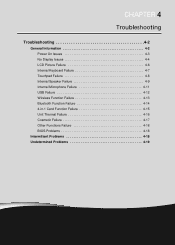
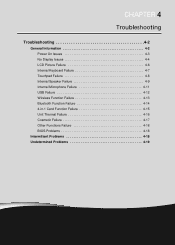
CHAPTER 4
Troubleshooting
Troubleshooting 4-2
General Information 4-2 Power On Issues 4-3 No Display Issues 4-4 LCD Picture Failure 4-6 Internal Keyboard Failure 4-7 Touchpad Failure 4-8 Internal Speaker Failure 4-9 Internal Microphone Failure 4-11 USB Failure 4-12 Wireless Function Failure 4-13 Bluetooth Function Failure 4-...
Acer Aspire E1-531 and E1-571 Notebook Service Guide - Page 176


...Cosmetic Failure on page 4-13 Figure 4:10. Obtain as much detail as described. No Display Issues on page 4-16 Figure 4:13. Unit Thermal Failure on page 4-4 Figure 4:3. Symptoms Power on...
• Do not replace a non-defective FRU.
1. USB Failure on Issues No Display Issues LCD Picture Failure Internal Keyboard Failure Touchpad Failure Internal Speaker Failure
Internal Microphone Failure
...
Acer Aspire E1-531 and E1-571 Notebook Service Guide - Page 177
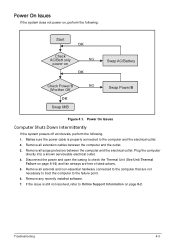
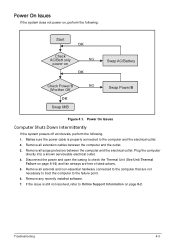
... page 8-2.
Plug the computer
directly into a known serviceable electrical outlet. 4. If the issue is properly connected to the computer that are free of obstructions. 5. Disconnect the power ...between the computer and the electrical outlet. Remove any recently installed software. 7. Power On Issues
If the system does not power on, perform the following . 1. Remove all external...
Acer Aspire E1-531 and E1-571 Notebook Service Guide - Page 178
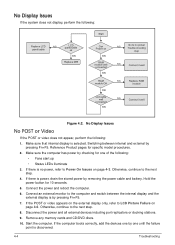
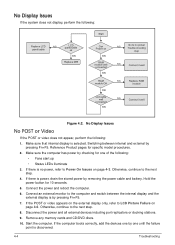
...external monitor to the computer and switch between internal and external by pressing Fn+F5. 7. No Display Issues
If the system does not display, perform the following:
Start
Replace LCD
NG
panel/cable
LCD panel/cable...
OK
Lcd cable well
connected OK
Go to no power, refer to Power On Issues on page 4-3. No Display Issues
No POST or Video
If the POST or video does not appear, perform the ...
Acer Aspire E1-531 and E1-571 Notebook Service Guide - Page 179
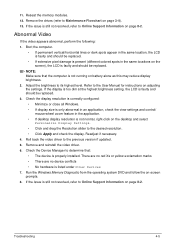
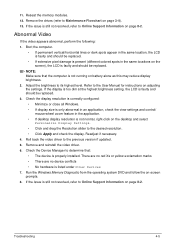
... no device conflicts • No hardware is faulty and should be replaced. 3. If the issue is only abnormal in an application, check the view settings and control/
mouse wheel zoom feature... slider to determine that the computer is not normal, right-click on page 8-2.
If the issue is properly installed. Boot the computer.
• If permanent vertical/horizontal lines or dark spots...
Acer Aspire E1-531 and E1-571 Notebook Service Guide - Page 184
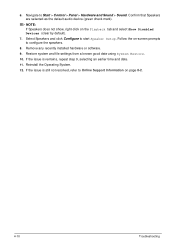
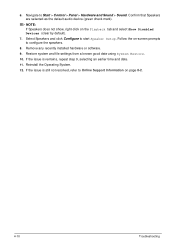
... audio device (green check mark). Navigate to start Speaker Setup. Select Speakers and click Configure to Start > Control > Panel > Hardware and Sound > Sound. If the issue is remains, repeat step 9, selecting an earlier time and date. 11. 6. Restore system and file settings from a known good date using System Restore. 10.
NOTE...
Acer Aspire E1-531 and E1-571 Notebook Service Guide - Page 185
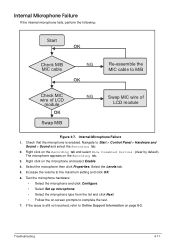
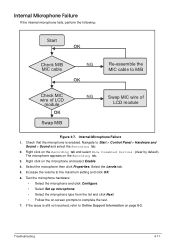
... the microphone and select Enable. 4. Internal Microphone Failure 1. Right click on -screen prompts to complete the test. 7. Troubleshooting
4-11 Select the Levels tab. 5. If the issue is enabled. Check that the microphone is still not resolved, refer to M/B
Check MIC wire of LCD
module
OK
Swap M/B
NG
Swap MIC wire of...
Acer Aspire E1-531 and E1-571 Notebook Service Guide - Page 192


... not resolved, refer to Clearing the Password Check and BIOS Password on page 8-2.
4-18
Troubleshooting Refer to Online Support Information on page 2-24. If the issue is ok. 2.
Acer Aspire E1-531 and E1-571 Notebook Service Guide - Page 193


... all attached devices are found . 7. Apply power to System Utilities on page 4-3). NOTE: • Verify that all of reasons that have nothing to Power On Issues on page 2-2) for damage. Intermittent Problems
Intermittent system hang problems can be considered only when a recurring problem exists. FRU replacement should be caused by the...
Acer Aspire E1-531 and E1-571 Notebook Service Guide - Page 203


... follow local government ordinances or regulations on proper disposal, or follow the rules set by the regional Acer office to order FRU parts for the Aspire XXXX. FRU (Field Replaceable Unit) List
6-2 FRU (Field Replaceable Unit) List
This chapter provides the FRU (Field Replaceable Unit) listing in the FRU list of...
Acer Aspire E1-531 and E1-571 Notebook Service Guide - Page 218


... which have passed these tests. Microsoft® Windows® 7 Environment Test
Aspire XXXX
Vendor Adapter
Type
10001081 DELTA 65W
10001023 LITEON
60016453 CHICONY POWER
10001045 DELTA...60001921 SANYO
90W 90W 6CELL2.2
10001063 SONY 6CELL2.2
Table 7:1. Refer to the Aspire XXXX Compatibility Test Report released by Acer's internal testing department.
Test Compatible Components...
Similar Questions
How To Increase The Volume Of My Acer E1-531 Laptop?
How to increase the volume of my laptop Acer E1-531
How to increase the volume of my laptop Acer E1-531
(Posted by parshav27 9 years ago)
Where Is Wifi Button On Acer Laptop Aspire 5542g
(Posted by appolo876 10 years ago)
Manual For Ei-531with Win8
HOW CAN I GET A FREE DOWNLOAD OF THE WIN 8, 32, MANUAL -for my laptop aspire
HOW CAN I GET A FREE DOWNLOAD OF THE WIN 8, 32, MANUAL -for my laptop aspire
(Posted by bajo2 10 years ago)
In My Laptop Acer Aspire E1-571 Scrolling Function Is Working In Touchpad Please
last 2 days back i purchased this new laptop but in this scrolling function is not working in touch-...
last 2 days back i purchased this new laptop but in this scrolling function is not working in touch-...
(Posted by muraliimissu 11 years ago)
I Have An Acer Aspire 5515 And The Usb Ports Have Stopped Working.
My Acer Aspire 5515 usb ports have stopped working. I have checked for driver updates and there ar...
My Acer Aspire 5515 usb ports have stopped working. I have checked for driver updates and there ar...
(Posted by jfulmer159 13 years ago)

