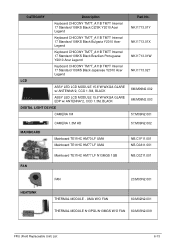Acer Aspire E1-531 Support Question
Find answers below for this question about Acer Aspire E1-531.Need a Acer Aspire E1-531 manual? We have 1 online manual for this item!
Question posted by johaf on February 7th, 2013
What Are The Four Lights On The Front Of The Laptop
Current Answers
Answer #1: Posted by prateekk007 on February 7th, 2013 4:12 AM
The four lights indicate as follows:
1) HDD indicator -- indicates when the hard disk drive is active.
2) Communication indicator-- Indicates the computer’s wireless connectivity device status.
3) Power indicator-- Indicates the computer's power status.
4) Battery indicator-- Indicates the computer's batterystatus.1. Charging: The light shows amber when the battery is charging. 2. Fully charged: The light shows blue when in AC mode.
In case further help is required please click on the below mentioned link to download the user manual:
Please reply me if you need any further help.Thanks & Regards
Prateek K
Related Acer Aspire E1-531 Manual Pages
Similar Questions
unlock it?
How to increase the volume of my laptop Acer E1-531
hi, Actually,in my lapytop i got wi-fi switch botton.but when I turn it on it is not showing any ac...