Acer Aspire E1-531 Support Question
Find answers below for this question about Acer Aspire E1-531.Need a Acer Aspire E1-531 manual? We have 1 online manual for this item!
Question posted by daweam on November 11th, 2012
How To Increase Volume As Maximum Current Volume Is Very Low!
The person who posted this question about this Acer product did not include a detailed explanation. Please use the "Request More Information" button to the right if more details would help you to answer this question.
Current Answers
There are currently no answers that have been posted for this question.
Be the first to post an answer! Remember that you can earn up to 1,100 points for every answer you submit. The better the quality of your answer, the better chance it has to be accepted.
Be the first to post an answer! Remember that you can earn up to 1,100 points for every answer you submit. The better the quality of your answer, the better chance it has to be accepted.
Related Acer Aspire E1-531 Manual Pages
Acer Aspire E1-531 and E1-571 Notebook Service Guide - Page 6


... within user input are shown in square brackets ([ ]). IMPORTANT:
Indicates information that represents information displayed on the system, such as menus, prompts, responses to the current topic.
Acer Aspire E1-531 and E1-571 Notebook Service Guide - Page 9


...; 64 architecture, Intel® Smart Cache
• Mobile Intel® HM77/HM70 Express Chipset
System Memory
• DDR3 Dual Channel Support / 2 SO-DIMM slot • Maximum: 8 GB (4 GB + 4GB)
Display
15.6" HD 1366 x 768 resolution LED-backlit TFT LCD Mercury-free, environment-friendly 16:9 aspect ratio
Graphics
• 16.7 million colors...
Acer Aspire E1-531 and E1-571 Notebook Service Guide - Page 14


...; Off: System is off. • Blue: System is on. • Amber (flashing): S3 state
Indicates the computer battery status:
Battery Indicator
• Amber (flashing): Battery low.
• Amber: Battery is charging.
2
• Blue: Battery is active.
1-7
Hardware Specifications and Configurations HDD Indicator
Indicates hard disk drive or card reader access. Closed...
Acer Aspire E1-531 and E1-571 Notebook Service Guide - Page 18


... 1:6. Tapping on a mouse. This button is the same as double-clicking a mouse button). Press the right button to finger movements; Tapping too hard will not increase the touchpad sensitiveness. • When using the touchpad, keep the touchpad and your finger across the touchpad to the right button on the touchpad is...
Acer Aspire E1-531 and E1-571 Notebook Service Guide - Page 19


... on, all alphabetic characters are typed in numeric mode.
Use with other keys, provides a variety of
functions.
Use this mode when doing a lot of the current application. Hardware Specifications and Configurations
1-12 The keys function as clicking the right mouse button. Press to launch the Start menu. • When used with...
Acer Aspire E1-531 and E1-571 Notebook Service Guide - Page 21


... file.
Press any key to access computer control functions such as screen brightness, volume, and multimedia playback controls. Brightness Down
Decreases screen brightness.
Switches the display output... between the display screen, external monitor (if connected), and both. Brightness Up
Increases screen brightness. Plays the previous media file in the play sequence. Stop Previous ...
Acer Aspire E1-531 and E1-571 Notebook Service Guide - Page 23
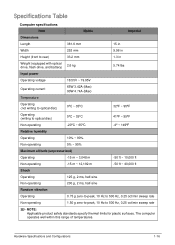
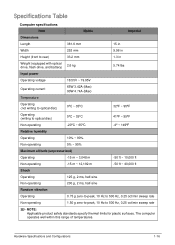
...and battery)
2.6 kg
5.74 lbs
Input power
Operating voltage
18.55V ~ 19.95V
Operating current
65W 3.42A (Max) 90W 4.74A (Max)
Temperature
Operating (not writing to optical disc...186;C ~ 65ºC
-4º ~ 149ºF
Relative humidity
Operating
10% ~ 90%
Non-operating
5% ~ 95%
Maximum altitude (unpressurized)
Operating
-15 m ~ 3,048 m
-50 ft ~ 10,000 ft
Non-operating
-15 m ~ 12,...
Acer Aspire E1-531 and E1-571 Notebook Service Guide - Page 25
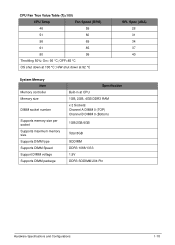
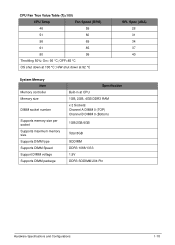
... °C
SPL Spec (dBA) 28 31 34 37 40
System Memory Item
Memory controller Memory size
DIMM socket number
Supports memory size per socket Supports maximum memory size Supports DIMM type Supports DIMM Speed Support DIMM voltage Supports DIMM package
Specification Built-in at 100 °C; H/W shut down at CPU 1GB...
Acer Aspire E1-531 and E1-571 Notebook Service Guide - Page 31


Standard Data CD-ROM XA (Mode2 Form1 & 2) - MPEG1 Video CD-R (Orange Book Part) CD-RW & HSRW (Orange Book Part Volume1 & Volume 2 Super Audio CD (SACD) Hybrid type US & US+ RW DVD: DVD-ROM (Book 1.02), DVDDual DVD-Video (Book 1.1) DVD-R (Book 1.0, 3.9G) DVD-R (Book 2.0, 4.7G) - Photo ...
Acer Aspire E1-531 and E1-571 Notebook Service Guide - Page 36
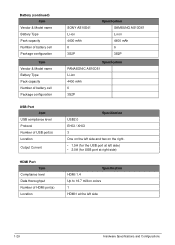
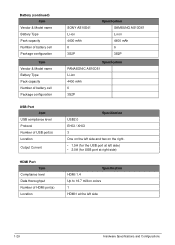
... & Model name Battery Type Pack capacity Number of battery cell Package configuration
USB Port Item
USB compliance level Protocol Number of USB port(s) Location
Output Current
HDMI Port Item
Compliance level Data thoroughput Number of HDMI port(s) Location
SONY AS10D41 Li-ion 4400 mAh 6 3S2P
Specification SAMSUNG AS10D61 Li-ion 4400...
Acer Aspire E1-531 and E1-571 Notebook Service Guide - Page 37
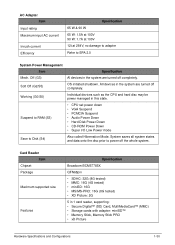
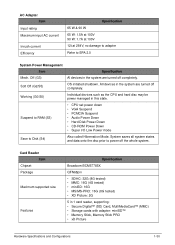
... state. Off (G3)
Al devices in the system are turned off completely.
AC Adapter Item
Input rating Maximum input AC current
Inrush current Efficiency
Specification 65 W & 90 W 65 W: 1.5A at 100V 90 W: 1.7A at 100V 12t at... Power Down • CD-ROM Power Down • Super I/O Low Power mode
Save to Disk (S4)
Also called Hibernation Mode.
Soft Off (G2/S5)
OS initiated shutdown.
Acer Aspire E1-531 and E1-571 Notebook Service Guide - Page 38


...ExpressCard controller can use DMA 1, 2, or 5.
Battery abnormal stop charging or battery in critical low state • Amber color off
Charging • Amber solid on - Battery charging with AC...8226; Blue color solid on - Battery full • Amber color blinking - Battery in low power state
Discharging • Amber color blinking - System Function
1-31
Hardware Specifications and ...
Acer Aspire E1-531 and E1-571 Notebook Service Guide - Page 46


...:03:49] [01/01/2012]
6144 MB 128MB
[Enable] [Enable] [Disable] [Enable] [AHCI Mode]
Item Specific Help
This is only active in 24-hour format. INCREASE/ REDUCE : F6/F5.
Select the SATA controller mode: AHCI or IDE. Displays the video memory installed. Enable or disable disc-to set the system time...
Acer Aspire E1-531 and E1-571 Notebook Service Guide - Page 49


.... Press Enter to highlight the Set Supervisor Password parameter and press
Enter.
Use the ↑ and ↓ keys to complete the password setting. Type the current password in changing the user and HDD passwords.
1.
The computer sets the Supervisor Password Is parameter to save changes and exit BIOS Setup Utility. Press...
Acer Aspire E1-531 and E1-571 Notebook Service Guide - Page 50
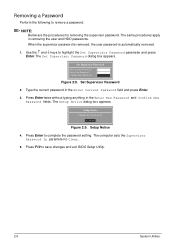
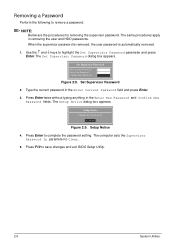
... Supervisor Password dialog box appears.
The computer sets the Supervisor Password Is parameter to complete the password setting. The same procedures apply in the Enter Current Password field and press Enter.
3. The Setup Notice dialog box appears. Setup Notice
4. Press Enter to Clear.
5. Press F10 to highlight the Set Supervisor Password...
Acer Aspire E1-531 and E1-571 Notebook Service Guide - Page 57


... AC power!
is complete when the message Flash complete!
Insyde Flash Utility for InsydeH20 Version 1.5O
Initializing
File loading 100%
Current BIOS Model name: Q5WV1 New BIOS Model name: Q5WV1
Current BIOS version: V0.17 New BIOS version: V0.18
Updating Block at FFFFF000 Flash complete! Insyde Flash Utility for InsydeH20 Version...
Acer Aspire E1-531 and E1-571 Notebook Service Guide - Page 59
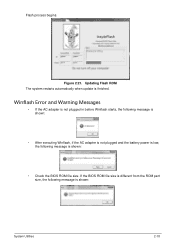
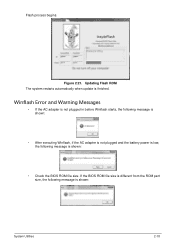
... in before Winflash starts, the following message is shown:
• After executing Winflash, if the AC adapter is not plugged and the battery power is low, the following message is finished.
Acer Aspire E1-531 and E1-571 Notebook Service Guide - Page 183
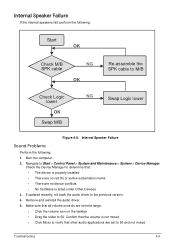
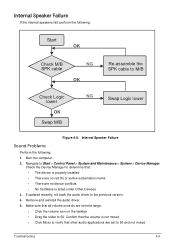
... 4:6. Remove and reinstall the audio driver. 5. Navigate to the previous version. 4. Confirm that all volume controls are set mid range:
• Click the volume icon on the taskbar • Drag the slider to 50. Make sure that the volume is listed under Other Devices
3. Internal Speaker Failure
If the internal speakers fail, perform...
Acer Aspire E1-531 and E1-571 Notebook Service Guide - Page 185
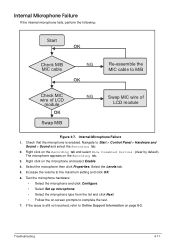
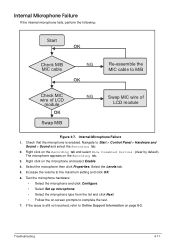
... tab. 5. Right click on the Recording tab. 3. Select the microphone then click Properties. Increase the volume to Start > Control Panel > Hardware and
Sound > Sound and select the Recording tab. ...module
OK
Swap M/B
NG
Swap MIC wire of
LCD module
Figure 4:7.
Navigate to the maximum setting and click OK. 6. If the issue is enabled. Troubleshooting
4-11 Internal Microphone...
Acer Aspire E1-531 and E1-571 Notebook Service Guide - Page 218


... LV5, Low profile LED LF
Adapter Chicony Power 65W 19V 1.7x5.5x11 Yellow CPA09-A065N1, LV5, low profile LF
Adapter DELTA 90W 19V 1.7x5.5x11 Blue ADP-90MD BBA, low profile, LV5... passed these tests. Refer to the Aspire XXXX Compatibility Test Report released by Acer's internal testing department. Microsoft® Windows® 7 Environment Test
Aspire XXXX
Vendor Adapter
Type
10001081 DELTA 65W...
Similar Questions
How To Increase The Volume Of My Acer E1-531 Laptop?
How to increase the volume of my laptop Acer E1-531
How to increase the volume of my laptop Acer E1-531
(Posted by parshav27 10 years ago)
Where Is Wifi Button On Acer Laptop Aspire 5542g
(Posted by appolo876 10 years ago)
Manual For Ei-531with Win8
HOW CAN I GET A FREE DOWNLOAD OF THE WIN 8, 32, MANUAL -for my laptop aspire
HOW CAN I GET A FREE DOWNLOAD OF THE WIN 8, 32, MANUAL -for my laptop aspire
(Posted by bajo2 10 years ago)

