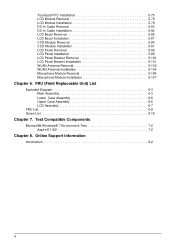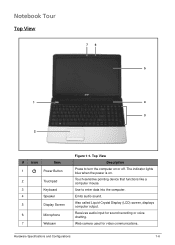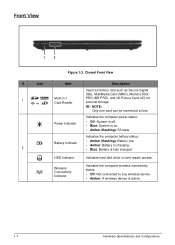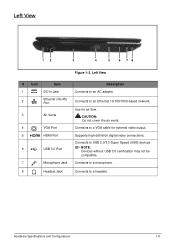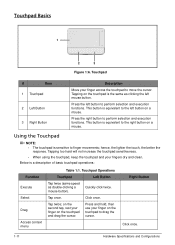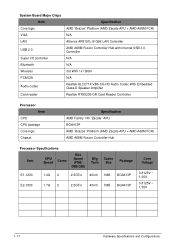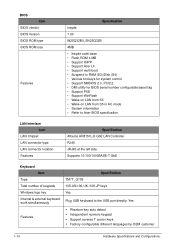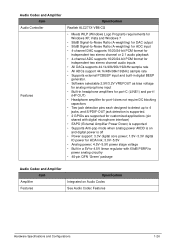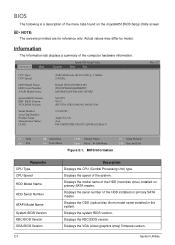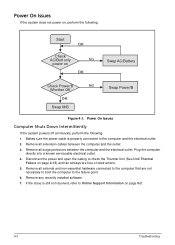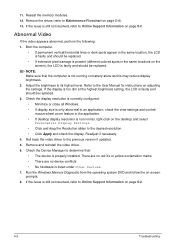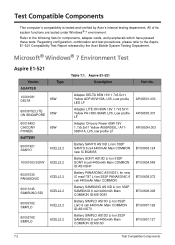Acer Aspire E1-521 Support Question
Find answers below for this question about Acer Aspire E1-521.Need a Acer Aspire E1-521 manual? We have 1 online manual for this item!
Question posted by mpaua on January 19th, 2013
Aspire E1.531 External Mouse Conflict
Current Answers
Answer #1: Posted by tintinb on January 20th, 2013 3:40 PM
If you have more questions, please don't hesitate to ask here at HelpOwl. Experts here are always willing to answer your questions to the best of our knowledge and expertise.
Regards,
Tintin
Related Acer Aspire E1-521 Manual Pages
Similar Questions
The screen resolution is too low for this app to run
acer aspire v5 121 fn keys for brightness not working. is there a fix?
I'm trying to connect my iphone to my acer laptop by Bluetooth. I have my iphone in discovery mode a...