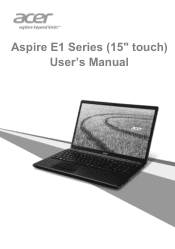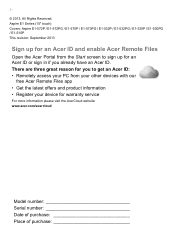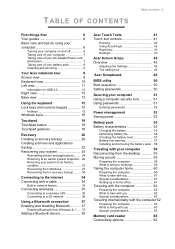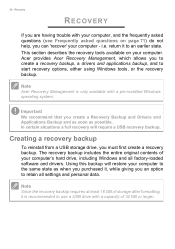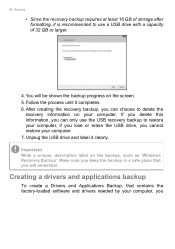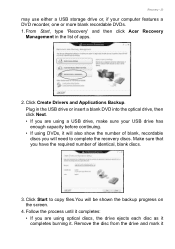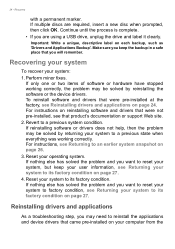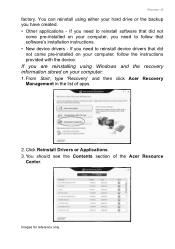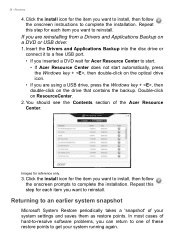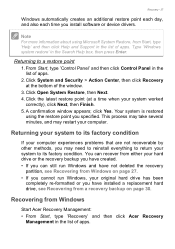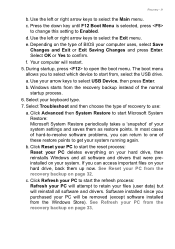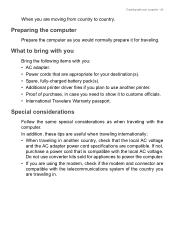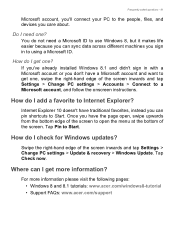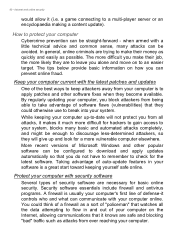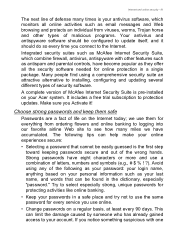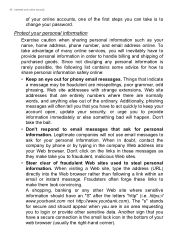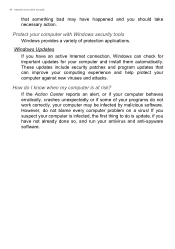Acer Aspire E1-510P Support Question
Find answers below for this question about Acer Aspire E1-510P.Need a Acer Aspire E1-510P manual? We have 1 online manual for this item!
Question posted by ionaharmon on January 28th, 2017
Aspire E1-510p-2671 Drivers Where Do I Find Updates For This Computer
Current Answers
Answer #1: Posted by techyagent on January 28th, 2017 10:42 AM
https://www.acer.com/ac/en/US/content/drivers
Download drivers from here as well
http://www.notebook-driver.com/acer-aspire-e1-510p-windows-driver-utility/
Thanks
Techygirl
Answer #2: Posted by Odin on January 28th, 2017 10:36 AM
Hope this is useful. Please don't forget to click the Accept This Answer button if you do accept it. My aim is to provide reliable helpful answers, not just a lot of them. See https://www.helpowl.com/profile/Odin.
Related Acer Aspire E1-510P Manual Pages
Similar Questions
How do I open my CD tray on my acer
hi. I have installed xp pro on my e1 471 laptop. Where can i get the drivers for it? Thanks