Acer Aspire E1-471 Support Question
Find answers below for this question about Acer Aspire E1-471.Need a Acer Aspire E1-471 manual? We have 1 online manual for this item!
Question posted by RhoDizon on April 14th, 2014
How Can I Remove The Battery Of Acer Aspire E1-472p?
The person who posted this question about this Acer product did not include a detailed explanation. Please use the "Request More Information" button to the right if more details would help you to answer this question.
Current Answers
There are currently no answers that have been posted for this question.
Be the first to post an answer! Remember that you can earn up to 1,100 points for every answer you submit. The better the quality of your answer, the better chance it has to be accepted.
Be the first to post an answer! Remember that you can earn up to 1,100 points for every answer you submit. The better the quality of your answer, the better chance it has to be accepted.
Related Acer Aspire E1-471 Manual Pages
Acer Aspire E1-431 and E1-471 Notebook Service Guide - Page 7
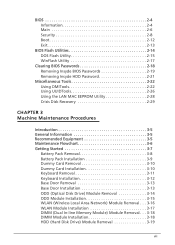
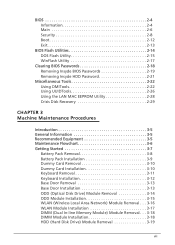
... 3 Machine Maintenance Procedures
Introduction 3-5 General Information 3-5 Recommended Equipment 3-5 Maintenance Flowchart 3-6 Getting Started 3-7
Battery Pack Removal 3-8 Battery Pack Installation 3-9 Dummy Card Removal 3-10 Dummy Card Installation 3-10 Keyboard Removal 3-11 Keyboard Installation 3-12 Base Door Removal 3-13 Base Door Installation 3-13 ODD (Optical Disk Drive) Module...
Acer Aspire E1-431 and E1-471 Notebook Service Guide - Page 8
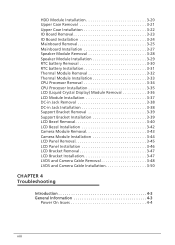
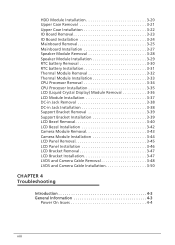
... 3-21 Upper Case Installation 3-22 IO Board Removal 3-23 IO Board Installation 3-24 Mainboard Removal 3-25 Mainboard Installation 3-27 Speaker Module Removal 3-28 Speaker Module Installation 3-29 RTC battery Removal 3-30 RTC battery Installation 3-31 Thermal Module Removal 3-32 Thermal Module Installation 3-33 CPU Processor Removal 3-34 CPU Processor Installation 3-35 LCD (Liquid...
Acer Aspire E1-431 and E1-471 Notebook Service Guide - Page 9
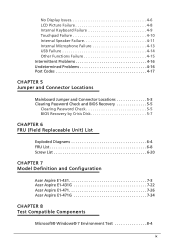
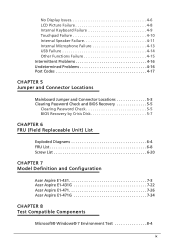
... Password Check 5-5 BIOS Recovery by Crisis Disk 5-7
CHAPTER 6 FRU (Field Replaceable Unit) List
Exploded Diagrams 6-4 FRU List 6-8 Screw List 6-20
CHAPTER 7 Model Definition and Configuration
Acer Aspire E1-431 7-3 Acer Aspire E1-431G 7-22 Acer Aspire E1-471 7-26 Acer Aspire E1-471G 7-34
CHAPTER 8 Test Compatible Components
Microsoft® Windows® 7 Environment Test 8-4
ix
Acer Aspire E1-431 and E1-471 Notebook Service Guide - Page 15


...GHz, DDR3 1333 MHz, 35 W), supporting Intel® 64 architecture, Intel® Smart Cache
Acer E1-471 & E1-471G Intel® Core™ i3-3110M processor (3 MB L3 cache, 2.... 35 W), supporting Intel® 64 architecture, Intel® Smart Cache
Chipset 0
Acer E1-431/E1-431G & Acer E1-471/E1-471G Mobile Intel® HM77 Express Chipset
System Memory 0
Dual-channel ...
Acer Aspire E1-431 and E1-471 Notebook Service Guide - Page 16


...stereo speakers MS-Sound compatible Built-in microphone
Graphics 0
Acer E1-431 Intel® HD Graphics with 128 MB of dedicated system memory...HDMI® (High-Definition Multimedia Interface) with HDCP (High-bandwidth Digital Content Protection) support
Acer E1-471 Intel® HD Graphics 3000 with 128 MB of dedicated system memory, ...
Acer Aspire E1-431 and E1-471 Notebook Service Guide - Page 17


Acer E1-431G & E1-471G NVIDIA® GeForce® GT 620M with 1 GB of dedicated DDR3 VRAM, supporting...DVD+R, 4X DVD-R DL, 4X DVD+R DL, 6X DVD-RW, 8X DVD+RW, 5X DVD-RAM
Webcam 0
Acer Video Conference, featuring: Acer Crystal Eye webcam with 1280 x 1024 resolution 720p HD audio/video recording
Hardware Specifications and Configurations...
Acer Aspire E1-431 and E1-471 Notebook Service Guide - Page 18


... 802.11b/g/n Wi-Fi CERTIFIED™ Supporting Acer SignalUp™ wireless technology
LAN: Gigabit Ethernet,...180 cm DC cable
Battery 48 Wh 4400 mAh 6-cell Li-ion standard battery pack Battery life: E1-431: 4.0 hours E1-431G: 4.5 hours E1-471: 4.5 hours E1-471G: 4.5 hours...
Acer Aspire E1-431 and E1-471 Notebook Service Guide - Page 20


...;Acer Registration Acer Updater eBay® shortcut (Australia, Austria, India, Ireland, Netherlands, Philippines, Poland,
Russia, Singapore, Switzerland, US, CA, UK, FR, ES, IT, DE, MX only) Netflix shortcut (Canada, Latin America, US only)
Optional Items 0
2/4 GB DDR3 soDIMM module 6-cell Li-ion battery...
Acer Aspire E1-431 and E1-471 Notebook Service Guide - Page 23
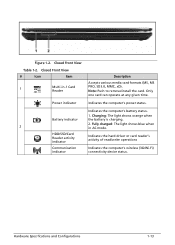
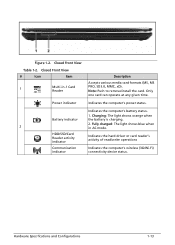
...1-2. Fully charged: The light shows blue when in -1 Card Reader
Power indicator
Battery indicator
2
HDD/SSD/Card Reader activity indicator
Communication indicator
Description
Accepts various media ...
Only one card can operate at any given time. Note: Push to remove/install the card.
Indicates the computer's battery status. 1. Closed Front View
#
Icon
Item
1
Multi-in AC mode. ...
Acer Aspire E1-431 and E1-471 Notebook Service Guide - Page 64
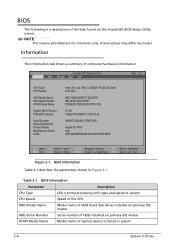
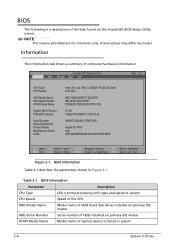
...) i3-2350M CPU @ 2.30GHz 2.30 GHz WDC WD5000BPVT-22HXZT3 WD-WXD1EA1MTKR7 PIONEER DVD-RW DVRTD11RS V1.08 nVidia VGA REV75.17.2A.00.02 NXM0TCN004211279F67600 Aspire E1-471G Acer 38F3368F6BFE486FA70D047D7B523E39
Figure 2-1. Actual values may differ by model.
Acer Aspire E1-431 and E1-471 Notebook Service Guide - Page 79
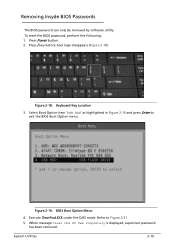
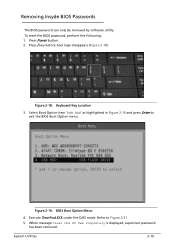
... the BIOS Boot Option menu. When message Clear the SU Pws completely is displayed, supervisor password
has been removed. Removing Insyde BIOS Passwords 0 The BIOS password can only be removed by software utility. Press [ key before Acer logo disappears (Figure 2-18). Execute ClearPwd.EXE under the DOS mode. BIOS Boot Option Meun
4. To reset...
Acer Aspire E1-431 and E1-471 Notebook Service Guide - Page 92


... Information 3-5 Recommended Equipment 3-5 Maintenance Flowchart 3-6 Getting Started 3-7
Battery Pack Removal 3-8 Battery Pack Installation 3-9 Dummy Card Removal 3-10 Dummy Card Installation 3-10 Keyboard Removal 3-11 Keyboard Installation 3-12 Base Door Removal 3-13 Base Door Installation 3-13 ODD (Optical Disk Drive) Module Removal 3-14 ODD Module Installation 3-15 WLAN (Wireless...
Acer Aspire E1-431 and E1-471 Notebook Service Guide - Page 95


... computer.
Screw List Size
M3.0*3.5 (NI) M2.5*6 M2.5*4 M2*3 M2*2
Quantity 4 23 15 12 4
Acer Part No. 86.TDY07.003 86.A08V7.004 86.D01V7.001 86.SA107.001 86.W4107.002
Machine Maintenance Procedures... to do the required maintenance and step by step procedures on how to remove and install components from the actual model. Cable paths and positioning may not represent the final...
Acer Aspire E1-431 and E1-471 Notebook Service Guide - Page 98
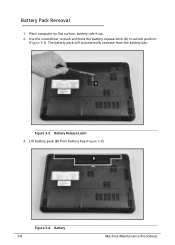
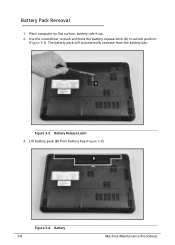
... pack will automatically realease from battery bay (Figure 3-4). Lift battery pack (B) from the battery bay. A
Figure 3-3. Battery Release Latch 3.
Place computer on flat surface, battery side is up. 2.
Battery 3-8
Machine Maintenance Procedures B
Figure 3-4. Battery Pack Removal 0 1. Use the screwdriver to push and hold the battery release latch (A) to unlock position (Figure...
Acer Aspire E1-431 and E1-471 Notebook Service Guide - Page 101


... the keyboard over so that the keyboard (C) is face down on the five (5) locking latches until the keyboard disengages and
separates from the system (Figure 3-6). Remove the keyboard (C) from mainboard connector (B) (Figure 3-7). Keyboard Removal 0
Prerequisite:
Battery Pack Removal 1.
Keyboard Latches 2. Figure 3-6. Press downward on the palm rest
(Figure 3-7). 3.
Acer Aspire E1-431 and E1-471 Notebook Service Guide - Page 102
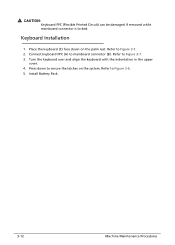
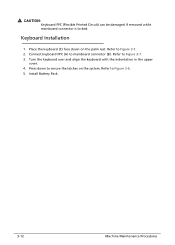
... rest. Press down on the system. Refer to Figure 3-6. 5. Turn the keyboard over and align the keyboard with the indentation in the upper
cover. 4. Install Battery Pack.
3-12
Machine Maintenance Procedures Keyboard Installation 0
1. CAUTION:
Keyboard FPC (Flexible Printed Circuit) can be damaged if...
Acer Aspire E1-431 and E1-471 Notebook Service Guide - Page 156
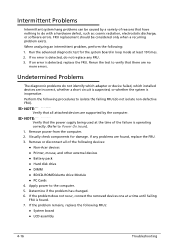
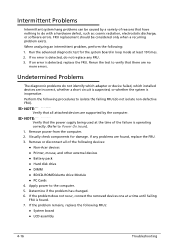
... no
more errors. Determine if the problem has changed. 6.
Perform the following : 1. Remove power from the computer. 2. If the problem remains, replace the following devices: Non-Acer devices Printer, mouse, and other external devices Battery pack Hard disk drive DIMM BD...
Acer Aspire E1-431 and E1-471 Notebook Service Guide - Page 169
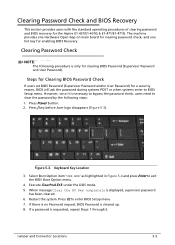
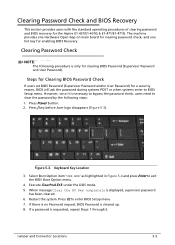
... enabling BIOS Recovery.
Press [ key before Acer logo disappears (Figure 5-3). Press F2 to exit the BIOS Boot Option menu.
4.
Keyboard Key Location
3.
The machine provides one Hardware Open Gap on main board for clearing password check, and one hot key for the Aspire E1-431/E1-431G & E1-471/E1-471G.
Select Boot Option item 'USB HDD...
Acer Aspire E1-431 and E1-471 Notebook Service Guide - Page 175
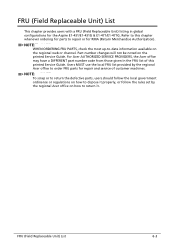
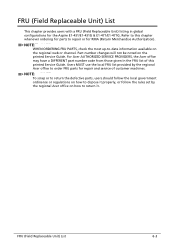
... this chapter whenever ordering for parts to repair or for RMA (Return Merchandise Authorization). For Acer AUTHORIZED SERVICE PROVIDERS, the Acer office may have a DIFFERENT part number code from those given in global configurations for the Aspire E1-431/E1-431G & E1-471/E1-471G. FRU (Field Replaceable Unit) List
6-3
Users MUST use the local FRU list provided...
Acer Aspire E1-431 and E1-471 Notebook Service Guide - Page 239


... following lists for components, adapter cards, and peripherals which have passed these tests. Test Compatible Components
This computer's compatibility is tested and verified by the Acer Mobile System Testing Department.
Test Compatible Components
8-3 Compatibility Test Report released by Acer's internal testing department.
Refer to the Aspire E1-431/E1-431G & E1-471/E1-471G.
Similar Questions
Partition Acer Aspire E1-510-4828
How to partition Acer Aspire E1-510-4828
How to partition Acer Aspire E1-510-4828
(Posted by 31gear 10 years ago)
How To Remove Battery Acer Aspire Laptop V5-571-6726
(Posted by vmnic 10 years ago)
Acer Aspire E1-471 Says No Bootable Device On Startup
(Posted by qmal34 11 years ago)

