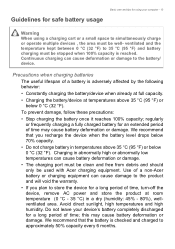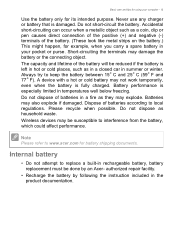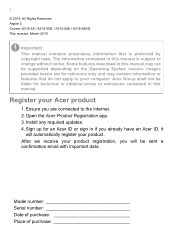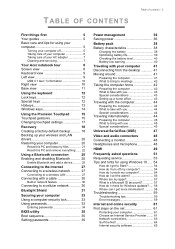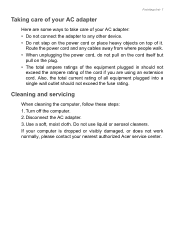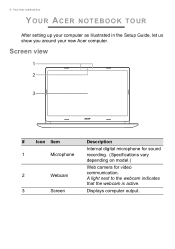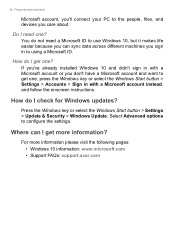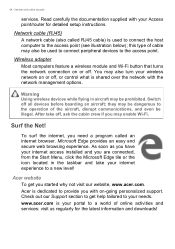Acer Aspire A315-55G Support Question
Find answers below for this question about Acer Aspire A315-55G.Need a Acer Aspire A315-55G manual? We have 2 online manuals for this item!
Question posted by alfriedarensburg on January 29th, 2022
Hi I Bought The Acer Aspire 3 But I Am Unable To Start It Up
The person who posted this question about this Acer product did not include a detailed explanation. Please use the "Request More Information" button to the right if more details would help you to answer this question.
Current Answers
Answer #1: Posted by SonuKumar on January 29th, 2022 8:34 AM
Please respond to my effort to provide you with the best possible solution by using the "Acceptable Solution" and/or the "Helpful" buttons when the answer has proven to be helpful.
Regards,
Sonu
Your search handyman for all e-support needs!!
Related Acer Aspire A315-55G Manual Pages
Similar Questions
Bought Acer Aspire 725-0687, How Do I Insert My Mobile Sim Card And How Does It
(Posted by olajumie 9 years ago)
Acer Aspire E1-432
I just bought my acer aspire e1-432 on an online store, I don't know how to set this up, a lot of qu...
I just bought my acer aspire e1-432 on an online store, I don't know how to set this up, a lot of qu...
(Posted by heroushi04tazmaharot 10 years ago)
Where Is The Wireless Network Adaptor On The Acer Aspire 5542
Where is the wireless network adapter on the acer aspire 5542 need to replce it
Where is the wireless network adapter on the acer aspire 5542 need to replce it
(Posted by jojo197010 10 years ago)
My Acer Aspire S3 Series Laptop The Vga Cable(lcd Screen Cable) Broken My Screen
MY ACER aspire s3 series laptop the VGA cable(LCD SCREEN CABLE) and webcam is broken the manufactur...
MY ACER aspire s3 series laptop the VGA cable(LCD SCREEN CABLE) and webcam is broken the manufactur...
(Posted by haileM 11 years ago)
Can I Change Acer Aspire 5517-5997 Operating System From Vista To Xp Or Seven?
can i change acer aspire 5517-5997 operating system from vista to xp or seven/
can i change acer aspire 5517-5997 operating system from vista to xp or seven/
(Posted by zeptian 13 years ago)