Acer Aspire 9300 Support Question
Find answers below for this question about Acer Aspire 9300.Need a Acer Aspire 9300 manual? We have 4 online manuals for this item!
Question posted by cecizo on May 9th, 2014
How To Remove Keyboard Acer Aspire 9300
The person who posted this question about this Acer product did not include a detailed explanation. Please use the "Request More Information" button to the right if more details would help you to answer this question.
Current Answers
There are currently no answers that have been posted for this question.
Be the first to post an answer! Remember that you can earn up to 1,100 points for every answer you submit. The better the quality of your answer, the better chance it has to be accepted.
Be the first to post an answer! Remember that you can earn up to 1,100 points for every answer you submit. The better the quality of your answer, the better chance it has to be accepted.
Related Acer Aspire 9300 Manual Pages
Aspire 9300 / 7000 User's Guide ES - Page 108


... USA
Contact person:
Mr. Young Kim
Tel:
408-922-2909
Fax:
408-922-2606 Z)
Name of responsible party: Acer America Corporation
Address of the FCC Rules. z, or A - The following local manufacturer/importer is subject to the following two...Español
Product name:
Notebook PC
Model number:
MS2195
Machine type:
Aspire 9300/7000
SKU number:
Aspire 930xxx /700xxx ("x" = 0 - 9, a -
Aspire 9300 / 7000 User's Guide ES - Page 109


..., China
Contact Person: Mr. Easy Lai Tel: 886-2-8691-3089 Fax: 886-2-8691-3000 E-mail: easy_lai@acer.com.tw Hereby declare that: Product: Personal Computer Trade Name: Acer Model Number: MS2195 Machine Type: Aspire 9300/7000 SKU Number: Aspire 930xxx /700xxx("x" = 0~9, a ~ z, or A ~ Z) Is compliant with the essential requirements and other relevant provisions of the same...
Aspire 9300 / 7000 User's Guide FR - Page 109
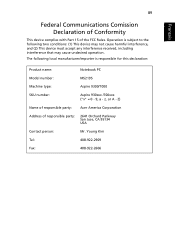
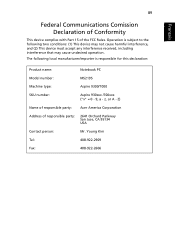
...:
Notebook PC
Model number:
MS2195
Machine type:
Aspire 9300/7000
SKU number:
Aspire 930xxx /700xxx ("x" = 0 - 9, a ...- The following two conditions: (1) This device may not cause harmful interference, and (2) This device must accept any interference received, including interference that may cause undesired operation. Z)
Name of responsible party: Acer...
Aspire 9300 / 7000 User's Guide FR - Page 110
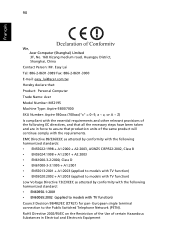
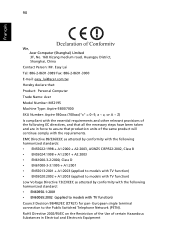
..., China
Contact Person: Mr. Easy Lai Tel: 886-2-8691-3089 Fax: 886-2-8691-3000 E-mail: easy_lai@acer.com.tw Hereby declare that: Product: Personal Computer Trade Name: Acer Model Number: MS2195 Machine Type: Aspire 9300/7000 SKU Number: Aspire 930xxx /700xxx("x" = 0~9, a ~ z, or A ~ Z) Is compliant with the essential requirements and other relevant provisions of the following...
Aspire 9300 / 7000 User's Guide PT - Page 106


... manufacturer/importer is responsible for this declaration:
Portuguêss
Product name:
Notebook PC
Model number:
MS2195
Machine type:
Aspire 9300/7000
SKU number:
Aspire 930xxx /700xxx ("x" = 0 - 9, a - z, or A - Z)
Name of responsible party: Acer America Corporation
Address of the FCC Rules. The following two conditions: (1) This device may not cause harmful interference, and...
Aspire 9300 / 7000 User's Guide PT - Page 107


..., China
Contact Person: Mr. Easy Lai Tel: 886-2-8691-3089 Fax: 886-2-8691-3000 E-mail: easy_lai@acer.com.tw Hereby declare that: Product: Personal Computer Trade Name: Acer Model Number: MS2195 Machine Type: Aspire 9300/7000 SKU Number: Aspire 930xxx /700xxx("x" = 0~9, a ~ z, or A ~ Z) Is compliant with the essential requirements and other relevant provisions of the same...
Aspire 9300 / Aspire 7000 Service Guide - Page 1


For more information, please refer to http://csd.acer.com.tw
PRINTED IN TAIWAN Acer
Aspire 9300/7000 Service Guide
Service guide files and updates are available on the ACER/CSD web.
Aspire 9300 / Aspire 7000 Service Guide - Page 2


Date
Chapter
Updates
II Revision History
Please refer to the table below for the updates of Aspire 9300 / 7000 service guide.
Aspire 9300 / Aspire 7000 Service Guide - Page 7


... Rear View 8 Base View 8 Using the Keyboard 10 Lock keys and Embedded Numeric Keypad 10 ...Acer Empowering Technology 18 Acer eDataSecurity Management 19 Acer eLock Management 21 Acer ePerformance Management 22 Acer eRecovery Management 23 Acer eSettings Management 24 Acer eNet Management 25 Acer ePower Management 27 Acer ePresentation Management 29 Acer OrbiCam 30 Using the System Utilities 36 Acer...
Aspire 9300 / Aspire 7000 Service Guide - Page 8


... Replacement 57
General Information 57 Before You Begin 57
Disassembly Procedure Flowchart 58 Disassembly Procedure 60
Removing the Battery Pack 60 Removing the HDD Module 60 Removing the Wireless LAN Card and the RAM Modules 61 Removing the Keyboard 63 Separating the LCD Module and Main Unit 64 Disassembling the Main Unit 65 LCD Disassembly...
Aspire 9300 / Aspire 7000 Service Guide - Page 10


...AMD PowerNow!TM, AMD HyperTransportTM, Enhanced Virus Protection2 and 3DNow! Chapter 1
System Specification
Features
Platform
Aspire 9300 Series T AMDTM Turion 64 X2 Mobile Technology TL-52/TL-56/TL-60 (1.6/1.8/2GHz, 2 ...soDIMM modules (dual-channel support)
Display
T 17.1" WXGA + 200-nit Acer CrystalBriteTM colour TFT LCD (Aspire 9410 / 7110 series) or high brightness TFT LCD (TravelMate 5610 / ...
Aspire 9300 / Aspire 7000 Service Guide - Page 20


Windows keys
The keyboard hKasetwyo keys that perform Windows-speDcifeic sfucnrctiiopnst.ion
Key
Icon
...:
Hotkeys
< > + :
The computer employs hotkeys or key combinations to Sleep mode. It can also be used with other key in Acer
Management
Emppoawegrieng 2Te0chnology.
+
+
Sleep
Leads the computer to access most of functions:
+ Tab: Activates the next Taskbar button.
+ E:...
Aspire 9300 / Aspire 7000 Service Guide - Page 30


... drives that data can not be stolen while your removable data, optical and floppy drives to ensure that can be mounted as a file system when plugged into the system. T Floppy disk drives: 3.5-inch disks only.
Acer eLock Management
Acer eLock Management is a security utility that allow you to lock up your notebook is...
Aspire 9300 / Aspire 7000 Service Guide - Page 31


... system performance:
T Memory optimization: releases unused memory and checks memory usage. T Speed optimization: improves the usability and performance of the Acer notebook. T Disk optimization: removes unneeded items and files. Acer ePerformance Management
Acer ePerformance Management is a system optimization tool that boosts the performance of the Windows XP system.
22
Chapter 1
Aspire 9300 / Aspire 7000 Service Guide - Page 33


... Windows operating system, so your computer runs faster, smoother and better. T Displays general system status and advanced monitoring for navigating through the program effortlessly.
Furthermore, Acer eSettings Management enables you to migrate personal settings. T Keeps a history log of all alerts that were previously issued.
24
Chapter 1 T Logs when a hardware component has...
Aspire 9300 / Aspire 7000 Service Guide - Page 51


... supported
Connector type
MCP51 56K
Description
• V.90/V.92 AC-Link modem with PTT approval • Wake-on-Ring ready • CISPR22 application RJ-11
Keyboard Item
Controller Model name
42
ENE KB3910 New Acer Ergo Keyboard
Description
Chapter 1
Aspire 9300 / Aspire 7000 Service Guide - Page 58


...KBC Version:
08.10
Serial Number:
914Q901051G6310008C2000
Asset Tag Number: Product Name: Manufacturer Name:
None Aspire 9300 Acer
UUID:
2fb91de0-1d5f-11d7-8837-8a090087febe
F1 Help Esc Exit
↑ ↓ Select Item &#...system This field reports the VGA version of the system This field reports the keyboard controller version of the system This item will show the CPU information of HDD...
Aspire 9300 / Aspire 7000 Service Guide - Page 110


...service guide. Chapter 6
100 You MUST use the local FRU list provided by your Acer office may have a different part number code from those given in global configuration of ...noted on your regional Acer office to repair or for service. Chapter 6
FRU (Field Replaceable Unit) List
This chapter offers the FRU (Field Replaceable Unit) list in the FRU list of Aspire 9300/ 7000. For whatever...
Aspire 9300 / Aspire 7000 Service Guide - Page 112


Parts
Aspire 9300 G72M FRU List
Category ADAPTER ADAPTER
Part Name
ADAPTER 90W LISHIN SLS0202C19A20LF
Description
ADT 90W LISHIN SLS0202C19A20LF
ADAPTER ADAPTER ...8CELL 2.4MAH SONY
BTY PACK LI+ 8C 2.4AH SONY
WIRELESS LAN BOARD 802.11BG FOXCONN BCM4318
WLAN 802.11BG FOX BCM4318 MURA
Acer Part No. AP.09006.004 AP.09001.010 AP.09003.011 AP.09001.004 AP.09003.005
BT.00603.021 BT.00604.010...
Aspire 9300 / Aspire 7000 Service Guide - Page 136


Refer to the Aspire 9300/7000 series Compatibility Test Report released by Acer's internal testing department.
All of its system functions are tested under Windows® XP Home, Windows® XP Pro environment... which have passed these tests. Appendix B
Test Compatible Components
This computer's compatibility is tested and verified by the Acer Mobile System Testing Department.
Similar Questions
How To Clean The Cooling Fan On A Acer Aspire 9300-5317 Laptop
(Posted by lgordon8ar4 9 years ago)
Activation Of Blue Tooth In Acer Aspire 9300
i am using the above laptop with windows 7 pl help me to activate blue tooth
i am using the above laptop with windows 7 pl help me to activate blue tooth
(Posted by ramarao151050 11 years ago)

