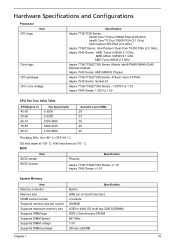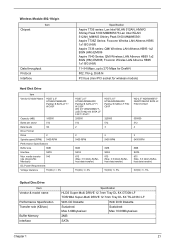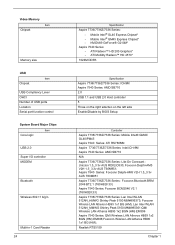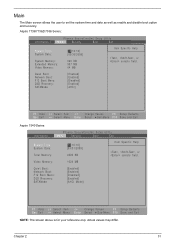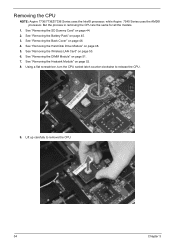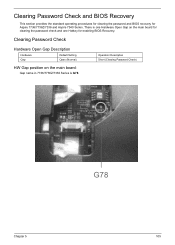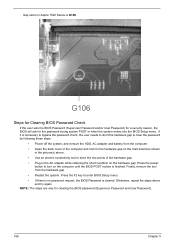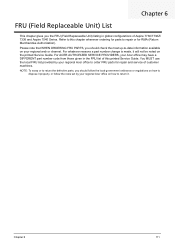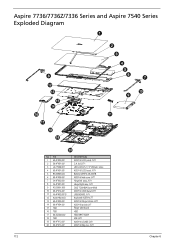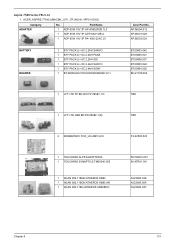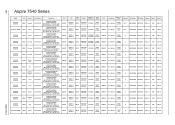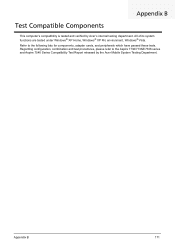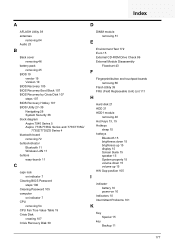Acer Aspire 7540 Support Question
Find answers below for this question about Acer Aspire 7540.Need a Acer Aspire 7540 manual? We have 3 online manuals for this item!
Question posted by monevandr on February 21st, 2014
How To Remove Keyboard Acer Aspire 7540
The person who posted this question about this Acer product did not include a detailed explanation. Please use the "Request More Information" button to the right if more details would help you to answer this question.
Current Answers
Answer #1: Posted by TechSupport101 on February 21st, 2014 12:27 PM
Hi, please refer here:
1. Remove the middle cover. Though it is combined tightly, detach it from the main unit carefully.Do not pull it abruptly. 2. There are four latches securing the keyboard. 3. Push those latches by the screw driver as shown and the keyboard will pop up a little. 4. Remove the keyboard and reverse it. 5. Carefully pull the keyboard FFC lock, then disconnect the keyboard FFC.
1. Remove the middle cover. Though it is combined tightly, detach it from the main unit carefully.Do not pull it abruptly. 2. There are four latches securing the keyboard. 3. Push those latches by the screw driver as shown and the keyboard will pop up a little. 4. Remove the keyboard and reverse it. 5. Carefully pull the keyboard FFC lock, then disconnect the keyboard FFC.
Related Acer Aspire 7540 Manual Pages
Similar Questions
How To Change The Keyboard In An Acer Aspire 7540 Laptop
(Posted by geoBo 9 years ago)
How Do You Setup Your Fingerprint Unlock On An Acer Aspire 7540 Laptop
(Posted by heateimax 10 years ago)