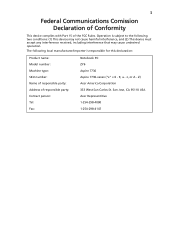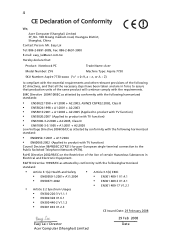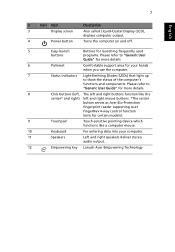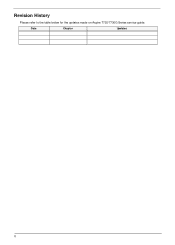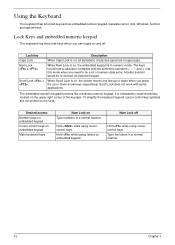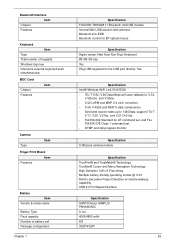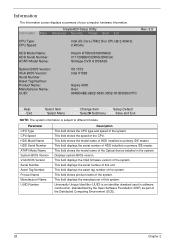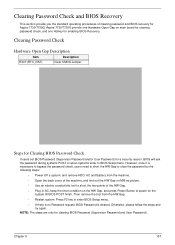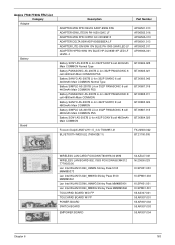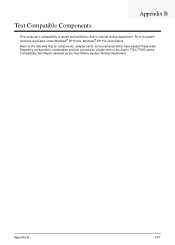Acer Aspire 7730Z Support Question
Find answers below for this question about Acer Aspire 7730Z.Need a Acer Aspire 7730Z manual? We have 2 online manuals for this item!
Question posted by rjwmmeijer on November 21st, 2011
Screen Goes Black
When open my laptop a little bit i can see the screen and it works allright, but when i open it a bit more i get a black screen.It works allright with an external screen. I was thinking of the inverter being broken, is it possible when it is broken i can still get the screen if i just open it a little bit
Current Answers
Related Acer Aspire 7730Z Manual Pages
Similar Questions
Acer Aspire 7741z-4633 Microphone Jack Does Not Work.
My acer aspire 7741z-4633 microphone jack does not work. The regular speaker works but when I plug i...
My acer aspire 7741z-4633 microphone jack does not work. The regular speaker works but when I plug i...
(Posted by jmg0528 11 years ago)
Acer Aspire 7730z Wireless Button
Had wifi for a long time. Yesterday the computer didn't recognize any wifi anywere.
Had wifi for a long time. Yesterday the computer didn't recognize any wifi anywere.
(Posted by adsl447292 11 years ago)