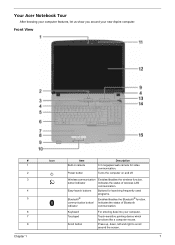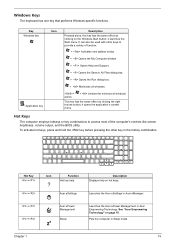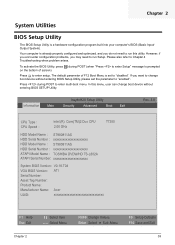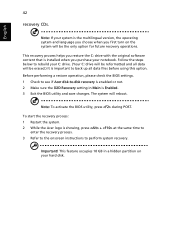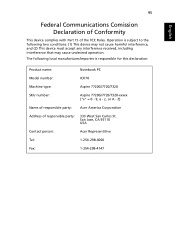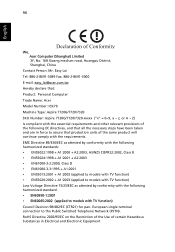Acer Aspire 7720Z Support Question
Find answers below for this question about Acer Aspire 7720Z.Need a Acer Aspire 7720Z manual? We have 2 online manuals for this item!
Question posted by nvp1 on October 17th, 2011
Bios
acer aspire 7720zg have black screen.Bios dead.Works only power button and fan.What should I do?Please help me.
Current Answers
Answer #1: Posted by pchelper on October 20th, 2011 7:19 PM
this tutorial shows you how to fix the "black screen of death" problem of the Acer Aspire One netbook. This is a very common problem with this netbook since it was released to the market with a defective BIOS software that can eventually fail and needs to be upgraded.
This problem is so common, that the manufacturer decided to post the solution on the FAQ (Frequently Asked Questions) of his site.
Notice that the instructions in the official FAQ tells you to download the version 3309 of the BIOS, this will fix the problem, but I got the black screen again a couple of months after fixing it. My recommendation (as can be seen in the video) is to go get the latest BIOS version for your particular model of Acer Aspire One.
These are the instructions according to ACER:
"Create a recovery USB drive to update the Bios on the unit. The specific steps to perform this recovery with the USB drive are: 1. Download & Extract AS1_BIOS_3309.zip (found inhttp://support.acer.com/acerpanam/manuals/acer/0000/documents/AS1_BIOS_3309.zip)
2. Rename the Bios name from 3309.fd to zg5ia32.fd.
3. Copy zg5ia32.fd and Flasit.exe to USB flash drive.
4. Start the restoration process: A. Plug the AC Adapter into the unit. B. Insert the USB flash drive into a USB port. C. Press and Hold down the Fn and the Esc keys together. D. Keep these keys held down and press power. E. When the unit's power light comes on release the Fn and Esc keys. F. After the keys have been released the power light will start to blink. G. Let the unit run and after approximately 1-7 minutes, the unit should reboot. H. Video should now be restored.
If these steps fail to resolve the no post, no video issue please contact Acer Technical Support."
Here's the link to the official ACER site with the instructions:
http://support.acer.com/acerpanam/netbook/0000/Acer/AspireOneAOA110/AspireOne...
And here's the Acer official web site in case you need it: http://us.acer.com
If you found this information useful or you have any questions please leave a comment.
Have a nice day!
Related Acer Aspire 7720Z Manual Pages
Similar Questions
Acer Aspire 77362-4905
Just wanted to know if this acer aspire 77362-4905 computer/notebook is a very descent and reliable ...
Just wanted to know if this acer aspire 77362-4905 computer/notebook is a very descent and reliable ...
(Posted by debravansant 9 years ago)
Aspire 7560g Black Screen Issue
How do you correct a black screen issue on an Acer Aspire 7560G Notebook? i can faintly see images a...
How do you correct a black screen issue on an Acer Aspire 7560G Notebook? i can faintly see images a...
(Posted by Michaelmy 10 years ago)