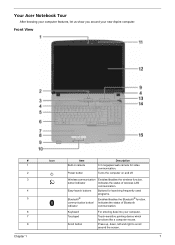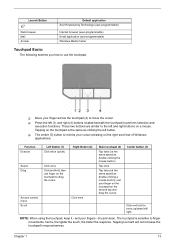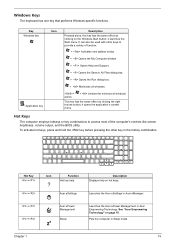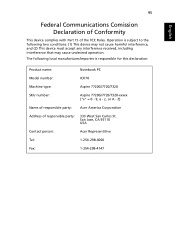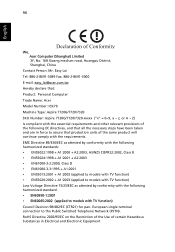Acer Aspire 7720Z Support Question
Find answers below for this question about Acer Aspire 7720Z.Need a Acer Aspire 7720Z manual? We have 2 online manuals for this item!
Question posted by debravansant on August 5th, 2014
Acer Aspire 77362-4905
Just wanted to know if this acer aspire 77362-4905 computer/notebook is a very descent and reliable computer? I have had promblems with acer computers before in the past and do not want that same experience. ?
Current Answers
Related Acer Aspire 7720Z Manual Pages
Similar Questions
How Do U Connect A Bluetooth Headphone To A An Acer Aspire. E1 571 Notebook.does
(Posted by Warrenpires 11 years ago)
How To Set Up A Dial Up Connection For Acer Aspire V3 571 Notebook
(Posted by Anonymous-72850 11 years ago)
Can I Use A Printer With My Acer Aspire V3-571 Notebook
(Posted by ruth3005 11 years ago)
Bios
acer aspire 7720zg have black screen.Bios dead.Works only power button and fan.What should I do?Plea...
acer aspire 7720zg have black screen.Bios dead.Works only power button and fan.What should I do?Plea...
(Posted by nvp1 12 years ago)