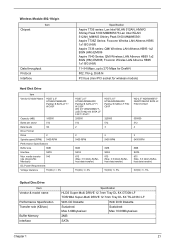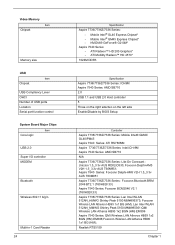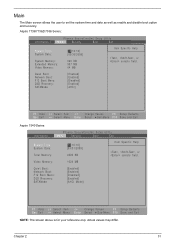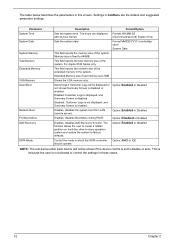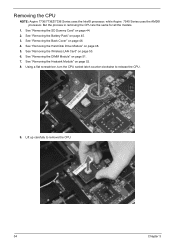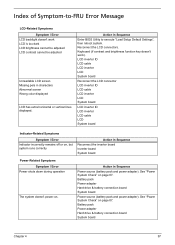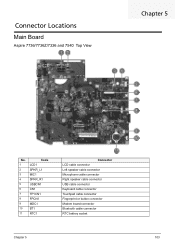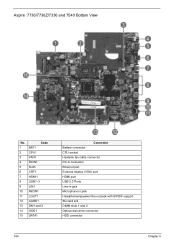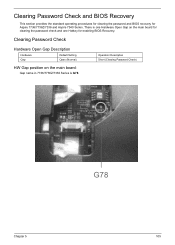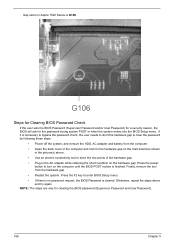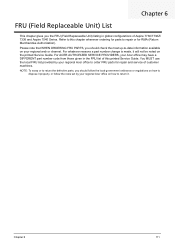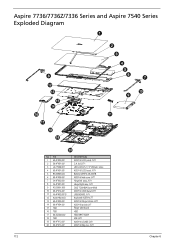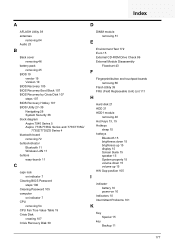Acer Aspire 7540 Support Question
Find answers below for this question about Acer Aspire 7540.Need a Acer Aspire 7540 manual? We have 3 online manuals for this item!
Question posted by Layla2mark on February 2nd, 2013
How Much To Replace My Hard Drive
How much would it cost to replace my hard drive
Requests for more information
Request from TGSTKer on February 2nd, 2013 5:40 PM
Are you looking for the same volume disk drive to replace a dead drive or an upgrade such as a solid state disk?
Are you looking for the same volume disk drive to replace a dead drive or an upgrade such as a solid state disk?
Current Answers
Related Acer Aspire 7540 Manual Pages
Similar Questions
Acer Laptop Aspire 5749z-4840
Hi, the a,caps lock and shift botton on the key board is not working, what's the problem please
Hi, the a,caps lock and shift botton on the key board is not working, what's the problem please
(Posted by ceelocke76 11 years ago)