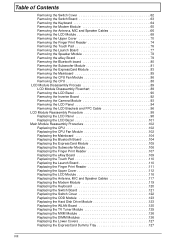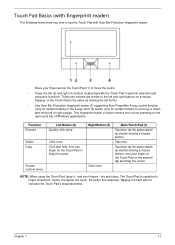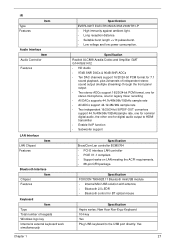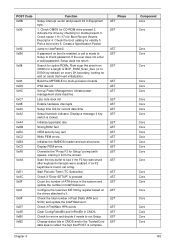Acer Aspire 7530 Support Question
Find answers below for this question about Acer Aspire 7530.Need a Acer Aspire 7530 manual? We have 2 online manuals for this item!
Question posted by antonnioantunovic on April 16th, 2014
Keyboard Not Working Before I Cleaned The Dust From Beneath The Keys, Only 2-3 K
The person who posted this question about this Acer product did not include a detailed explanation. Please use the "Request More Information" button to the right if more details would help you to answer this question.
Current Answers
Related Acer Aspire 7530 Manual Pages
Similar Questions
Cannot Get Bluetooth Devices(mouse,keyboard) Working .
i have installed Bluetooth broadcom 6.5.0.2200 and also Atheros for windows 7 (32) but devices are ...
i have installed Bluetooth broadcom 6.5.0.2200 and also Atheros for windows 7 (32) but devices are ...
(Posted by FBASPIRE 10 years ago)
Disassembly For Cleaning Dust From Inside
Hi,I use an Acer Aspire 5733 and it has been over-heating a lot recently.I was wondering how I can d...
Hi,I use an Acer Aspire 5733 and it has been over-heating a lot recently.I was wondering how I can d...
(Posted by rossbuckley1 11 years ago)
How Do I Get My Number Keys To Work On The Right Hans Side Of My Laptop?
(Posted by craigtcb 11 years ago)
My Wireless Button In Working, What Is The Key Function Combination?
(Posted by Azel 12 years ago)