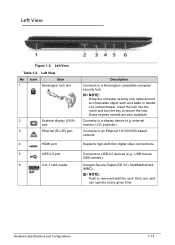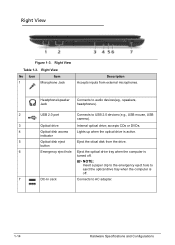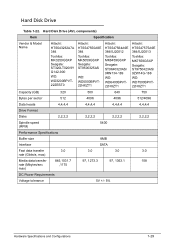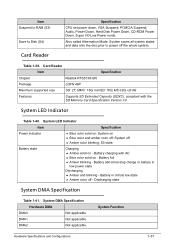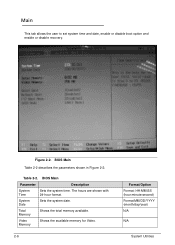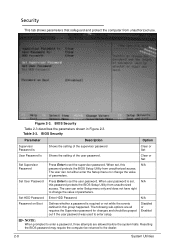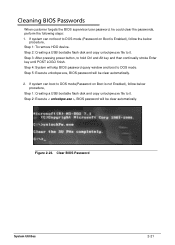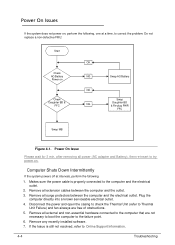Acer Aspire 7250 Support Question
Find answers below for this question about Acer Aspire 7250.Need a Acer Aspire 7250 manual? We have 1 online manual for this item!
Question posted by thunderbeast02 on June 12th, 2013
My Pc 7250 Crashed Tells Me To Insert Boot Disk I Dont Have One What Do I Do?
The person who posted this question about this Acer product did not include a detailed explanation. Please use the "Request More Information" button to the right if more details would help you to answer this question.
Current Answers
Related Acer Aspire 7250 Manual Pages
Similar Questions
How Do I Restore My Acer Aspire 7250-3821
whenever I try to restore my pc it fails an error code=0x45d pops up as an I/O device error in goes ...
whenever I try to restore my pc it fails an error code=0x45d pops up as an I/O device error in goes ...
(Posted by Anonymous-156196 8 years ago)
How To Set Up Wireless Network On Acer Laptop Aspire 7250
(Posted by peolTO 9 years ago)
Hi My Laptop Is Teasing Me By Saying Media Files Failure Insert Boot Disk
(Posted by tahminarafiq 10 years ago)
Wifi Connection Problem
I'm having problems connecting my Acer Aspire 7250-3821 laptop to my home router and the answer mayb...
I'm having problems connecting my Acer Aspire 7250-3821 laptop to my home router and the answer mayb...
(Posted by seecan05 11 years ago)
Acer Aspire 7750-6490 Is Stating No Bootable Device Insert Boot Disk. No Disk
How do I reboot without a disk
How do I reboot without a disk
(Posted by doriz92 11 years ago)