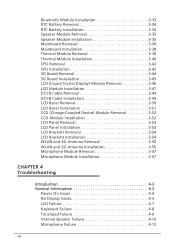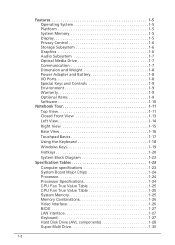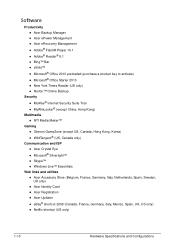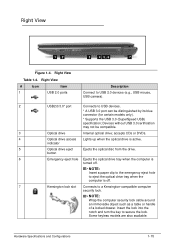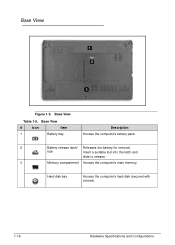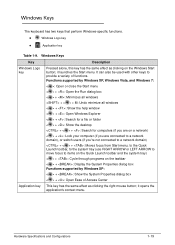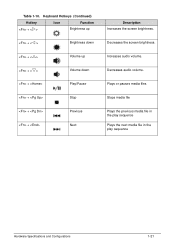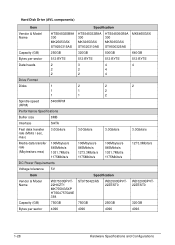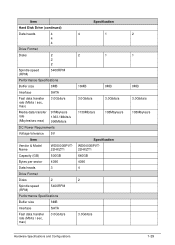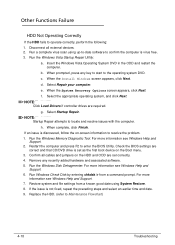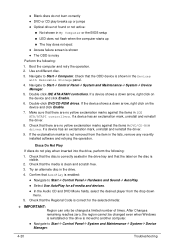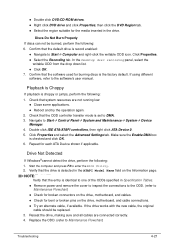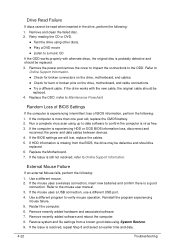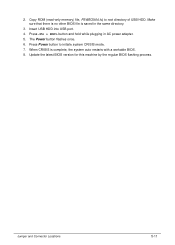Acer Aspire 5750Z Support Question
Find answers below for this question about Acer Aspire 5750Z.Need a Acer Aspire 5750Z manual? We have 1 online manual for this item!
Question posted by tahminarafiq on May 20th, 2013
Hi My Laptop Is Teasing Me By Saying Media Files Failure Insert Boot Disk
The person who posted this question about this Acer product did not include a detailed explanation. Please use the "Request More Information" button to the right if more details would help you to answer this question.
Current Answers
Answer #1: Posted by wongcie on May 25th, 2013 10:59 PM
this case ussually happen in windows XP environment and also OS before windows XP. this case is caused by some older application which using winm32.dll, by accident it was removed or just removed by the user. The worst there are some virus varian which intend to spy the victim computer by put a remote plugin to computer victim. when this virus variant has infected and replace the correlate native plug in, it will request you to insert The windows CD in order they can operate automatically by warn you media file cannot be located or media file has corrupted. this mean the it has put remote plug in to your computer and ready to send any info from your PC to their server including voice record and web cam
good luck
Wongcie
http://komtip.ml
http://saranteknisi.ml
http://saranteknisi.blogspot.co.id
http://dukunpijet.blogspot.co.id
Related Acer Aspire 5750Z Manual Pages
Similar Questions
Laptop Won't Charge
I just put in a new battery just hours ago, and my laptop said "find a power source" so I tried plug...
I just put in a new battery just hours ago, and my laptop said "find a power source" so I tried plug...
(Posted by anordmeyer1997 11 years ago)
Acer Aspire 7750-6490 Is Stating No Bootable Device Insert Boot Disk. No Disk
How do I reboot without a disk
How do I reboot without a disk
(Posted by doriz92 11 years ago)
Have Acer Aspire 5336-2615 When I Turn It On,says Media Failure- Need Boot Disk
(Posted by kristofergarcia 11 years ago)
Echec Mise En Route Du Portable
Quand je mets le portable en route, il m'affiche "Media test failure, check cable" " All rights reve...
Quand je mets le portable en route, il m'affiche "Media test failure, check cable" " All rights reve...
(Posted by gerardlebon2 11 years ago)
Locking The Laptop
How do I lock my laptop (aspire Model #5750Z-4835) when I leave for a few minutes. My other laptop h...
How do I lock my laptop (aspire Model #5750Z-4835) when I leave for a few minutes. My other laptop h...
(Posted by kriesgo2 11 years ago)