Acer Aspire 5750Z Support Question
Find answers below for this question about Acer Aspire 5750Z.Need a Acer Aspire 5750Z manual? We have 1 online manual for this item!
Question posted by gerardlebon2 on July 2nd, 2012
Echec Mise En Route Du Portable
Quand je mets le portable en route, il m'affiche "Media test failure, check cable" " All rights reversed" " insert boot disk and press any key" Je n'ai pas le disque d'insertion, que faire???
Current Answers
There are currently no answers that have been posted for this question.
Be the first to post an answer! Remember that you can earn up to 1,100 points for every answer you submit. The better the quality of your answer, the better chance it has to be accepted.
Be the first to post an answer! Remember that you can earn up to 1,100 points for every answer you submit. The better the quality of your answer, the better chance it has to be accepted.
Related Acer Aspire 5750Z Manual Pages
Acer Aspire 5350, 5750, 5750G, 5750Z Notebook Service Guide - Page 5


...Storage Subsystem 1-6 Graphics 1-6 Audio Subsystem 1-7 Optical Media Drive 1-7 Communication 1-7 Dimension and Weight 1-8 Power Adapter and Battery 1-8 I/O Ports 1-8 Special Keys and Controls 1-9 Environment 1-9 Warranty 1-9 Optional Items 1-9 Software 1-10
Notebook Tour 1-11 Top View 1-11 Closed Front View 1-13 Left View 1-14 Right View 1-15 Base View 1-16 Touchpad Basics 1-17...
Acer Aspire 5350, 5750, 5750G, 5750Z Notebook Service Guide - Page 10
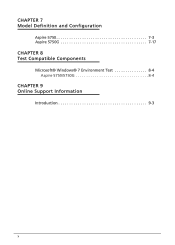
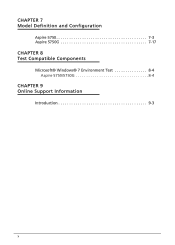
CHAPTER 7 Model Definition and Configuration
Aspire 5750 7-3 Aspire 5750G 7-17
CHAPTER 8 Test Compatible Components
Microsoft® Windows® 7 Environment Test 8-4 Aspire 5750/5750G 8-4
CHAPTER 9 Online Support Information
Introduction 9-3
x
Acer Aspire 5350, 5750, 5750G, 5750Z Notebook Service Guide - Page 12
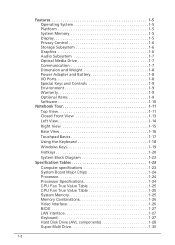
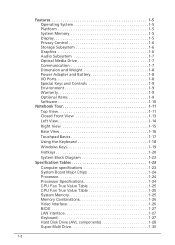
...Media Drive 1-7 Communication 1-7 Dimension and Weight 1-8 Power Adapter and Battery 1-8 I/O Ports 1-8 Special Keys and Controls 1-9 Environment 1-9 Warranty 1-9 Optional Items 1-9 Software 1-10
Notebook Tour 1-11 Top View 1-11 Closed Front View 1-13 Left View 1-14 Right...26 BIOS 1-27 LAN Interface 1-27 Keyboard 1-27 Hard Disk Drive (AVL components 1-28 Super-Multi Drive 1-30
1-2
Acer Aspire 5350, 5750, 5750G, 5750Z Notebook Service Guide - Page 19


... Acer FineTip keyboard with independent standard numeric keypad, international language support
Touchpad
Multi-gesture touchpad, supporting two-finger scroll, pinch, rotate, flip
Media keys
Media control keys (printed on keyboard): play/pause, stop, previous, next, volume up, volume down
Environment
0
Temperature:
Operating: 5 °C to 35 °C
Non-operating: -20 °C to 65 &#...
Acer Aspire 5350, 5750, 5750G, 5750Z Notebook Service Guide - Page 20
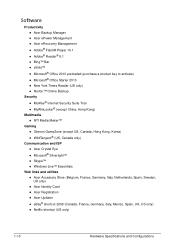
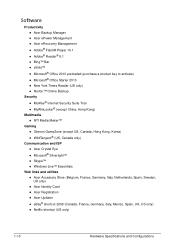
... 9.1
Bing™ Bar
eSobi™
Microsoft® Office 2010 preloaded (purchase a product key to activate)
Microsoft® Office Starter 2010
New York Times Reader (US only)
Norton&#...McAfee® Internet Security Suite Trial
MyWinLocker® (except China, Hong Kong)
Multimedia
NTI Media Maker™
Gaming
Oberon GameZone (except US, Canada, Hong Kong, Korea)
WildTangent® ...
Acer Aspire 5350, 5750, 5750G, 5750Z Notebook Service Guide - Page 25
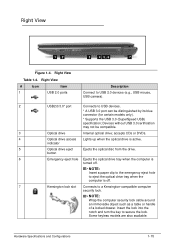
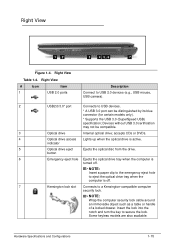
... security lock cable around an immovable object such as a table or handle of a locked drawer. Right View
#
Icon
Item
1
USB 2.0 ports
Description
Connect to USB 2.0 devices (e.g., USB mouse, USB camera).
2
USB2.0/3.0* port
Connects to a Kensington-compatible computer
security lock. indicator
5
Optical drive eject
Ejects the optical disc from the drive. Insert the lock...
Acer Aspire 5350, 5750, 5750G, 5750Z Notebook Service Guide - Page 28
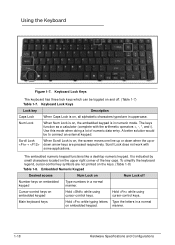
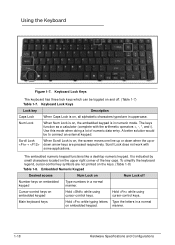
...cursor-control key symbols are not printed on embedded keypad
Hold while using cursor-control keys.
Num Lock
When Num Lock is on, all alphabetic characters typed are pressed respectively. ...keys. Using the Keyboard
0
Figure 1-7. A better solution would be toggled on , the screen moves one line up or down when the up or
+ down arrow keys are in a normal
on the upper right...
Acer Aspire 5350, 5750, 5750G, 5750Z Notebook Service Guide - Page 29
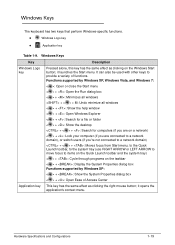
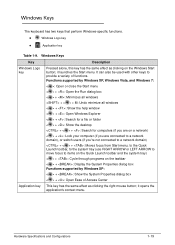
Windows Keys
Key
Description
Windows Logo key
Pressed alone, this key has the same effect as clicking the right mouse button;
it opens the application's context menu. It can also be used with other keys to items on the Quick Launch toolbar and the system tray) < > + : Cycle through programs on the Windows Start button; it launches the Start...
Acer Aspire 5350, 5750, 5750G, 5750Z Notebook Service Guide - Page 30
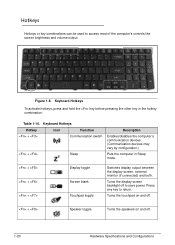
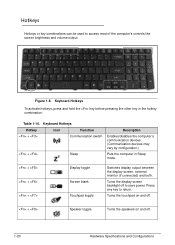
Keyboard Hotkeys
To activate hotkeys, press and hold the key before pressing the other key in Sleep mode.
+ + +
Display toggle Screen blank Touchpad toggle
Switches display output between the display ... may vary by configuration.)
Puts the computer in the hotkey combination.
Figure 1-8. Hotkeys
0
Hotkeys or key combinations can be used to save power. Press any key to return.
Acer Aspire 5350, 5750, 5750G, 5750Z Notebook Service Guide - Page 37
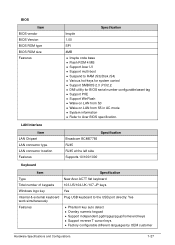
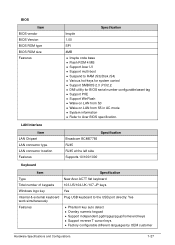
... code base Flash ROM 4 MB Support Acer UI Support multi-boot Suspend to RAM (S3)/Disk (S4) Various hot-keys for BIOS serial number configurable/asset tag Support PXE Support WinFlash ...to the USB port directly: Yes
Phantom key auto detect Overlay numeric keypad Support independent pgdn/pgup/pgup/home/end keys Support reverse T cursor keys Factory configurable different languages by OEM customer
...
Acer Aspire 5350, 5750, 5750G, 5750Z Notebook Service Guide - Page 55
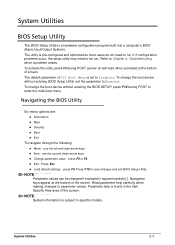
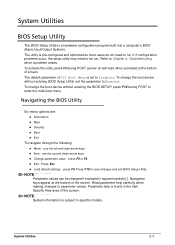
... during POST to Disabled. To change the boot device without entering the BIOS SETUP, press F12 during POST (power-on self-test) when prompted at the bottom of F12 Boot Menu is set the parameter to parameter values. use the left and right arrow keys Item - press F9.
The default parameter of the screen. Read...
Acer Aspire 5350, 5750, 5750G, 5750Z Notebook Service Guide - Page 61


... keys to Set. After setting the password, the computer sets the User Password
parameter to highlight Set Supervisor Password and press Enter.
Period , Comma ; Characters do not appear on Boot ... the following:
1. Figure 2-4. Press F10 to highlight the Set Supervisor Password parameter and press Enter.
Dash = Equal Sign [ Left Bracket ] Right Bracket . NOTE: NOTE:
The...
Acer Aspire 5350, 5750, 5750G, 5750Z Notebook Service Guide - Page 62


... exit BIOS Setup Utility. Computer will set to Enabled to Clear. 4. NOTE: NOTE:
Password on Boot must be set Supervisor Password parameter to activate the password feature. 5. Set Supervisor Password
2. Use the and keys to save changes and exit the BIOS Setup Utility. If the verification is OK, the...
Acer Aspire 5350, 5750, 5750G, 5750Z Notebook Service Guide - Page 64
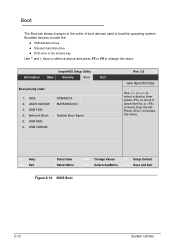
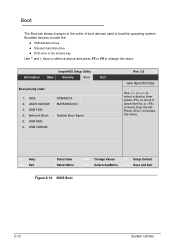
...
Realtek Boot Agent
Rev. 3.5
Item Specific Help
Use or to select a device, then press to move it down the list, or to change the value. Bootable devices include the:
USB diskette drives Onboard hard disk drive DVD drive in the module bay Use and keys to...
Acer Aspire 5350, 5750, 5750G, 5750Z Notebook Service Guide - Page 70


... 2-19. Use the and keys to continue. Enter Unlock Password
NOTE: NOTE:
A key code is generated for use with unlocking utility. Remove ...Press Enter to highlight Enter Unlock Password and press Enter. Execute UnlockHD.exe (Figure 2-21) to DOS. 4. Password Error Status To reset the HDD password, perform the following: 1. On separate, compatible device, boot...
Acer Aspire 5350, 5750, 5750G, 5750Z Notebook Service Guide - Page 71


On original device, enter password (Figure 2-21) in the Figure 2-20. System Utilities
2-19
with the code noted in Enter Unlock Password dialog
(Figure 2-20). Password: 41499389
Figure 2-21. Unlock Password 5. Example: UnlockHD 54591747
The command generates a password which can be used for unlocking the HDD.
Acer Aspire 5350, 5750, 5750G, 5750Z Notebook Service Guide - Page 73


... be set to Enabled in the BIOS Setup Utility's Main screen. (refer to be changed without accessing the BIOS. Press Enter to highlight the boot device. 4.
Boot Manager Dialog
3. When prompted, press F12 during POST procedure. System Utilities
2-21 The Boot Manager dialog is shown. (Figure 2-24)
Figure 2-24.
Use the and ...
Acer Aspire 5350, 5750, 5750G, 5750Z Notebook Service Guide - Page 74
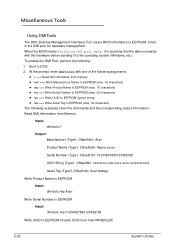
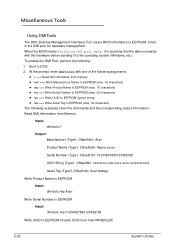
... (Type1, Offset04h): Acer
Product Name (Type1, Offset05h): Aspire xxxxx
Serial Number (Type1, Offset07h): 01234567890123456789
UUID String (..., enter dmitools with the hardware before sending it is checking that the table correlates with one of the following arguments...Tag to EEPROM (max. 32 characters)
The following :
1.
Boot to EEPROM. When the BIOS shows Verifying DMI pool data, it...
Acer Aspire 5350, 5750, 5750G, 5750Z Notebook Service Guide - Page 99
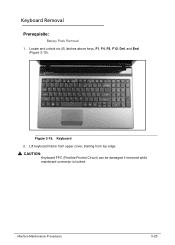
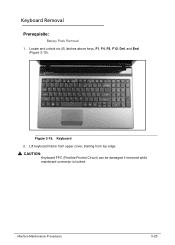
Machine Maintenance Procedures
3-23 Keyboard
2.
CAUTION:
Keyboard FPC (Flexible Printed Circuit) can be damaged if removed while mainboard connector is locked. Keyboard Removal 0
Prerequisite:
Battery Pack Removal 1. Locate and unlock six (6) latches above keys, F1, F4, F8, F12, Del, and End
(Figure 3-19). Figure 3-19.
Lift keyboard frame from upper cover, starting from top edge.
!
Acer Aspire 5350, 5750, 5750G, 5750Z Notebook Service Guide - Page 171


USB Board
JUSB1 JUSB2 JUSB3 JUSB4 JP1 SW1
Item
Description USB2.0 Connector USB3.0 Connector USB3.0 Broad Connector USB2.0 Broad Connector WLAN EN Connector WLAN EN Switch
Jumper and Connector Locations
5-5 USB Board Bottom
Table 5-3. USB Board 0
Figure 5-3. USB Board Top
Figure 5-4.
Similar Questions
Mes Ports Usb Sont Desactiver . Comment Les Reeativer ? Quand Je Branche Une Cle
(Posted by chrisoue 10 years ago)
Hi My Laptop Is Teasing Me By Saying Media Files Failure Insert Boot Disk
(Posted by tahminarafiq 10 years ago)
Acer Laptop Aspire 5749z-4840
Hi, the a,caps lock and shift botton on the key board is not working, what's the problem please
Hi, the a,caps lock and shift botton on the key board is not working, what's the problem please
(Posted by ceelocke76 11 years ago)
Locking The Laptop
How do I lock my laptop (aspire Model #5750Z-4835) when I leave for a few minutes. My other laptop h...
How do I lock my laptop (aspire Model #5750Z-4835) when I leave for a few minutes. My other laptop h...
(Posted by kriesgo2 11 years ago)
My Acer Aspire 7551 Says Media Failure, Check Cable??? What Cable To I Check???
ACER ASPIRE 7551
ACER ASPIRE 7551
(Posted by cgfern01 12 years ago)

