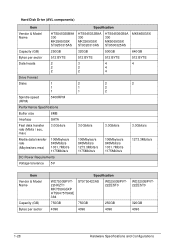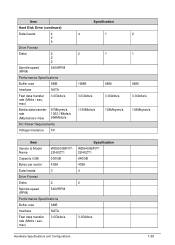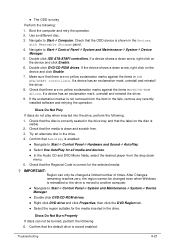Acer Aspire 5755 Support Question
Find answers below for this question about Acer Aspire 5755.Need a Acer Aspire 5755 manual? We have 1 online manual for this item!
Question posted by Faranir on March 21st, 2015
Acer 5755g Cant Drive The Internal Hard Disk
i have acer 5755G and it cant read hard drive properly so cant operate the windows while the win 8.1 installed on HDD, when i install the new windows error appears that windows cant format the selection partition and cant instal the windows.Thanks for hel
Current Answers
Related Acer Aspire 5755 Manual Pages
Similar Questions
Help Me Please
I got my acer laptop aspier 5755-6493 back and it has been wiped completely so when I turn on it doe...
I got my acer laptop aspier 5755-6493 back and it has been wiped completely so when I turn on it doe...
(Posted by fairytaledream69 2 years ago)
Can I Purchase From Acer A W10 O/s Disk For Acer Laptop Aspire 5736z 446d?
(Posted by jlange110 8 years ago)
What Internal Hard Drives Work With My Acer Aspire 8930g?
(Posted by SaWak 9 years ago)
How To Reactivate Nvidia Graphics Card From Bios.
while installing ubuntu12 in my acer 5755G, i disabled nvidia graphicscard as it conflicted with run...
while installing ubuntu12 in my acer 5755G, i disabled nvidia graphicscard as it conflicted with run...
(Posted by veraich 11 years ago)
Unable To Install Nvdia
i have acer 5755g.after formatting my laptop i am unable to intall nvdia graphics(version-285.90) wh...
i have acer 5755g.after formatting my laptop i am unable to intall nvdia graphics(version-285.90) wh...
(Posted by moloychoudhury 11 years ago)