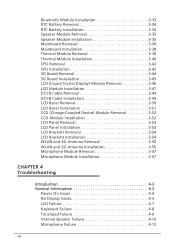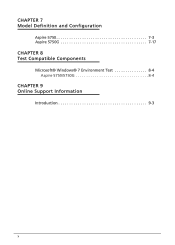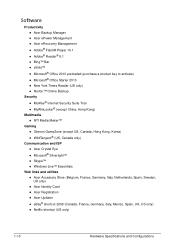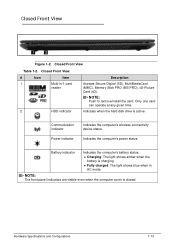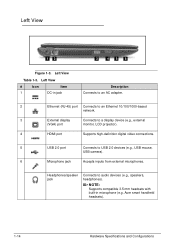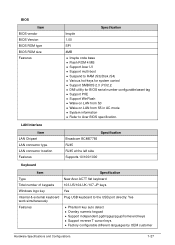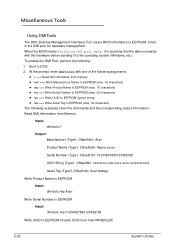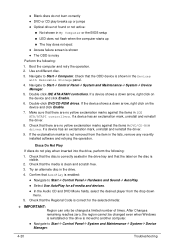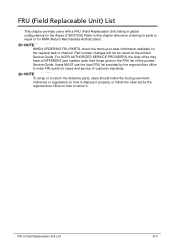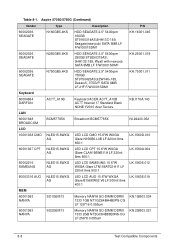Acer Aspire 5750Z Support Question
Find answers below for this question about Acer Aspire 5750Z.Need a Acer Aspire 5750Z manual? We have 1 online manual for this item!
Question posted by shindeatish17 on May 27th, 2014
Why Not Installed Blustacks App Player In My Acer Aspire 5750z
why not installed blustacks app player in my acer aspire 5750Z
Current Answers
Answer #1: Posted by TechSupport101 on May 28th, 2014 2:09 AM
Hi. If you are failing to get the app player installed onto your Acer machine, try and update your VGA driver to the latest version. You can obtain more sure support on the app from here http://forum.xda-developers.com/wiki/BlueStacks_App_Player
Related Acer Aspire 5750Z Manual Pages
Similar Questions
Remove Fn Lock On Acer Aspire 5750z?
The usual FN+NumLk doesn't seem to work, neither do any other common sugestions, wondering if my Ace...
The usual FN+NumLk doesn't seem to work, neither do any other common sugestions, wondering if my Ace...
(Posted by therealarcticfox789 10 years ago)
What Is The Command To Format Acer Aspire 5750z
What Is The Command To Format Acer Aspire 5750z
What Is The Command To Format Acer Aspire 5750z
(Posted by bangalir 10 years ago)
Acer Aspire 5750z Hhd
what is the largest dementions for a laptop hdd that i can replace my current one with? i saw some 1...
what is the largest dementions for a laptop hdd that i can replace my current one with? i saw some 1...
(Posted by bigxbxwolf 10 years ago)
How To Install Touch Panel For Acer Aspire V5-571g 32364g50
(Posted by ksr323 11 years ago)
How To Install A Webcam In Acer Aspire 4750g2412g64mnkk ?
how to install a webcam in acer aspire 4750g2412g64Mnkk ?
how to install a webcam in acer aspire 4750g2412g64Mnkk ?
(Posted by jasperfmo 12 years ago)