Acer Aspire 5750Z Support Question
Find answers below for this question about Acer Aspire 5750Z.Need a Acer Aspire 5750Z manual? We have 1 online manual for this item!
Question posted by therealarcticfox789 on April 6th, 2014
Remove Fn Lock On Acer Aspire 5750z?
The usual FN+NumLk doesn't seem to work, neither do any other common sugestions, wondering if my Acer Aspire requires a different set of keys/some tinkering with, please help.
Current Answers
There are currently no answers that have been posted for this question.
Be the first to post an answer! Remember that you can earn up to 1,100 points for every answer you submit. The better the quality of your answer, the better chance it has to be accepted.
Be the first to post an answer! Remember that you can earn up to 1,100 points for every answer you submit. The better the quality of your answer, the better chance it has to be accepted.
Related Acer Aspire 5750Z Manual Pages
Acer Aspire 5350, 5750, 5750G, 5750Z Notebook Service Guide - Page 2


... information in this guide is ". The information in any form or by Acer Incorporated.
The software described in the software. No part of all necessary ... "as is subject to change without notice. All rights reserved.
ii There are available on the ACER/CSD Website.
Date
Chapter
Updates
Service guide files and updates are no representations or warranties, either expressed...
Acer Aspire 5350, 5750, 5750G, 5750Z Notebook Service Guide - Page 10
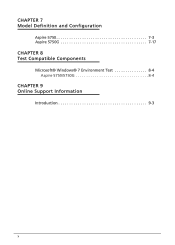
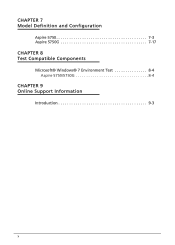
CHAPTER 7 Model Definition and Configuration
Aspire 5750 7-3 Aspire 5750G 7-17
CHAPTER 8 Test Compatible Components
Microsoft® Windows® 7 Environment Test 8-4 Aspire 5750/5750G 8-4
CHAPTER 9 Online Support Information
Introduction 9-3
x
Acer Aspire 5350, 5750, 5750G, 5750Z Notebook Service Guide - Page 26
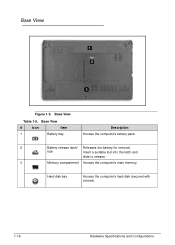
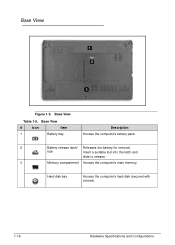
... bay
Description Houses the computer's battery pack.
2
Battery release latch/ Releases the battery for removal. Hard disk bay
Houses the computer's hard disk (secured with screws).
1-16
Hardware Specifications and Configurations Base View
0
1 2
3
Figure 1-5. Base View
Table 1-5.
lock
Insert a suitable tool into the latch and
slide to release.
3
Memory compartment Houses the...
Acer Aspire 5350, 5750, 5750G, 5750Z Notebook Service Guide - Page 28
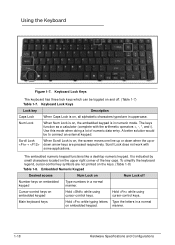
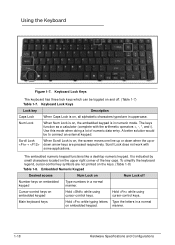
... corner of numeric data entry. Scroll Lock does not work with the arithmetic operators +, -, *, and /).
Use this mode when doing a lot of the key caps. It is in uppercase. Main keyboard keys
Hold while typing letters Type the letters in a normal manner. Keyboard Lock Keys
Lock key
Description
Caps Lock
When Caps Lock is on embedded keypad
Hold while using...
Acer Aspire 5350, 5750, 5750G, 5750Z Notebook Service Guide - Page 74
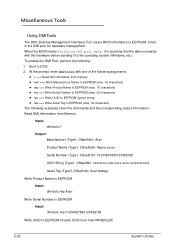
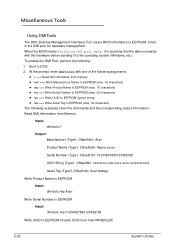
... examples show the commands and the corresponding output information:
Read DMI Information from Memory
Input:
0
dmitools /r
Output:
0
Manufacturer (Type1, Offset04h): Acer
Product Name (Type1, Offset05h): Aspire xxxxx
Serial Number (Type1, Offset07h): 01234567890123456789
UUID String (Type1, Offset08h): xxxxxxxx-xxxx-xxxx-xxxx-xxxxxxxxxxxx
Asset Tag (Type3, Offset04h): Acet Asstag...
Acer Aspire 5350, 5750, 5750G, 5750Z Notebook Service Guide - Page 85
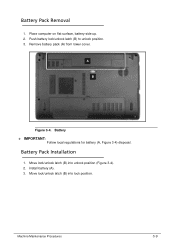
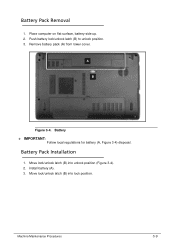
...unlock latch (B) to unlock position. 3. Remove battery pack (A) from lower cover. Battery Pack Installation 0 1. Install battery (A). 3. Place computer on flat surface, battery side up. 2. A
B
Figure 3-4.
Move lock/unlock latch (B) into unlock position (Figure 3-4). 2. Move lock/unlock latch (B) into lock position.
Battery
+ IMPORTANT:
Follow local regulations for battery (A, Figure...
Acer Aspire 5350, 5750, 5750G, 5750Z Notebook Service Guide - Page 86


Insert dummy card (A) (Figure 3-5). 2. Push dummy card (A) in to release it from spring latch. 2. Dummy Card
Dummy Card Installation 0 1. Remove dummy card (A). Push card until spring latch locks.
3-10
Machine Maintenance Procedures A Figure 3-5. Dummy Card Removal 0 1.
Acer Aspire 5350, 5750, 5750G, 5750Z Notebook Service Guide - Page 87
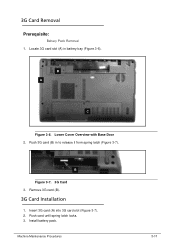
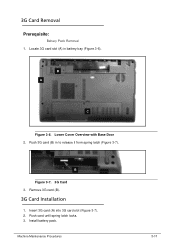
...in battery bay (Figure 3-6).
Lower Cover Overview with Base Door 2. Push card until spring latch locks. 3. Install battery pack. Machine Maintenance Procedures
3-11 B A
C
Figure 3-6. Remove 3G card (B).
3G Card Installation 0
1. 3G Card Removal 0 Prerequisite: Battery Pack Removal 1.
Insert 3G card (A) into 3G card slot (Figure 3-7). 2. B
Figure 3-7. 3G Card 3. Locate 3G card...
Acer Aspire 5350, 5750, 5750G, 5750Z Notebook Service Guide - Page 98


... modules. Repeat steps 2 and 3 for remaining modules. 4.
Install base door.
3-22
Machine Maintenance Procedures Connect module to Figure 3-12. 2. Locate module (C) on module until clips (A) lock in place. 3. DIMM Module(s)
3. Refer to mainboard connector (B) (Figure 3-18). 2. Disconnect module from mainboard connector (B). 4. DIMM (Dual In-line Memory Module) Module...
Acer Aspire 5350, 5750, 5750G, 5750Z Notebook Service Guide - Page 99
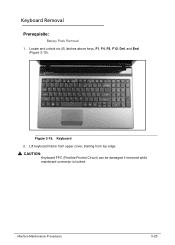
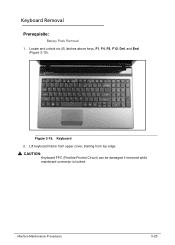
Lift keyboard frame from upper cover, starting from top edge.
! Locate and unlock six (6) latches above keys, F1, F4, F8, F12, Del, and End
(Figure 3-19). CAUTION:
Keyboard FPC (Flexible Printed Circuit) can be damaged if removed while mainboard connector is locked.
Keyboard
2.
Machine Maintenance Procedures
3-23 Keyboard Removal 0
Prerequisite:
Battery Pack Removal 1. Figure 3-19.
Acer Aspire 5350, 5750, 5750G, 5750Z Notebook Service Guide - Page 139
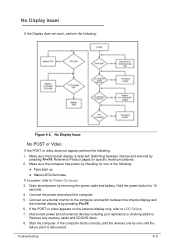
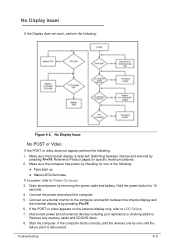
...Reference Product pages for 10 seconds.
4. Drain stored power by checking for one by pressing Fn+F5. Hold the power button for specific model procedures.
2. Disconnect power and all external ...docking stations. Make sure the computer has power by removing the power cable and battery. No Display Issues 0 If the Display does not work, perform the following:
Figure 4-2. If the POST ...
Acer Aspire 5350, 5750, 5750G, 5750Z Notebook Service Guide - Page 157


... an intermittent problem, perform the following procedures to Windows Help and Support.
11.
NOTE: NOTE:
Verify that the...3. Apply power to the previous version if updated recently. 12. Remove and reinstall the mouse driver. 13.
If an error is properly...by a variety of the following devices:
Non-Acer devices
Printer, mouse, and other external devices...
Acer Aspire 5350, 5750, 5750G, 5750Z Notebook Service Guide - Page 174
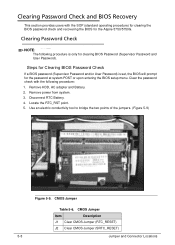
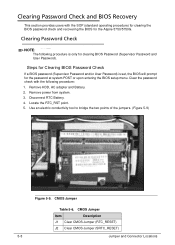
...Password Check
0
If a BIOS password (Supervisor Password and/or User Password) is only for the Aspire 5750/5750G. Locate the RTC_RST point. 5. CMOS Jumper
Table 5-6. Clear the password check with ...Password and User Password). Remove power from system. 3. Clearing Password Check and BIOS Recovery 0
This section provides users with the following procedure is set, the BIOS will prompt ...
Acer Aspire 5350, 5750, 5750G, 5750Z Notebook Service Guide - Page 181
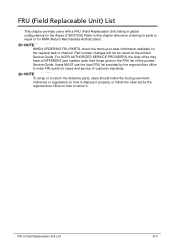
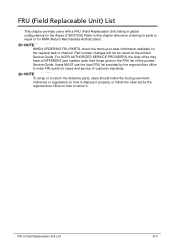
... a DIFFERENT part number code from those given in global configurations for RMA (Return Merchandise Authorization).
Refer to return it. NOTE: NOTE:
To scrap or to return the defective parts, users should follow the local government ordinance or regulations on how to dispose it properly, or follow the rules set by the regional Acer...
Acer Aspire 5350, 5750, 5750G, 5750Z Notebook Service Guide - Page 279


Refer to the Aspire 5750/5750G. Test Compatible Components
8-3 Compatibility Test Report released by Acer's internal testing department. All of its system functions are tested under Windows® 7 environment. Test Compatible Components
This computer's compatibility is tested and verified by the Acer Mobile System Testing Department. Regarding configuration, combination and test ...
Acer Aspire 5350, 5750, 5750G, 5750Z Notebook Service Guide - Page 281
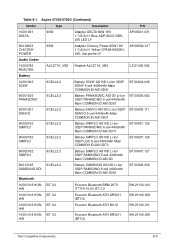
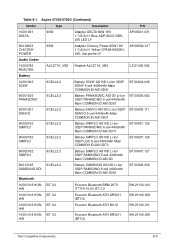
Aspire 57050/5750G (Continued)
Vendor
Type
Description
P/N
10001081 DELTA
90W
Adapter DELTA 90W 19V 1.7x5.5x11 Blue ....2
Battery SANYO AS10D Li-Ion 3S2P BT.00603.111 SANYO 6 cell 4400mAh Main COMMON ID:AS10D31
60002162 SIMPLO
6CELL2.2
Battery SIMPLO AS10D Li-Ion 3S2P PANASONIC 6 cell 4400mAh Main COMMON ID:AS10D71
BT.00607.125
60002162 SIMPLO
6CELL2.2
Battery SIMPLO AS10D Li-Ion 3S2P...
Acer Aspire 5350, 5750, 5750G, 5750Z Notebook Service Guide - Page 282
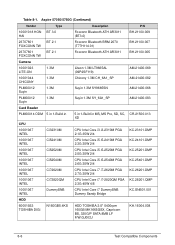
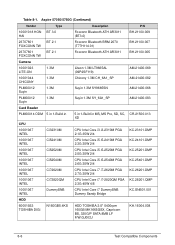
Aspire 57050/5750G (Continued)
Vendor
Type
Description
P/N
10001018 HON BT 3.0 HAI
Foxconn Bluetooth ATH AR3011 (BT3.0)
BH.21100.009
23707801
BT 2.1
FOXCONN TW
Foxconn Bluetooth BRM ...
Acer Aspire 5350, 5750, 5750G, 5750Z Notebook Service Guide - Page 283
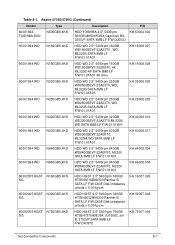
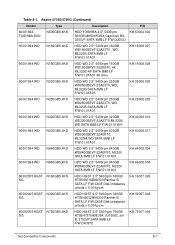
....008
60002005 HGST N750GB5.4KS SG
HDD HGST 2.5" 5400rpm 750GB HTS547575A9E384, 0J15083, Jet B, 375G/P SATA 8MB LF F/W:DA3872
KH.75007.004
Test Compatible Components
8-7 Table 8-1. Aspire 57050/5750G (Continued)
Vendor
Type
Description
P/N
60001922
N500GB5.4KS
TOSHIBA DIGI
HDD TOSHIBA 2.5" 5400rpm
KH.50004.002
500GB MK5065GSX,Capricorn BS,
320G/P SATA 8MB LF...
Acer Aspire 5350, 5750, 5750G, 5750Z Notebook Service Guide - Page 284
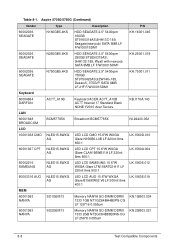
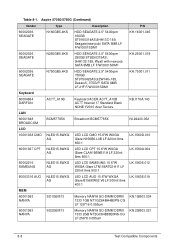
Aspire 57050/5750G (Continued)
Vendor
Type
Description
P/N
60002036 SEAGATE
N160GB5.4KS
HDD SEAGATE 2.5" 5400rpm.../P. Table 8-1. SATA 8MB LF+HF F/W:0001SDM1
KH.75001.011
Keyboard
60004864 DARFON
AC7T_A10B
Keyboard ACER AC7T_A10B AC7T Internal 17 Standard Black NONE Y2010 Acer Texture
KB.I170A.143
LAN
60001948 BROADCOM
BCM57785X
Broadcom BCM57785X
NI.22400.052
LCD
10001038 CMO...
Acer Aspire 5350, 5750, 5750G, 5750Z Notebook Service Guide - Page 287
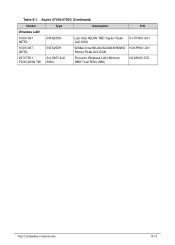
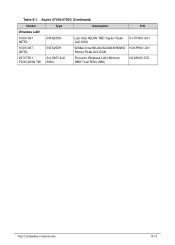
Table 8-1. Aspire 57050/5750G (Continued)
Vendor
Type
Description
P/N
Wireless LAN
10001067 INTEL
INT6205H
Lan Intel WLAN TBD Taylor Peak 2x2 AGN
KI.TPH01.001
10001067 INTEL
INT6250H
WiMax Intel WLAN 622ANXHMWG KI.KPH01.001 Kilmer Peak 2x2 AGN
23707801
3rd WiFi 2x2
FOXCONN TW BGN
Foxconn Wireless LAN Atheros HB97 2x2 BGN (HM)
NI.23600.072
Test Compatible Components
8-11
Similar Questions
Why Not Installed Blustacks App Player In My Acer Aspire 5750z
why not installed blustacks app player in my acer aspire 5750Z
why not installed blustacks app player in my acer aspire 5750Z
(Posted by shindeatish17 9 years ago)
What Is The Command To Format Acer Aspire 5750z
What Is The Command To Format Acer Aspire 5750z
What Is The Command To Format Acer Aspire 5750z
(Posted by bangalir 10 years ago)

