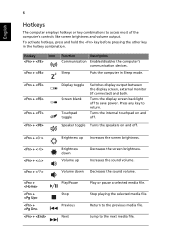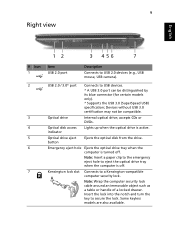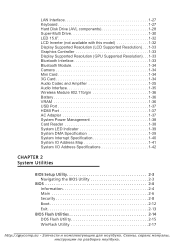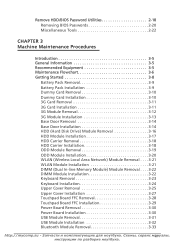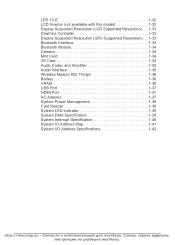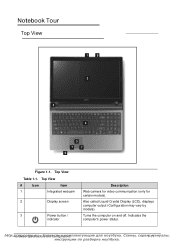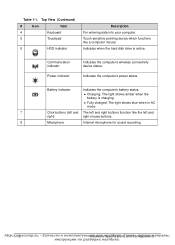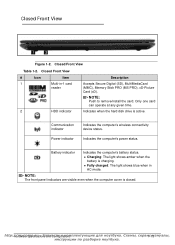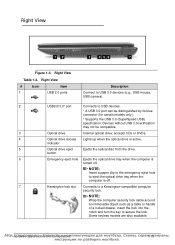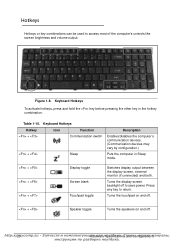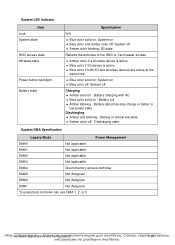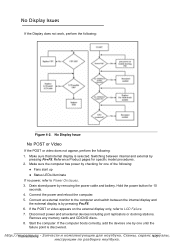Acer Aspire 5750 Support Question
Find answers below for this question about Acer Aspire 5750.Need a Acer Aspire 5750 manual? We have 2 online manuals for this item!
Question posted by tennistitan on May 21st, 2014
Where Can I Find The Switch 0r F Button To Turn My Wireless Capability Back On.
Must have hit a wrong button or turned off a switch accidently. How should I proceed. Thanks for any suggestion.AF
Current Answers
Related Acer Aspire 5750 Manual Pages
Similar Questions
How To Turn Wireless Capability On Acer Aspire 5250 Without The Fn Button
(Posted by redra 10 years ago)
How To Turn On The Wireless Capability On Windows 7 Acer 5750
(Posted by paoje 10 years ago)
Where Is Button To Turn Wireless Capability On
Where is the switch for turning wireless capability on
Where is the switch for turning wireless capability on
(Posted by hazpeterson 10 years ago)