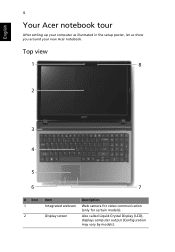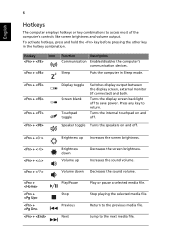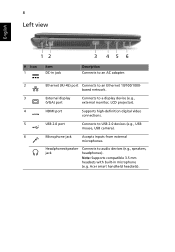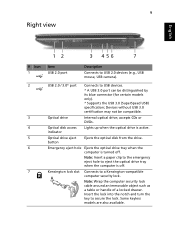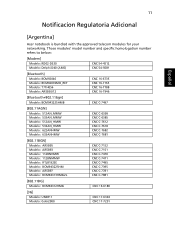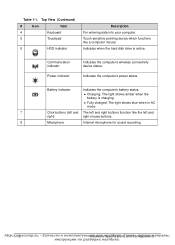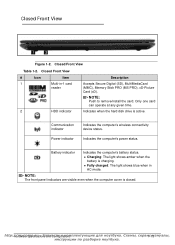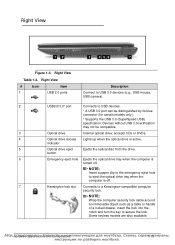Acer Aspire 5750 Support Question
Find answers below for this question about Acer Aspire 5750.Need a Acer Aspire 5750 manual? We have 2 online manuals for this item!
Question posted by nrodjohnn on February 1st, 2014
Acer 5750 Won't Turn On Blue Light
The person who posted this question about this Acer product did not include a detailed explanation. Please use the "Request More Information" button to the right if more details would help you to answer this question.
Current Answers
Related Acer Aspire 5750 Manual Pages
Similar Questions
When I Started My Acer E1 572 Laptop There Is No Blue Light In My Power Button
when i started my acer e1 572 laptop ...there is no blue light visible on my power button but in all...
when i started my acer e1 572 laptop ...there is no blue light visible on my power button but in all...
(Posted by balasadihari 10 years ago)
How Do I Connect An Audio Device To My Acer 5750?
it does not seem able to find the audio device
it does not seem able to find the audio device
(Posted by brucerobinsonuk 11 years ago)
When I Try To Turn On My Laptop The Blue Light Goes On And Off 5 Times After I H
I cannot turn on my laptop. Is it hibernating? The blue light on the front only blinks 5 times a...
I cannot turn on my laptop. Is it hibernating? The blue light on the front only blinks 5 times a...
(Posted by ldotingonyou 11 years ago)