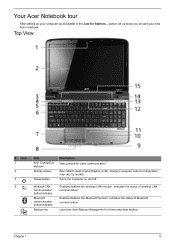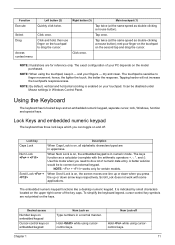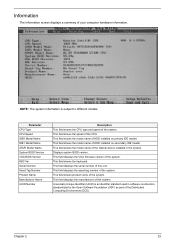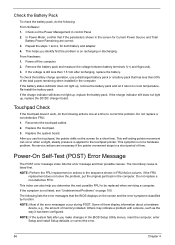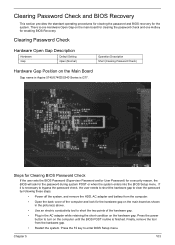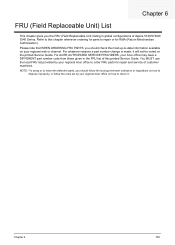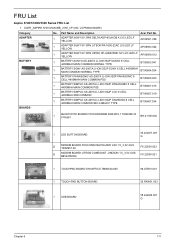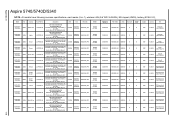Acer Aspire 5740 Support Question
Find answers below for this question about Acer Aspire 5740.Need a Acer Aspire 5740 manual? We have 2 online manuals for this item!
Question posted by LJPolito on August 30th, 2013
On Screen Caps Display
Can I display CAPS status onscreen?
Current Answers
Related Acer Aspire 5740 Manual Pages
Similar Questions
Where Do I Reset The Hdd Password On Acer Aspire 5740-6025 Laptop
(Posted by keyran 9 years ago)
How To Disable Bios Password On Acer Aspire 5740 Laptop
(Posted by Whifhei 10 years ago)
How Do You Replace The Display Screen On A Acer Aspire 5250-0468
(Posted by liwlhol 10 years ago)
How To Capture A Screen Shot On Acer Travelmate 5740
Plase advise how to do screen capture on travelmate 5740 .I see the button to right of F12: it is la...
Plase advise how to do screen capture on travelmate 5740 .I see the button to right of F12: it is la...
(Posted by mbalivc 11 years ago)
Is There An Easy To Replace A Cracked Lcd Screen In A Acer Aspire 7739z-4439?
I have a cracked screen in an Acer Aspire 7739Z-4439 and would like to know what is the best way to ...
I have a cracked screen in an Acer Aspire 7739Z-4439 and would like to know what is the best way to ...
(Posted by wholt 12 years ago)