Acer Aspire 5739G Support Question
Find answers below for this question about Acer Aspire 5739G.Need a Acer Aspire 5739G manual? We have 2 online manuals for this item!
Question posted by sherrynewsome45 on November 14th, 2011
Does Acer Have Word Document Because My College Professor Had A Proble
m with me submitting my project in microsoft word
Current Answers
There are currently no answers that have been posted for this question.
Be the first to post an answer! Remember that you can earn up to 1,100 points for every answer you submit. The better the quality of your answer, the better chance it has to be accepted.
Be the first to post an answer! Remember that you can earn up to 1,100 points for every answer you submit. The better the quality of your answer, the better chance it has to be accepted.
Related Acer Aspire 5739G Manual Pages
Acer Aspire 5739G Notebook Series Start Guide - Page 2
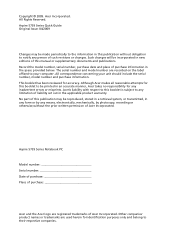
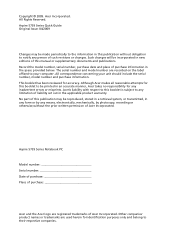
Acer Incorporated. Such changes will be printed in new editions of this manual or supplementary documents and publications. Aspire 5739 Series Notebook PC Model number ... stored in a retrieval system, or transmitted, in the applicable product warranty. All Rights Reserved. Aspire 5739 Series Quick Guide Original Issue: 04/2009
Changes may be made periodically to notify any inadvertent...
Acer Aspire 5739G Notebook Series Start Guide - Page 3


... first
We would like to thank you for making an Acer notebook your choice for meeting your notebook. Your guides
To...AcerSystem User Guide.
Such instances are only contained in Portable Document Format (PDF) and comes preloaded on the screen to... The Aspire Series Generic User Guide contains useful information applying to functions or features which are marked in the Aspire product ...
Acer Aspire 5739G Notebook Series Start Guide - Page 4
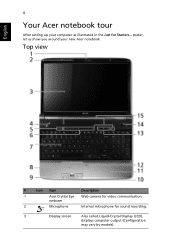
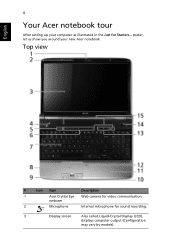
....
3
Display screen
Also called Liquid-Crystal Display (LCD),
displays computer output (Configuration
may vary by models).
webcam
2
Microphone
Internal microphone for video communication. English
4
Your Acer notebook tour
After setting up your new Acer notebook. poster, let us show you around your computer as illustrated in the Just for Starters...
Acer Aspire 5739G Notebook Series Start Guide - Page 5
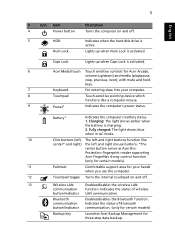
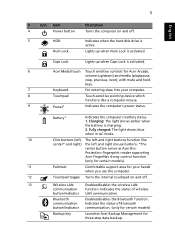
... computer.
12
Touchpad toggle Turns the internal touchpad on and off .
13
Wireless LAN
Enables/disables the wireless LAN
communication function. Protection fingerprint reader supporting
Acer FingerNav 4-way control function
(only for certain models).
11
Palmrest
Comfortable support area for three-step data backup.
Num Lock
Lights up /down) and media...
Acer Aspire 5739G Notebook Series Start Guide - Page 6
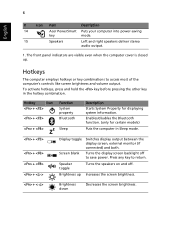
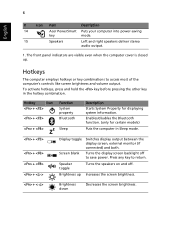
... connected) and both. Speaker toggle
Turns the speakers on and off to save power.
Turns the display screen backlight off . 6
English
#
Icon Item
Description
14
Acer PowerSmart Puts your computer into power-saving
key
mode.
15
Speakers
Left and right speakers deliver stereo
audio output.
1. The front panel indicators are visible...
Acer Aspire 5739G Notebook Series Start Guide - Page 11
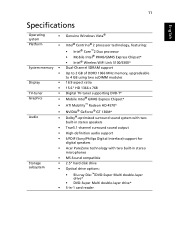
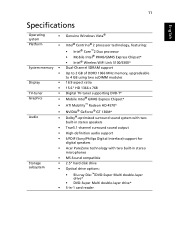
... system with two built-in stereo speakers True5.1-channel surround sound output High-definition audio support S/PDIF (Sony/Philips Digital Interface) support for digital speakers Acer PureZone technology with two built-in stereo microphones MS-Sound compatible 2.5" hard disk drive Optical drive options:
• Blu-ray Disc™/DVD-Super Multi...
Acer Aspire 5739G Notebook Series Start Guide - Page 12


...EDR)* Modem: 56K ITU V.92; Wake-on -Ring ready LAN: Gigabit Ethernet; Wake-on -LAN ready Acer Bio-Protection fingerprint solution* BIOS user, supervisor, HDD passwords Kensington lock slot 372 (W) x 262 (D) x 26... 3-pin 90 W AC adapter*
ENERGY STAR® 103-/104-/107-key keyboard Touchpad pointing device Acer Bio-Protection fingerprint reader* 5-in-1 card reader (SD/MMC/MS/MS PRO/xD) USB 2.0 ...
Acer Aspire 5739G Series Service Guide - Page 1


for more information,
please refer to http://csd.acer.com.tw
PRINTED IN TAIWAN Aspire 5739 Series Service Guide
Service guide files and updates are available on the ACER/CSD web;
Acer Aspire 5739G Series Service Guide - Page 3


... in a retrieval system, or translated into any language or computer language, in this guide is a registered trademark of Acer Corporation. Any Acer Incorporated software described in any form or by Acer Incorporated. Intel is ". Acer Incorporated makes no representations or warranties, either expressed or implied, with respect to change without the prior written permission...
Acer Aspire 5739G Series Service Guide - Page 5


...number change is made, it supports, please read the following general information. 1. For ACER-AUTHORIZED SERVICE PROVIDERS, your regional web or channel. Please note WHEN ORDERING FRU PARTS... with all technical information relating to extend the functionality of customer machines. If, for Acer's "global" product offering.
V These LOCALIZED FEATURES will not be covered in this ...
Acer Aspire 5739G Series Service Guide - Page 7


Table of Contents
System Specifications
1
Features 1 System Block Diagram 4 Your Acer Notebook tour 5
Front View 5 Hot Keys 7 Closed Front View 7 Rear View ...Keys and embedded numeric keypad 12 Windows Keys 13 Special Key 14 Using the System Utilities 15 Acer GridVista (dual-display compatible 15 Hardware Specifications and Configurations 17
System Utilities
27
BIOS Setup Utility...
Acer Aspire 5739G Series Service Guide - Page 12


...definition audio support S/PDIF (Sony/Philips Digital Interface) support for digital speakers Acer PureZone technology with two built-in -1 card reader (SD/MMC/MS/.../1.63 inches) • 2.8 kg (5.07 lbs.) withone HDD and 8-cell battery pack
Privacy control
• Acer Bio-Protection fingerprint solution* • BIOS user, supervisor, HDD passwords • Kensington lock slot
Power subsystem
&#...
Acer Aspire 5739G Series Service Guide - Page 15
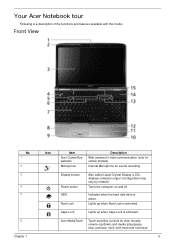
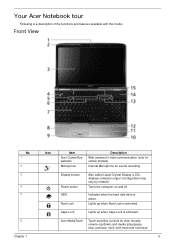
... and hold keys
5 with this model.
Turns the computer on and off. Lights up /down) and media (play/pause, stop, previous, next); Chapter 1
Icon
Item Acer Crystal Eye webcam Microphone
Description Web camera for video communication (only for sound recording
Display screen
Power button HDD Num Lock
Also called Liquid-Crystal...
Acer Aspire 5739G Series Service Guide - Page 16
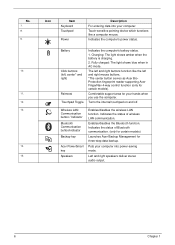
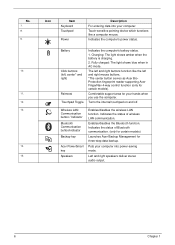
.../disables the Bluetooth function. Charging: The light shows amber when the battery is charging. 2. Wireless LAN Communication button / Indicator
Bluetooth Communication button/indicator
Backup key
Acer PowerSmart key Speakers
Enables/disables the wireless LAN function. No.
7. 8. 9.
10.
11. 12. 13.
14. 15. The left and right buttons function like a computer mouse...
Acer Aspire 5739G Series Service Guide - Page 21


...The touchpad is the same as clicking the left button.
• Use Acer Bio-Protection fingerprint reader (3) supporting Acer FingerNav 4-way control function (only for certain models) or the 4-way ... hard will not increase the touchpad's responsiveness. Click and hold, then use the touchpad with Acer Bio-Protection fingerprint reader:
• Move your finger across the touchpad (1) to drag the ...
Acer Aspire 5739G Series Service Guide - Page 24


... symbol. Hold and then press the key at the upper-center of the keyboard. The US dollar sign
1. Open a text editor or word processor. 2. NOTE: This function varies by the operating system version.
14
Chapter 1 Please refer to www.microsoft.com/ typography/faq/faq12.htm for more information. Open a text editor or...
Acer Aspire 5739G Series Service Guide - Page 25


.../website launching and login with the Microsoft Windows operating system. With Acer Bio-Protection Fingerprint Solution, you can launch up to three applications/websites from a single finger swipe. Finally, click Apply to confirm the new settings and click OK to navigate through web browsers and documents using Acer FingerNav. Acer GridVista (dual-display compatible)
NOTE...
Acer Aspire 5739G Series Service Guide - Page 26


... drop each display from the task bar. 2.
NOTE: Please ensure that the resolution setting of a well-organized desktop. Acer Gridvista is dual-display compatible, allowing two displays to be partitioned independently. Run Acer GridVista and select your preferred screen configuration for each window into the appropriate grid. 3. Enjoy the convenience of the...
Acer Aspire 5739G Series Service Guide - Page 27
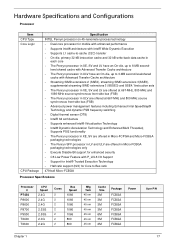
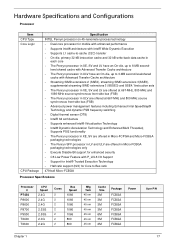
... nm 45 nm 45 nm 45 nm
Cache Size
3M 3M 3M 3M 6M 3M 2M
Package
FCBGA FCBGA FCBGA FCBGA FCBGA FCBGA FCBGA
Power
Acer P/N
Chapter 1
17
level shared cache with Advanced Transfer Cache architecture • The Penryn processor in ULV have an On-die, up to 3-MB second-levelshared...
Acer Aspire 5739G Series Service Guide - Page 28


...; H/W Shut down: 110°C BIOS ROM
SPL Spec (dBA) 28 31 34 37 40
Acer P/N
Item BIOS Vendor BIOS Version BIOS ROM Type BIOS ROM Size Supported Protocols BIOS Password control Features...
Specification Phoenix BIOS V0.3209 Flash ROM 2MB SMBIOS 2.3 Yes • Support Acer UI • Support multi-boot • Suspend to RAM (S3)/Disk (S4) • Various ...
Similar Questions
Where Is Wifi Button On Acer Laptop Aspire 5542g
(Posted by appolo876 10 years ago)
What Document Files Not To Delete On Acer Laptop Aspire 5532
(Posted by thema 10 years ago)
Can't Connect A Hp Wireless Mouse, Is Acer Compatible With This Device?
According to HP technical support, my new wireless mouse is working fine, except it can't connect to...
According to HP technical support, my new wireless mouse is working fine, except it can't connect to...
(Posted by lrkspr 12 years ago)
How Can I Access My Acer Registration Information.
My computer was purchased for me on 1/24/11. The person who purchased it registered it without letti...
My computer was purchased for me on 1/24/11. The person who purchased it registered it without letti...
(Posted by sdalmida 12 years ago)
Acer Aspire Overheating
i bought my acer aspire 5739g around 2 years ago and its overheating when i play any video game. i t...
i bought my acer aspire 5739g around 2 years ago and its overheating when i play any video game. i t...
(Posted by hjalti77 12 years ago)

