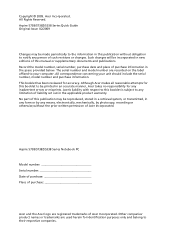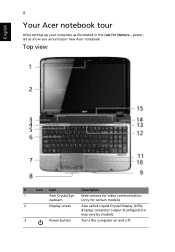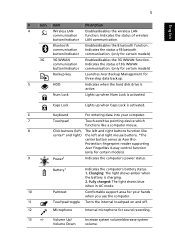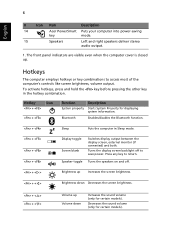Acer Aspire 5738PZG Support Question
Find answers below for this question about Acer Aspire 5738PZG.Need a Acer Aspire 5738PZG manual? We have 1 online manual for this item!
Question posted by lahtijere87 on August 8th, 2013
Acer Aspire 5738pzg Screen Issues
how i teke this touch screen off
Current Answers
Answer #1: Posted by TechSupport101 on August 8th, 2013 12:58 PM
Hi, please try the following steps:
1.Click Start and then Control Panel
2.In Control Panel, click on the Pen and Touch icon
Note:If the Control Panel is in Category View, under View by, click either Large icons or Small icons.
3.In the Pen and Touch Settings window, click theTouch tab
4.Check or uncheck the checkbox next to Use your finger as an input device
5.ClickApply and then OK
1.Click Start and then Control Panel
2.In Control Panel, click on the Pen and Touch icon
Note:If the Control Panel is in Category View, under View by, click either Large icons or Small icons.
3.In the Pen and Touch Settings window, click theTouch tab
4.Check or uncheck the checkbox next to Use your finger as an input device
5.ClickApply and then OK
Answer #2: Posted by TechSupport101 on August 8th, 2013 12:59 PM
Hi, please try the following steps:
1.Click Start and then Control Panel
2.In Control Panel, click on the Pen and Touch icon
Note:If the Control Panel is in Category View, under View by, click either Large icons or Small icons.
3.In the Pen and Touch Settings window, click theTouch tab
4.Check or uncheck the checkbox next to Use your finger as an input device
5.ClickApply and then OK
1.Click Start and then Control Panel
2.In Control Panel, click on the Pen and Touch icon
Note:If the Control Panel is in Category View, under View by, click either Large icons or Small icons.
3.In the Pen and Touch Settings window, click theTouch tab
4.Check or uncheck the checkbox next to Use your finger as an input device
5.ClickApply and then OK
Related Acer Aspire 5738PZG Manual Pages
Similar Questions
My Acer Aspire 5334 Keyboard & Touch Pad Will Not Work
(Posted by joovin4es 9 years ago)
Wol Setup In Bios
How do I setup WOL in the Bios on an Acer Aspire 5738 PZ
How do I setup WOL in the Bios on an Acer Aspire 5738 PZ
(Posted by johnny21777 9 years ago)
What Is The Pric Of Touch Screen Acer Aspire 5738pz ?
what is the pric of touch screen Acer Aspire 5738PZ ? My screen has broken. Is it available in marke...
what is the pric of touch screen Acer Aspire 5738PZ ? My screen has broken. Is it available in marke...
(Posted by rajkumarsagare 10 years ago)
Acer 5742z Dark Screen Issue
I recently replaced the screen on my acer 5742z-4630 now everything is so dim I can't see it. With a...
I recently replaced the screen on my acer 5742z-4630 now everything is so dim I can't see it. With a...
(Posted by Anonymous-111490 10 years ago)
Acer Aspire 4736z Screen
do all acer aspire 4736Z have same screen.if not how to find the description?
do all acer aspire 4736Z have same screen.if not how to find the description?
(Posted by prabinbuth 11 years ago)