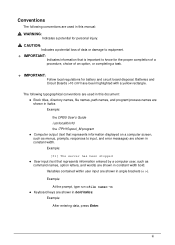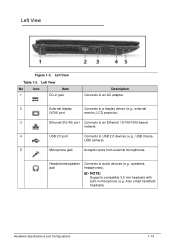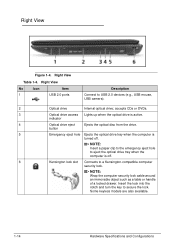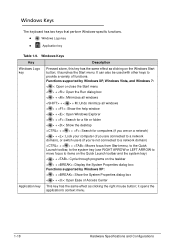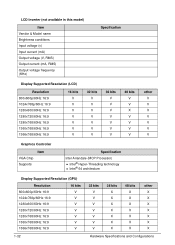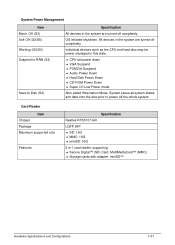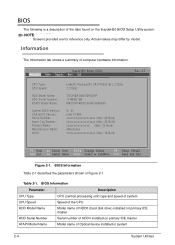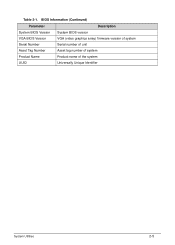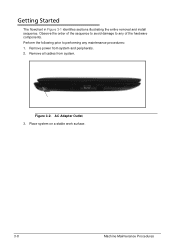Acer Aspire 5733Z Support Question
Find answers below for this question about Acer Aspire 5733Z.Need a Acer Aspire 5733Z manual? We have 1 online manual for this item!
Question posted by bcfisher2 on March 30th, 2013
I Have A Vga Cable Running From Computer To Tv But Picture Doesn't Show On Tv.
I have used the function key and F5 but it still doesn't show on the TV screen. I get the sound just not the video.
Current Answers
Related Acer Aspire 5733Z Manual Pages
Similar Questions
How To Remove Keyboard From Laptop Aspire 5733z 4505 In Pictures
(Posted by TREVIcyn 9 years ago)
How To Connect Acer Aspire 5733z Laptop To Samsung Lcd Tv
Please inform me how to connect acer ASPIRE 5733Zlaptop to samsunglcd tv. do it has mini display por...
Please inform me how to connect acer ASPIRE 5733Zlaptop to samsunglcd tv. do it has mini display por...
(Posted by hillolnandi 11 years ago)
What Connector Do I Need To Connect My Computer To My Tv With An Hbmi Cable
(Posted by dsmith37r 11 years ago)
My Acer Aspire S3 Series Laptop The Vga Cable(lcd Screen Cable) Broken My Screen
MY ACER aspire s3 series laptop the VGA cable(LCD SCREEN CABLE) and webcam is broken the manufactur...
MY ACER aspire s3 series laptop the VGA cable(LCD SCREEN CABLE) and webcam is broken the manufactur...
(Posted by haileM 11 years ago)
When Connecting My Hdmi Cable To Tv It Shows On Tv No Signal.
I cannot watch moves on tv with my hdmi cable connection. TV shows NO SIGNAL. I am inputting Fn+F5 a...
I cannot watch moves on tv with my hdmi cable connection. TV shows NO SIGNAL. I am inputting Fn+F5 a...
(Posted by josephdarmanin 12 years ago)