Acer Aspire 5733Z Support Question
Find answers below for this question about Acer Aspire 5733Z.Need a Acer Aspire 5733Z manual? We have 1 online manual for this item!
Question posted by 12345kendy on June 11th, 2014
How Can I Unlock My Scroll Lock On My Acer 5733z-4851
The person who posted this question about this Acer product did not include a detailed explanation. Please use the "Request More Information" button to the right if more details would help you to answer this question.
Current Answers
There are currently no answers that have been posted for this question.
Be the first to post an answer! Remember that you can earn up to 1,100 points for every answer you submit. The better the quality of your answer, the better chance it has to be accepted.
Be the first to post an answer! Remember that you can earn up to 1,100 points for every answer you submit. The better the quality of your answer, the better chance it has to be accepted.
Related Acer Aspire 5733Z Manual Pages
Acer Aspire 5333, 5733, 5733Z Notebook Service Guide - Page 2


... or fitness for the updates made to this guide is ". There are available on the ACER/CSD Website. Revision History
Refer to the following their purchase, the buyer (not the manufacturer...updates are no representations or warranties, either expressed or implied, with respect to http://csd.acer.com.tw.The information in this service guide. For more information, go to the contents ...
Acer Aspire 5333, 5733, 5733Z Notebook Service Guide - Page 4


... contact your regional Web or channel.
These localized features are not covered in this service guide. Acer-authorized Service Providers: Your Acer office may have a different part number code than those given in the FRU list in this .... To better fit local market requirements and enhance product competitiveness, your regional Acer office must be used to the basic configuration for...
Acer Aspire 5333, 5733, 5733Z Notebook Service Guide - Page 15


...53/2.66, DDR3 1066 MHz, 35 W), supporting Intel® 64 architecture, Intel® Smart Cache
Aspire 5733Z
0
Intel® Pentium® processor P6200/P6300 (3 MB L3 cache, 2.13/2.27...Display 0 15.6" HD 1366 x 768 pixel resolution, high-brightness (200-nit) Acer CineCrystal™ TFT LCD 16:9 aspect ratio
Audio 0 High-definition ...
Acer Aspire 5333, 5733, 5733Z Notebook Service Guide - Page 16


...
Wireless and Networking 0 WLAN: Acer InviLink™ Nplify™ 802.11b/g/n Wi-Fi CERTIFIED™ Supporting Acer SignalUp™ wireless technology LAN: Fast Ethernet, Wake-on-LAN ready
Privacy Control 0 BIOS user, supervisor, HDD passwords Kensington lock slot
1-6
Hardware Specifications and Configurations
Acer Aspire 5333, 5733, 5733Z Notebook Service Guide - Page 17


...power management standard: supports Standby and Hibernation power-saving modes Power adapter 2-pin 40 W Acer MiniGO AC adapter: 93.2 (W) x 48 (D) x 32.2 (H) mm (3.66 x...104-/107-key Acer FineTip keyboard with independent standard numeric keypad, international language support Touchpad Multi-gesture touchpad, supporting two-finger scroll, pinch, rotate...
Acer Aspire 5333, 5733, 5733Z Notebook Service Guide - Page 18


... battery pack 2-pin 40 W AC adapter
Warranty 0 One-year International Travelers Warranty (ITW)
Software 0 Productivity Acer Backup Manager Acer ePower Management Acer eRecovery Management Adobe® Flash® Player 10 Adobe® Reader® 9.1 Bing™ Bar...
Acer Aspire 5333, 5733, 5733Z Notebook Service Guide - Page 19
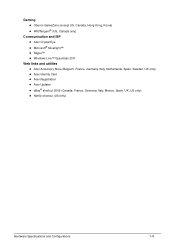
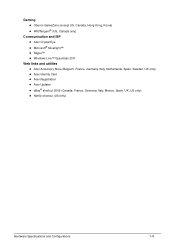
...;Skype™ Windows Live™ Essentials 2011
Web links and utilities Acer Accessory Store (Belgium, France, Germany, Italy, Netherlands, Spain, Sweden, UK only) Acer Identity Card Acer Registration Acer Updater eBay® shortcut 2009 (Canada, France, Germany, Italy, Mexico, Spain, UK, US...
Acer Aspire 5333, 5733, 5733Z Notebook Service Guide - Page 23
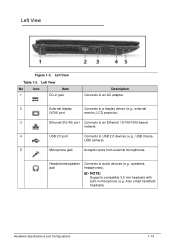
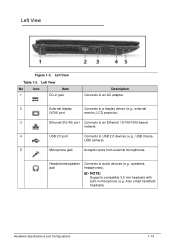
Acer smart handheld headsets).
Hardware Specifications and Configurations
1-13
Headphones/speaker jack
Connects to USB 2.0 devices (e.g., USB mouse,
USB camera).
5
Microphone jack
Accepts inputs from external ...
Acer Aspire 5333, 5733, 5733Z Notebook Service Guide - Page 24
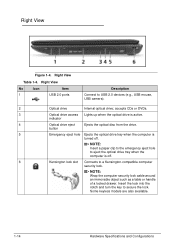
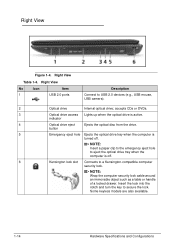
Right View 0
Figure 1-4. button
5
Emergency eject hole Ejects the optical drive tray when the computer is
turned off .
6
Kensington lock slot Connects to USB 2.0 devices (e.g., USB mouse, USB camera).
2
Optical drive
Internal optical drive; accepts CDs or DVDs.
3
Optical drive access Lights up when the ...
Acer Aspire 5333, 5733, 5733Z Notebook Service Guide - Page 25
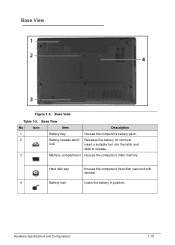
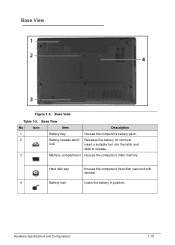
...3
Memory compartment Houses the computer's main memory.
Base View 0
Figure 1-5.
Base View
Table 1-5. Hard disk bay
Houses the computer's hard disk (secured with screws).
4
Battery lock
Locks the battery in position. Hardware Specifications and Configurations
1-15 Base View
No
Icon
Item
Description
1
Battery bay
Houses the computer's battery pack.
2
Battery release latch...
Acer Aspire 5333, 5733, 5733Z Notebook Service Guide - Page 27
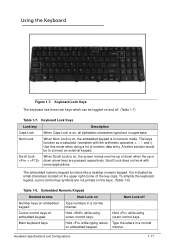
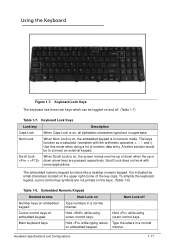
...keys function as a calculator (complete with
some applications. Scroll Lock
When Scroll Lock is in uppercase.
Scroll Lock does not work with the arithmetic operators +, -, *, ...
Figure 1-7.
To simplify the keyboard legend, cursor-control key symbols are pressed respectively.
Num Lock
When Num Lock is on, the embedded keypad is on, the screen moves one line up or down ...
Acer Aspire 5333, 5733, 5733Z Notebook Service Guide - Page 48
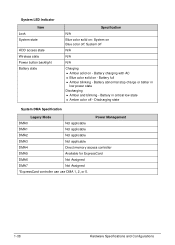
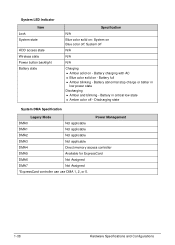
Battery abnormal stop charge or batter in critical low state Amber color off
N/A
N/A
N/A
Charging Amber solid on - System LED Indicator Item
Lock System state
HDD access state Wireless state Power button backlight Battery state
Specification
N/A
Blue color solid on: System on Blue color off: System off - Battery ...
Acer Aspire 5333, 5733, 5733Z Notebook Service Guide - Page 68


... 2-16)
. On a separate, compatible device, boot to continue.
The Enter Unlock Password dialog is generated for use with unlocking utility. Clearing HDD Passwords 0
This section provides details about removing an HDD password from the BIOS. Harddisk Security Primary Master TOSHLBA MK3252GSX
Lock
Figure 2-14. The Select Item dialog is enabled, the BIOS password...
Acer Aspire 5333, 5733, 5733Z Notebook Service Guide - Page 88


...2. Install lower logic door.
3-14
Machine Maintenance Procedures
Repeat steps 1 and 2 for remaining DIMM modules. Lift mylar (D) to provide access to unlock module. DIMM Module Removal 0
Prerequisite:
Lower Logic Door Removal 1. Press down on DIMM module (A) until clips (B) lock in place. 3. DIMM Module 3. Push module (A) clips (B) to module (A). 2. DIMM Module Installation 0
1.
Acer Aspire 5333, 5733, 5733Z Notebook Service Guide - Page 94
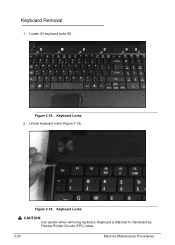
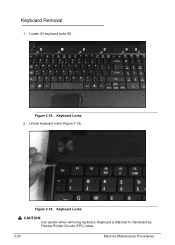
Keyboard Removal 0 1. Locate (6) keyboard locks (B). B
B
B
B
BB
Figure 3-18. Keyboard Locks 2. Unlock keyboard locks (Figure 3-19). Keyboard is attached to mainboard by Flexible Printed Circuits (FPC) cable.
3-20
Machine Maintenance Procedures Keyboard Locks
!
Figure 3-19.
CAUTION:
Use caution when removing keyboard.
Acer Aspire 5333, 5733, 5733Z Notebook Service Guide - Page 110
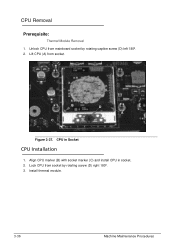
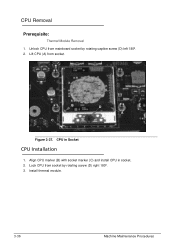
Unlock CPU from socket by rotating captive screw (D) left 180º. 2. Lock CPU from mainboard socket by rotating screw (D) right 180º. 3. B C
D A
Figure 3-37.
Align CPU marker (B) with socket marker (C) and install CPU in Socket
CPU Installation 0
1. ...
Acer Aspire 5333, 5733, 5733Z Notebook Service Guide - Page 165


... Merchandise Authorization). Part number changes will not be noted on the regional web or channel.
For Acer Authorized Service Providers, the Acer office may have a different part number code from those given in global configurations for the Aspire AS5333/AS5733/AS5733Z.
NOTE: NOTE:
To scrap or to return the defective parts, users should...
Acer Aspire 5333, 5733, 5733Z Notebook Service Guide - Page 175


... AC7T Internal 17 Standard 107KS Black Japanese Texture
Keyboard ACER AC7T_A10B AC7T Internal 17 Standard 103KS Black Korean Texture
Keyboard ACER AC7T_A10B AC7T Internal 17 Standard 104KS Black Bulgaria Texture
LCD
ASSY LED LCD MODULE 15.6''W WXGA GLARE W/ANTENNA*2, CCD 0.3M, ASPIRE
P/N KB.I170A.153 KB.I170A.161 KB.I170A.165 KB.I170A...
Acer Aspire 5333, 5733, 5733Z Notebook Service Guide - Page 199


... components, adapter cards, and peripherals which have passed these tests. Test Compatible Components
8-3 Test Compatible Components
This computer's compatibility is tested and verified by the Acer Mobile System Testing Department. Compatibility Test Report released by Acer's internal testing department.
Refer to the Aspire AS5333/AS5733/AS5733Z .
Acer Aspire 5333, 5733, 5733Z Notebook Service Guide - Page 203


Aspire AS5333/AS5733/AS5733Z (Continued)
Vendor
Type
Description
P/N
60002036 SEAGATE
N750GB5.4KS _4K
HDD SEAGATE 2.5" 5400rpm 750GB ST9750423AS,9ZW14G-188, Desaru5, 375G/P. SATA 8MB LF+HF F/W:0001SDM1
KH.75001.011
Keyboard
60004864 DARFON
AC7T_A10B
Keyboard ACER AC7T_A10B AC7T Internal 17 Standard Black NONE Y2010 Acer Texture
KB.I170A.143
LAN
610112
BCM57780
BROADCOM
...
Similar Questions
Acer 57332-4851 Laptop Wont Boot Up
My acer 57332-4851 laptop started running really slow and then the next day it wouldn't boot up. I t...
My acer 57332-4851 laptop started running really slow and then the next day it wouldn't boot up. I t...
(Posted by av8tr33337 11 years ago)

