Acer Aspire 5733Z Support Question
Find answers below for this question about Acer Aspire 5733Z.Need a Acer Aspire 5733Z manual? We have 1 online manual for this item!
Question posted by timcarl on August 9th, 2014
How To Set Factory Restore Save To Usb Acer
The person who posted this question about this Acer product did not include a detailed explanation. Please use the "Request More Information" button to the right if more details would help you to answer this question.
Current Answers
There are currently no answers that have been posted for this question.
Be the first to post an answer! Remember that you can earn up to 1,100 points for every answer you submit. The better the quality of your answer, the better chance it has to be accepted.
Be the first to post an answer! Remember that you can earn up to 1,100 points for every answer you submit. The better the quality of your answer, the better chance it has to be accepted.
Related Acer Aspire 5733Z Manual Pages
Acer Aspire 5333, 5733, 5733Z Notebook Service Guide - Page 8


...Removal . . . . 3-48 WLAN Antenna Cables and Microphone Set Installation . . 3-48
CHAPTER 4 Troubleshooting
Introduction 4-3 General Information 4-3
Power On Issues 4-4 No Display Issues 4-5 LCD Failure 4-7 Keyboard Failure 4-8 Touchpad Failure 4-9 Internal Speaker Failure 4-10 Microphone Failure 4-12 ODD Failure 4-13 USB Failure 4-17 Wireless Function Failure 4-18 2 in 1 Card Fucntion...
Acer Aspire 5333, 5733, 5733Z Notebook Service Guide - Page 17


...0 ACPI 3.0 CPU power management standard: supports Standby and Hibernation power-saving modes Power adapter 2-pin 40 W Acer MiniGO AC adapter: 93.2 (W) x 48 (D) x 32.2 (H)...Output 0 2-in-1 card reader (SD™, MMC) Three USB 2.0 ports External display (VGA) port Headphone/speaker/line-...
Acer Aspire 5333, 5733, 5733Z Notebook Service Guide - Page 23
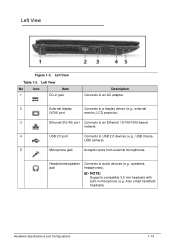
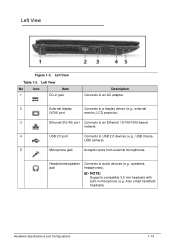
Left View
Table 1-3. Left View
No
Icon
Item
1
DC-in microphone (e.g. Headphones/speaker jack
Connects to USB 2.0 devices (e.g., USB mouse,
USB camera).
5
Microphone jack
Accepts inputs from external microphones. Acer smart handheld headsets). NOTE:
Supports compatible 3.5 mm headsets with built-in jack
Description Connects to an AC adapter.
2
External display
Connects to a ...
Acer Aspire 5333, 5733, 5733Z Notebook Service Guide - Page 38


...& external keyboard work simultaneously Features
Specification New Acer TM7T flat keyboard 105-US/106-UK keys Yes Plug USB keyboard to the USB port directly: Yes
Phantom key ...auto detect Overlay numeric keypad Support independent pgdn/pgup/home/end keys Support reverse T cursor keys Factory...
Acer Aspire 5333, 5733, 5733Z Notebook Service Guide - Page 47
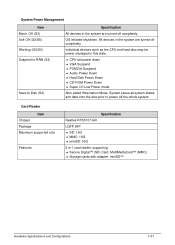
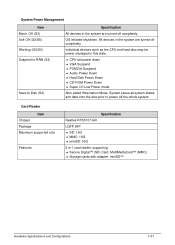
...the disc prior to Disk (S4)
Specification
All devices in this state.
CPU set power down VGA Suspend PCMCIA Suspend Audio Power Down &#...Hibernation Mode.
Off (G3) Soft Off (G2/S5) Working (G0/S0) Suspend to RAM (S3)
Save to power off completely. Card Reader Item
Chipset Package Maximum supported size
Features
Specification
Realtek RTS5137-GR
LQFP 24P...
Acer Aspire 5333, 5733, 5733Z Notebook Service Guide - Page 55


...the bottom of the screen. If configuration problems occur, the setup utility may need to save changes and exit BIOS Setup Utility
NOTE: NOTE:
Parameter values can be run it. Navigating...down arrow keys Change parameter value - Press Esc Load default settings - Parameter help carefully when making changes to enter the multi-boot menu.
The default ...
Acer Aspire 5333, 5733, 5733Z Notebook Service Guide - Page 58


...
F1 Help ESC Exit
Select Item F5/F6 Change Values
F9 Setup Default
Select Menu Enter Select SubMenu F10 Save and Exit
Figure 2-2.
BIOS Main
Table 2-2 describes the parameters shown in 24-hour format
Format: HH:MM...from LAN (local area network) Option: Enabled or Disabled
F12 Boot Menu
Option to set system time and date, enable or disable boot option and enable or disable recovery.
Acer Aspire 5333, 5733, 5733Z Notebook Service Guide - Page 60


... Select SubMenu F10 Save and Exit
Figure 2-3.
Refer to BIOS Recovery by initiating the Crisis Disk Recovery procedure.
BIOS Security Table 2-3 describes the parameters shown in Figure 2-3. InsydeH20 Setup Utility Information Main Security Boot Exit
Supervisor Password Is: User Password Is: HDD Password Is:
Set Supervisor Password Set User Password Set HDD Password
Password...
Acer Aspire 5333, 5733, 5733Z Notebook Service Guide - Page 62


... Do Not Match
a. c. Type current password in Enter Current Password field and press Enter.
2-10
System Utilities Setup Notice Changes have been saved.
[Continue]
Figure 2-5. b. Press F10 to highlight Set Supervisor Password and press Enter. If new password and confirm new password strings do not match, the Setup Warning dialog is shown...
Acer Aspire 5333, 5733, 5733Z Notebook Service Guide - Page 63


... and new password strings do not match. Press Enter twice without typing anything in Confirm New Password field and press Enter. 5. Computer will set Supervisor Password parameter to save changes and exit the BIOS Setup Utility. Figure 2-8. If it is not shown, go to step 6.
b. Re-enter password. [Continue]
Figure 2-10. 3.
Changing...
Acer Aspire 5333, 5733, 5733Z Notebook Service Guide - Page 65


...device, then press to move it up the list. BIOS Boot
System Utilities
2-13 IDE 1: MATSHITADVD 3: USB FDD: 4. Press to move it down the list, or to escape the menu
F1 Help ESC Exit
...Values
F9 Setup Default
Select Menu Enter Select SubMenu F10 Save and Exit
Figure 2-12. Bootable devices include the:
USB diskette drives Onboard hard disk drive ...
Acer Aspire 5333, 5733, 5733Z Notebook Service Guide - Page 67


.... 2.
If battery pack does not contain power to bootable USB HDD. 3.
Perform the following conditions: New versions of system programs New features or options Restore a BIOS when it becomes corrupted. Copy Flash utilities to finish loading BIOS Flash, do not boot system. NOTE: NOTE:
Use AC...
Acer Aspire 5333, 5733, 5733Z Notebook Service Guide - Page 125


... only. Non-Acer products, prototype cards, or modified options can give false errors and invalid system responses. 1. Troubleshooting Symptoms (Verified)
Power On Issues No Display Issues LCD Failure Keyboard Failure Touchpad Failure Internal Speaker Failure Microphone Failure ODD Failure USB Failure Wireless Function Failure 2 in 1 Card Fucntion Failure Thermal Unit Failure Other...
Acer Aspire 5333, 5733, 5733Z Notebook Service Guide - Page 133


..., refer to 50. Navigate to 50 and not muted. 6. Troubleshooting
4-11 Confirm that
Speakers are set to Start Control Panel Hardware and Sound Sound. Restore system and file settings from a known good date using System Restore. 10. NOTE: NOTE:
If Speakers does not show, right-click on -screen prompts to start...
Acer Aspire 5333, 5733, 5733Z Notebook Service Guide - Page 137


...0
If Windowscannot detect the drive, perform the following :
1. Click Properties and select the Advanced Settings tab.
Discs Do Not Burn Properly
0
If discs can not be replaced.
3. NOTE: NOTE:
Verify ...ODD icon. Navigate to the software's user manual. Check that the entry is the factory default. Repeat for each ATA Device shown if applicable. In the Desktop disc recording...
Acer Aspire 5333, 5733, 5733Z Notebook Service Guide - Page 143


... and date. 9. If the issue is discovered, follow the on-screen information to confirm the computer is set correctly. 4. d.
g. Remove any recently added hardware and associated software. 5. Run the Windows Disk Defragmenter. Restore system and file settings from a command prompt. Replace the HDD. (Refer to enter the BIOS Utility.
When the Install Windows...
Acer Aspire 5333, 5733, 5733Z Notebook Service Guide - Page 145


...
If an external Mouse fails, perform the following:
1. If the mouse uses a USB connection, use a different USB port. 4. Reinstall the program experiencing
mouse failure. 5. Remove recently added software and ...driver. 13. Use a different program to check the events log for errors. Restore system and file settings from the BIOS, the drive may be defective and should be
replaced. 6. If...
Acer Aspire 5333, 5733, 5733Z Notebook Service Guide - Page 153
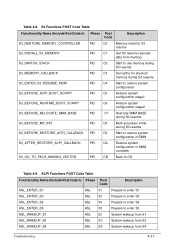
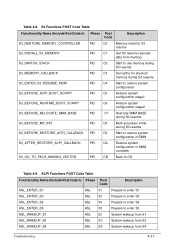
...
Start to use memory during
S3 resume
S3_MEMORY_CALLBACK
PEI
C3
Set cache for physical
memory during S3 resume
S3_ENTER_S3_RESUME_PEIM
PEI
C4
Start to restore system
configuration
S3_BEFORE_ACPI_BOOT_SCRIPT
PEI
C5
Restore system
configuration stage1
S3_BEFORE_RUNTIME_BOOT_SCRIPT
PEI
C6
Restore system
configuration stage2
S3_BEFORE_RELOCATE_SMM_BASE
PEI
C7 Relocate SMM BASE...
Acer Aspire 5333, 5733, 5733Z Notebook Service Guide - Page 162
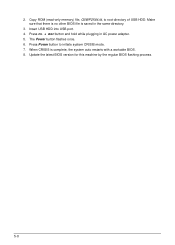
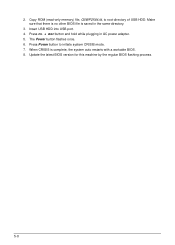
... is complete, the system auto restarts with a workable BIOS. 8. Copy ROM (read-only memory) file, Q5WP2X64.fd, to initiate system CRISIS mode. 7. When CRISIS is saved in AC power adapter. 5. Press Power button to root directory of USB HDD. Press Fn + ESC button and hold while plugging in the same directory.
3. 2.
Acer Aspire 5333, 5733, 5733Z Notebook Service Guide - Page 165


...users should follow the local government ordinance or regulations on how to dispose it properly, or follow the rules set by the regional Acer office to order FRU parts for repair and service of this chapter whenever ordering for parts to this printed ...the FRU list of customer machines. FRU (Field Replaceable Unit) List
6-3 Refer to repair or for the Aspire AS5333/AS5733/AS5733Z.
Similar Questions
How Do I Do A Factory Restore On My Acer 5733z With Windows Home
(Posted by delclwy 10 years ago)
How Do I Do A Factory Restore On A Acer Aspire 5733 Without A Disk
(Posted by manaiv 10 years ago)
How Do You Do A Factory Restore Of An Acer Aspire 5315-2698 Laptop Without A Cd
(Posted by aeAguil 10 years ago)
How Do You Do A Factory Reset On A Acer Laptop Aspire 3000
(Posted by arcEskpag 10 years ago)

