Acer Aspire 5733Z Support Question
Find answers below for this question about Acer Aspire 5733Z.Need a Acer Aspire 5733Z manual? We have 1 online manual for this item!
Question posted by jessealb on February 27th, 2014
How To Remove A Password Using Insydeh20 Setup Utility
The person who posted this question about this Acer product did not include a detailed explanation. Please use the "Request More Information" button to the right if more details would help you to answer this question.
Current Answers
There are currently no answers that have been posted for this question.
Be the first to post an answer! Remember that you can earn up to 1,100 points for every answer you submit. The better the quality of your answer, the better chance it has to be accepted.
Be the first to post an answer! Remember that you can earn up to 1,100 points for every answer you submit. The better the quality of your answer, the better chance it has to be accepted.
Related Acer Aspire 5733Z Manual Pages
Acer Aspire 5333, 5733, 5733Z Notebook Service Guide - Page 6


... Utilities
BIOS Setup Utility 2-3 Navigating the BIOS Utility 2-3
BIOS 2-4 Information 2-4 Main 2-6 Security 2-8 Boot 2-13 Exit 2-14
BIOS Flash Utilities 2-15 Remove HDD/BIOS Password Utilities 2-16
Clearing HDD Passwords 2-16 Removing BIOS Passwords 2-18 Miscellaneous Tools 2-19 Using Boot Sequence Selector 2-19 Using Boot Manager 2-20 Using DMITools 2-20 Using LAN EEPROM Utility...
Acer Aspire 5333, 5733, 5733Z Notebook Service Guide - Page 54


BIOS Setup Utility 2-3 Navigating the BIOS Utility 2-3
BIOS 2-4 Information 2-4 Main 2-6 Security 2-8 Boot 2-13 Exit 2-14
BIOS Flash Utilities 2-15 Remove HDD/BIOS Password Utilities 2-16
Clearing HDD Passwords 2-16 Removing BIOS Passwords 2-18 Miscellaneous Tools 2-19 Using Boot Sequence Selector 2-19 Using Boot Manager 2-20 Using DMITools 2-20 Using LAN EEPROM Utility 2-22
2-2
Acer Aspire 5333, 5733, 5733Z Notebook Service Guide - Page 55


... help carefully when making changes to Disabled.
System Utilities
BIOS Setup Utility 0
This utility is set the parameter to enter the multi-boot menu.
To activate the utility, press F2 during POST to Enabled. To change the boot device without entering BIOS Setup Utility, set to parameter values. use the left and right arrow keys Item...
Acer Aspire 5333, 5733, 5733Z Notebook Service Guide - Page 56
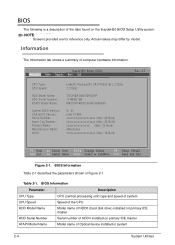
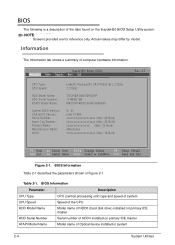
...
Model name of Optical device installed in Figure 2-1. Table 2-1. Information 0
The Information tab shows a summary of HDD0 installed on the InsydeH20 BIOS Setup Utility screen:
NOTE: NOTE:
Screens provided are for reference only.
InsydeH20 Setup Utility Information Main Security Boot Exit
CPU Type: CPU Speed:
HDD Model Name: HDD Serial Number: ATAPI Model Name:
System BIOS...
Acer Aspire 5333, 5733, 5733Z Notebook Service Guide - Page 58


...Total memory available
N/A
Memory
Video
Available memory for the hour field.
Information Main
InsydeH20 Setup Utility Security Boot Exit
System Time: System Date:
Total Memory: Video Memory:
Quiet... from LAN (local area network) Option: Enabled or Disabled
F12 Boot Menu
Option to use boot menu during system boot instead of traditional POST screen
Option: Enabled or Disabled
Network ...
Acer Aspire 5333, 5733, 5733Z Notebook Service Guide - Page 60


... from unauthorized use.
Table 2-3. InsydeH20 Setup Utility Information Main Security Boot Exit
Supervisor Password Is: User Password Is: HDD Password Is:
Set Supervisor Password Set User Password Set HDD Password
Password on Boot
Enter HDD Password.
! BIOS Security
Parameter
Description
Supervisor Password Is
Supervisor password setting
User Password Is
User password setting
Set...
Acer Aspire 5333, 5733, 5733Z Notebook Service Guide - Page 61


... field and press Enter. 4. Retype password in the Enter New Password field and press Enter.
Setting a Password: Set Supervisor Password
2. Semi-colon / Slash \ Back-slash
+ IMPORTANT:
Use care when typing a password. System Utilities
2-9 Characters do not appear on the screen. 3. If new password and confirm new password strings match, the Setup Notice dialog
screen is not, go...
Acer Aspire 5333, 5733, 5733Z Notebook Service Guide - Page 62


... return to highlight Set Supervisor Password and press Enter. c. Removing a Password
0
Perform the following:
1. Setting a Password Confirmation Notice
a. The Supervisor Password parameter is shown as Clear. Use the and keys to the BIOS Setup Utility Security menu. Press Enter to return to the BIOS Setup Utility Security menu. Setup Notice Changes have been...
Acer Aspire 5333, 5733, 5733Z Notebook Service Guide - Page 63


... press Enter. The Set Supervisor Password dialog box appears (Figure 2-8). Type new password in Enter New Password and Confirm New Password fields. b.
Use the and keys to Clear.
4. Set Supervisor Password
2. If it is not shown, go to save changes and exit BIOS Setup Utility. 6. If current password and new password strings do not match. Press Enter...
Acer Aspire 5333, 5733, 5733Z Notebook Service Guide - Page 64


... parameter is shown as Clear. If new password and confirm new password strings do not match, the Setup Warning dialog is shown as Clear. Press Enter to return to the BIOS Setup Utility Security menu. b.
To try to change the password again, repeat steps 1 through 4.
2-12
System Utilities Changing a Password: Passwords Do Not Match a. c. Figure 2-11. a. The Supervisor...
Acer Aspire 5333, 5733, 5733Z Notebook Service Guide - Page 65


...
Select Menu Enter Select SubMenu F10 Save and Exit
Figure 2-12. InsydeH20 Setup Utility Information Main Security Boot Exit
Boot priority order:
1. IDE 0: ST960821A 2. Press to change the value. IDE 1: MATSHITADVD 3: USB FDD: 4. USB HDD: 6.
USB CDROM:
Rev. 3.5
Item Specific Help
Use < > or < > to select a device, then press to move it down the list...
Acer Aspire 5333, 5733, 5733Z Notebook Service Guide - Page 66
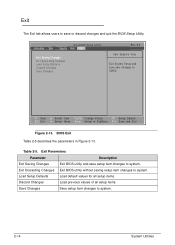
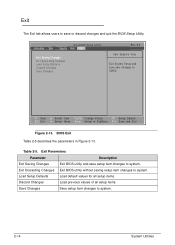
...Exit Parameters
Parameter
Description
Exit Saving Changes
Exit BIOS utility and save or discard changes and quit the BIOS Setup Utility.
Exit 0
The Exit tab allows users to save setup item changes to system. Information Main
InsydeH20 Setup Utility Security Boot Exit
Exit Saving Changes Exit Discarding Changes Load Setup Defaults Discard Changes Save Changes
Rev. 3.5
Item Specific...
Acer Aspire 5333, 5733, 5733Z Notebook Service Guide - Page 67


... updates are required for the following to run BIOS Flash. 1.
NOTE: NOTE:
If a Crisis Recovery Disc is not available, create one before BIOS Flash utility is used . If battery pack does not contain power to BIOS Recovery by Crisis Disk. Perform the following conditions: New versions of system programs ...
Acer Aspire 5333, 5733, 5733Z Notebook Service Guide - Page 68


... section provides details about removing an HDD password from the BIOS.
Select Item Dialog
2. Use the and keys to continue. Enter Unlock Password Dialog
NOTE: NOTE:
A key code is generated. (Figure 2-14). If the HDD password is incorrectly entered three times, an error is generated for use with unlocking utility. Password Error Status Dialog
To...
Acer Aspire 5333, 5733, 5733Z Notebook Service Guide - Page 70


... User Password
2. Clean BIOS Password 3.
Supervisor Password
Clean User Password Successful! Press 1 or 2 to clean the desired password. (Figure 2-19)
D:\Clnpwd>clnpwd Acer Clean Password Utility V1.00 Press 1 or 2 to short the RTCRST# point. Removing BIOS Passwords 0
To clear User or Supervisor passwords, open the DIMM door and use a metal instrument to clean any password shown...
Acer Aspire 5333, 5733, 5733Z Notebook Service Guide - Page 71


..., enter bs and a boot sequence ID number. A boot sequence ID is a digit from 1 to be changed without accessing the BIOS Setup Utility. Boot Sequence Selector Example: bs , selects the boot sequence of HDD | CD ROM | LAN | Floppy. Miscellaneous Tools 0 Using Boot Sequence Selector 0 The Boot Sequence Selector allows the boot order to 4.
System...
Acer Aspire 5333, 5733, 5733Z Notebook Service Guide - Page 72


... option must be changed without accessing the BIOS Setup Utility. Press Enter to DOS. 2. Used in the BIOS Setup Utility's Main screen. (refer to Main) To use the Boot Manager, perform the following arguments:
...61548;/wa ==> Write Asset Tag to EEPROM (max. 32 characters)
2-20
System Utilities Boot to select an option and continue the boot procedure. At the prompt, enter dmitools...
Acer Aspire 5333, 5733, 5733Z Notebook Service Guide - Page 74


....BAT to automatically modify data in LAN EEPROM. (Figure 2-23)
Start to LAN EEPROM under DOS mode. 1. Reboot computer when process has completed.
2-22
System Utilities Using LAN EEPROM Utility 0
Use EEPROM.BAT to write data to program image into UTP ...
52 bytes was done. Register Tests
A1.
Acer Aspire 5333, 5733, 5733Z Notebook Service Guide - Page 159


... Aspire AS5333/AS5733/AS5733Z. Clearing BIOS Password
0
If a BIOS password (Supervisor Password and/or User Password) is only for clearing BIOS Password (Supervisor Password and User Password). Clearing Password Check and BIOS Recovery 0
This section provides users with the following procedure is set, the BIOS will prompt for the password at system POST or upon entering the BIOS setup menu...
Acer Aspire 5333, 5733, 5733Z Notebook Service Guide - Page 160
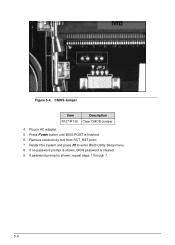
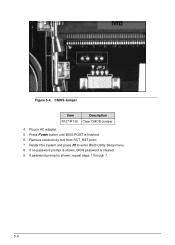
... system and press F2 to enter BIOS Utility Setup menu. 8. Figure 5-4. Remove conductivity tool from RCT_RST point. 7. If password prompt is finished. 6. Press Power button until BIOS POST is shown, repeat steps 1 through 7.
5-6 CMOS Jumper
Item
Description
R127/R130 Clear CMOS Jumper
4. If no password prompt is shown, BIOS password is cleared. 9. Plug in AC adapter...
Similar Questions
What Should The Settings Be On Insydeh20 Setup Utility For A Acer Aspire 5733z
with windows 7
with windows 7
(Posted by Chosmi 10 years ago)
My Acer Aspire 5733z Crashed And I Can Only Get The Insydeh20 Setup Utility No
advanced boot option
advanced boot option
(Posted by uscWessp 10 years ago)
In The Setup Utility On An Acer Aspire Laptop Which Boot Priority Goes First
(Posted by zazodgli 10 years ago)
What Is The Phoenixbios Setup Utility Password Of Acer 2700
(Posted by getuari1996 12 years ago)
How Do You Clear The Password For Hdd In The Setup Utility If You Have Forgotten
(Posted by zenajoy 12 years ago)

