Acer Aspire 5733Z Support Question
Find answers below for this question about Acer Aspire 5733Z.Need a Acer Aspire 5733Z manual? We have 1 online manual for this item!
Question posted by uscWessp on May 19th, 2014
My Acer Aspire 5733z Crashed And I Can Only Get The Insydeh20 Setup Utility No
advanced boot option
Current Answers
There are currently no answers that have been posted for this question.
Be the first to post an answer! Remember that you can earn up to 1,100 points for every answer you submit. The better the quality of your answer, the better chance it has to be accepted.
Be the first to post an answer! Remember that you can earn up to 1,100 points for every answer you submit. The better the quality of your answer, the better chance it has to be accepted.
Related Acer Aspire 5733Z Manual Pages
Acer Aspire 5333, 5733, 5733Z Notebook Service Guide - Page 6


... 1-39 System IO Address Map 1-40 System I/O Address Specifications 1-41
CHAPTER 2 System Utilities
BIOS Setup Utility 2-3 Navigating the BIOS Utility 2-3
BIOS 2-4 Information 2-4 Main 2-6 Security 2-8 Boot 2-13 Exit 2-14
BIOS Flash Utilities 2-15 Remove HDD/BIOS Password Utilities 2-16
Clearing HDD Passwords 2-16 Removing BIOS Passwords 2-18 Miscellaneous Tools 2-19 Using...
Acer Aspire 5333, 5733, 5733Z Notebook Service Guide - Page 15


...53/2.66, DDR3 1066 MHz, 35 W), supporting Intel® 64 architecture, Intel® Smart Cache
Aspire 5733Z
0
Intel® Pentium® processor P6200/P6300 (3 MB L3 cache, 2.13/2.27...Display 0 15.6" HD 1366 x 768 pixel resolution, high-brightness (200-nit) Acer CineCrystal™ TFT LCD 16:9 aspect ratio
Audio 0 High-definition ...
Acer Aspire 5333, 5733, 5733Z Notebook Service Guide - Page 19
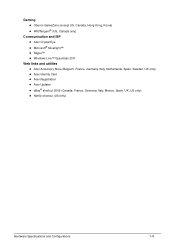
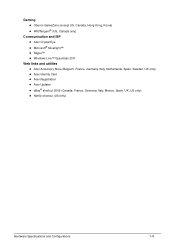
...61548;Skype™ Windows Live™ Essentials 2011
Web links and utilities Acer Accessory Store (Belgium, France, Germany, Italy, Netherlands, Spain, Sweden, UK only) Acer Identity Card Acer Registration Acer Updater eBay® shortcut 2009 (Canada, France, Germany, Italy, Mexico, Spain, UK...
Acer Aspire 5333, 5733, 5733Z Notebook Service Guide - Page 37


...
Insyde code base Flash ROM 4 MB Support ISIPP Support Acer UI Support multi-boot Suspend to RAM (S3)/Disk (S4) Various hot-keys for system control Support SMBIOS 2.3, PCI2.2. DMI utility for BIOS serial number configurable/asset tag Support PXE Support WinFlash...
Acer Aspire 5333, 5733, 5733Z Notebook Service Guide - Page 54


BIOS Setup Utility 2-3 Navigating the BIOS Utility 2-3
BIOS 2-4 Information 2-4 Main 2-6 Security 2-8 Boot 2-13 Exit 2-14
BIOS Flash Utilities 2-15 Remove HDD/BIOS Password Utilities 2-16
Clearing HDD Passwords 2-16 Removing BIOS Passwords 2-18 Miscellaneous Tools 2-19 Using Boot Sequence Selector 2-19 Using Boot Manager 2-20 Using DMITools 2-20 Using LAN EEPROM Utility 2-22
2-2
Acer Aspire 5333, 5733, 5733Z Notebook Service Guide - Page 55


... - Refer to save changes and exit BIOS Setup Utility
NOTE: NOTE:
Parameter values can be run it. Parameter help carefully when making changes to specific models. System Utilities
2-3 Navigating the BIOS Utility 0
Six menu options are: Information Main Security Boot Exit
To navigate through the following...
Acer Aspire 5333, 5733, 5733Z Notebook Service Guide - Page 56
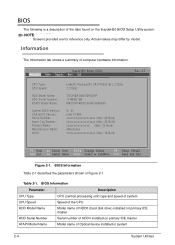
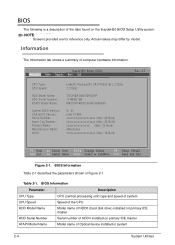
... tabs found on primary IDE master
ATAPI Model Name
Model name of Optical device installed in Figure 2-1. Table 2-1. Actual values may differ by model. InsydeH20 Setup Utility Information Main Security Boot Exit
CPU Type: CPU Speed:
HDD Model Name: HDD Serial Number: ATAPI Model Name:
System BIOS Version: VGA BIOS Version: Serial Number: Asset...
Acer Aspire 5333, 5733, 5733Z Notebook Service Guide - Page 58


... Main
InsydeH20 Setup Utility Security Boot Exit
System Time: System Date:
Total Memory: Video Memory:
Quiet Boot Network Boot F12 Boot Menu D2D Recovery SATA Mode
[00:52:01] [05/27/2010]
[xxxx MB] [x MB]
[Enabled] [Enabled] [Disabled] [Enabled] [AHCI Mode]
Rev. 3.5
Item Specific Help
This is from LAN (local area network) Option: Enabled or Disabled
F12 Boot Menu
Option...
Acer Aspire 5333, 5733, 5733Z Notebook Service Guide - Page 60


... Security
Parameter
Description
Supervisor Password Is
Supervisor password setting
User Password Is
User password setting
Set Supervisor Password Option to BIOS Recovery by initiating the Crisis Disk Recovery procedure.
InsydeH20 Setup Utility Information Main Security Boot Exit
Supervisor Password Is: User Password Is: HDD Password Is:
Set Supervisor Password Set User Password Set...
Acer Aspire 5333, 5733, 5733Z Notebook Service Guide - Page 61


...Period , Comma ; Characters do not appear on the screen. 3. System Utilities
2-9
NOTE: NOTE:
The following to dealer. Resetting BIOS password may be... . Retype password in a password (Table 2-4):
Table 2-4. If new password and confirm new password strings match, the Setup Notice dialog
screen is not, go to highlight the Set Supervisor Password parameter and press Enter. NOTE: NOTE:
To...
Acer Aspire 5333, 5733, 5733Z Notebook Service Guide - Page 62


...have been saved.
[Continue]
Figure 2-5. Setting a Password Confirmation Notice
a. Press Enter to return to save changes and exit BIOS Setup Utility. 5. Removing a Password: Set Supervisor Password 2. Press F10 to the BIOS Setup Utility Security menu. Setting a Password: Passwords Do Not Match
a. The Supervisor Password parameter is shown as Clear. Removing a Password
0
Perform...
Acer Aspire 5333, 5733, 5733Z Notebook Service Guide - Page 63


... password. [Continue]
Figure 2-10. Figure 2-8. Type current password in Enter New Password field and press Enter. 4. Press F10 to save changes and exit the BIOS Setup Utility. Set Supervisor Password
2. Changing a Password
0
1. If current password and new password strings do not match. Changing a Password: Invalid Password System...
Acer Aspire 5333, 5733, 5733Z Notebook Service Guide - Page 64


... again, repeat steps 1 through 4. Press Enter to return to the BIOS Setup Utility Security menu. b. b. The Supervisor Password parameter is shown (Figure 2-11).
Changing a Password: Passwords Do Not Match a. To try to change the password again, repeat steps 1 through 4.
2-12
System Utilities c. Figure 2-11. c. If new password and confirm new password strings do...
Acer Aspire 5333, 5733, 5733Z Notebook Service Guide - Page 65


...;DVD drive in the module bay Use and keys to select a device and press F5 or F6 to move it up the list. InsydeH20 Setup Utility Information Main Security Boot Exit
Boot priority order:
1. USB HDD: 6.
IDE 0: ST960821A 2. IDE 1: MATSHITADVD 3: USB FDD: 4.
Acer Aspire 5333, 5733, 5733Z Notebook Service Guide - Page 66
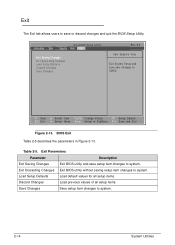
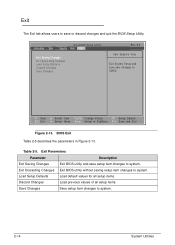
... item changes to save or discard changes and quit the BIOS Setup Utility.
Information Main
InsydeH20 Setup Utility Security Boot Exit
Exit Saving Changes Exit Discarding Changes Load Setup Defaults Discard Changes Save Changes
Rev. 3.5
Item Specific Help
Exit System Setup and save setup item changes to system. Exit Parameters
Parameter
Description
Exit Saving Changes
Exit BIOS...
Acer Aspire 5333, 5733, 5733Z Notebook Service Guide - Page 70


...
2. Press 1 or 2 to clean the desired password. (Figure 2-19)
D:\Clnpwd>clnpwd Acer Clean Password Utility V1.00 Press 1 or 2 to short the RTCRST# point. Supervisor Password
Clean User Password...
Software Method
0
1. The on screen message shows function success or failure.
2-18
System Utilities Clean BIOS Password 3. Removing BIOS Passwords 0
To clear User or Supervisor passwords, open the...
Acer Aspire 5333, 5733, 5733Z Notebook Service Guide - Page 71


... Tools 0 Using Boot Sequence Selector 0 The Boot Sequence Selector allows the boot order to 4. To use the Boot Sequence Selector, perform the following: 1.
Figure 2-20. A boot sequence ID is a digit from 1 to be changed without accessing the BIOS Setup Utility. Boot Sequence Selector Example: bs , selects the boot sequence of HDD | CD ROM | LAN | Floppy. System Utilities
2-19 At...
Acer Aspire 5333, 5733, 5733Z Notebook Service Guide - Page 72


... to Main) To use the Boot Manager, perform the following steps: 1. Boot Manager Dialog 3. When the BIOS shows Verifying DMI pool data, it is shown. (Figure 2-21)
Figure 2-21. To use the Boot Manager, perform the following:
NOTE: NOTE:
The F12 Boot Menu option must be changed without accessing the BIOS Setup Utility. Using DMITools 0
The DMI...
Acer Aspire 5333, 5733, 5733Z Notebook Service Guide - Page 148
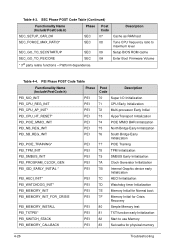
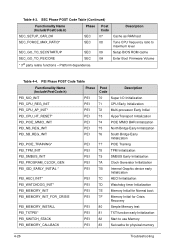
... Crisis
Recovery
PEI_MEMORY_INSTALL
PEI
80
Simple Memory test
PEI_TXTPEI*
PEI
81
TXT function early Initialization
PEI_SWITCH_STACK
PEI
82
Start to maximum level
SEC_GO_TO_SECSTARTUP
SEC
09
Setup BIOS ROM cache
SEC_GO_TO_PEICORE
SEC
0A
Enter Boot Firmware Volume
* 3rd party relate functions - PEI_MEMORY_INIT_FOR_CRISIS
PEI
7F
Memory Initial for Normal...
Acer Aspire 5333, 5733, 5733Z Notebook Service Guide - Page 159


... and one Hotkey for the password at system POST or upon entering the BIOS setup menu. Clearing Password 0
NOTE: NOTE:
The following procedure:
1.
Clearing BIOS Password
0...
If a BIOS password (Supervisor Password and/or User Password) is only for the Aspire AS5333/AS5733/AS5733Z. Clear the password check with the standard operating procedures of jumpers (A). (Figure ...
Similar Questions
What Should The Settings Be On Insydeh20 Setup Utility For A Acer Aspire 5733z
with windows 7
with windows 7
(Posted by Chosmi 9 years ago)
Sudden Stop Of A Laptop Acer Aspire 5733z!
What Are The Causes?
I have a problem with a laptop ACER (aspire 5733Z).The laptop shuts down abruptly after a few minute...
I have a problem with a laptop ACER (aspire 5733Z).The laptop shuts down abruptly after a few minute...
(Posted by lubelma 11 years ago)
My Acer Aspire 5513 Wont Boot Up?
i have an acer aspire 5740-5513 it was working fine then i went to start it and it said ( a disk rea...
i have an acer aspire 5740-5513 it was working fine then i went to start it and it said ( a disk rea...
(Posted by seanmcgarity 11 years ago)
Manual For Acer Aspire 5733z
I have a ACER ASPIRE 5733Z laptop computer. I need a manual for it. Can you help me?
I have a ACER ASPIRE 5733Z laptop computer. I need a manual for it. Can you help me?
(Posted by mari94river 12 years ago)

