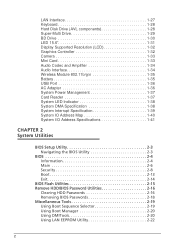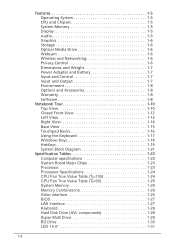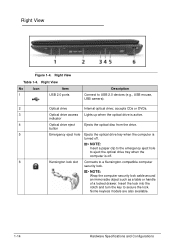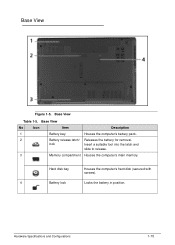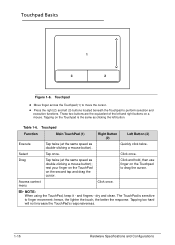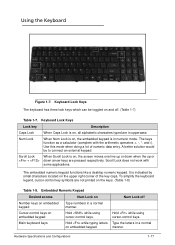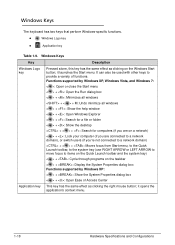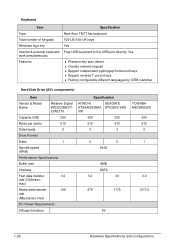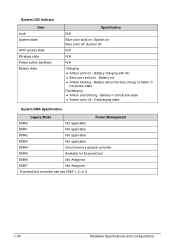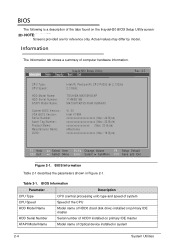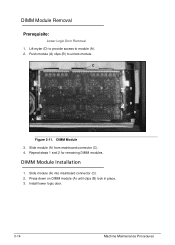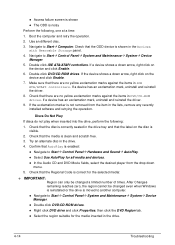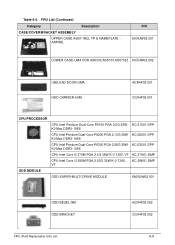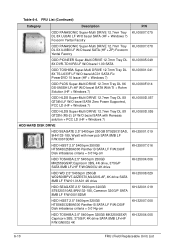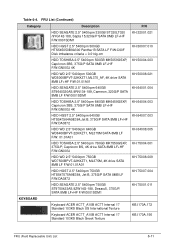Acer Aspire 5733 Support Question
Find answers below for this question about Acer Aspire 5733.Need a Acer Aspire 5733 manual? We have 1 online manual for this item!
Question posted by flurgt4 on January 16th, 2014
Acer Aspire 5733z-4851 Hard Drive Locked And Cannot Access
The person who posted this question about this Acer product did not include a detailed explanation. Please use the "Request More Information" button to the right if more details would help you to answer this question.
Current Answers
Related Acer Aspire 5733 Manual Pages
Similar Questions
Acer Aspire 5733z-4851 External Speaker Help?
Where Do You Plug In External Speakers on a Acer Aspire 5733z-4851?
Where Do You Plug In External Speakers on a Acer Aspire 5733z-4851?
(Posted by mcjeb 10 years ago)
Acer Aspire 5733z-4851 Bluetooth
I have a acer lap top and i am buying bluetooth headset and i want to know if my lap top has bluetoo...
I have a acer lap top and i am buying bluetooth headset and i want to know if my lap top has bluetoo...
(Posted by Anonymous-115540 10 years ago)
Power Inverter For Acer Aspire 5733z-4851
I want to get an power inverter so I can watch movies on my PC, while I am out of town working, but ...
I want to get an power inverter so I can watch movies on my PC, while I am out of town working, but ...
(Posted by brendaloo 10 years ago)