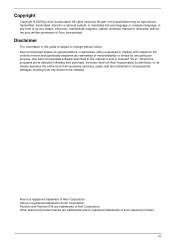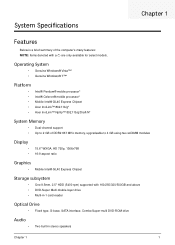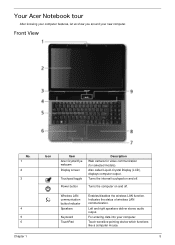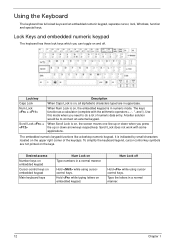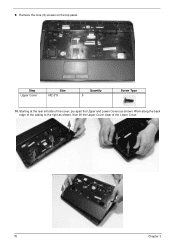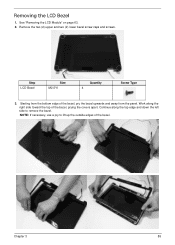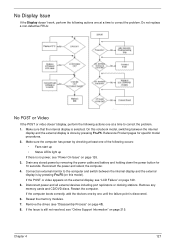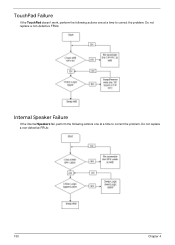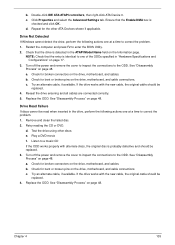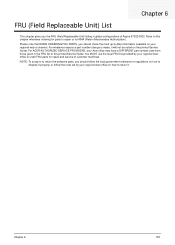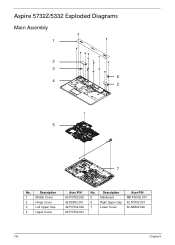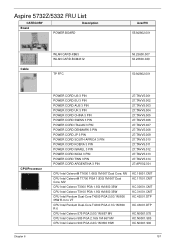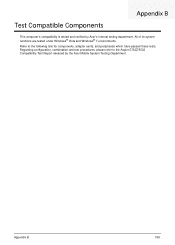Acer Aspire 5732Z Support Question
Find answers below for this question about Acer Aspire 5732Z.Need a Acer Aspire 5732Z manual? We have 1 online manual for this item!
Question posted by chitraram001 on March 14th, 2012
My Web Cam Is Not Working
hello,
I have laptop which is acer aspire 5732z i was buy windows 7 but i convert the my laptop in Xp. My web cam is not working pls help me & reply me. what i do for run my web cam
Current Answers
Related Acer Aspire 5732Z Manual Pages
Similar Questions
Why I Can Not Scroll Up N Down With My Acer Aspire 5749 In Windows 10???
Why I can not scroll up n down with my acer aspire 5749 in windows 10???
Why I can not scroll up n down with my acer aspire 5749 in windows 10???
(Posted by congcon97 1 year ago)
How Do I Repair Display Driver Is Not Responding But Has Recovered
display driver not responding but has recovered how do i fix this problem
display driver not responding but has recovered how do i fix this problem
(Posted by jedowdall 11 years ago)
How Do I Replace The Keyboard On An Acer Aspire 5732z Laptop?
How do I replace the keyboard on an Acer Aspire 5732Z laptop?
How do I replace the keyboard on an Acer Aspire 5732Z laptop?
(Posted by philipdr 12 years ago)
Just Purchased A New Acer Aspire 5732z With Windows 7
I can't get anything to run on 64 bit.I can't download music,movies,clips,songs etc.This is getting ...
I can't get anything to run on 64 bit.I can't download music,movies,clips,songs etc.This is getting ...
(Posted by srvfreebird 14 years ago)