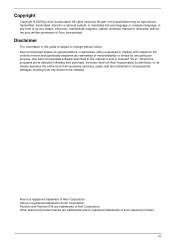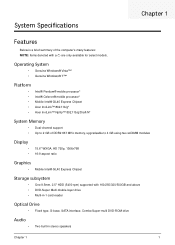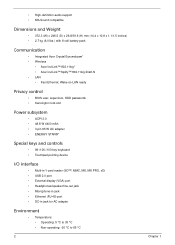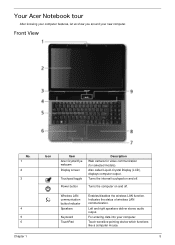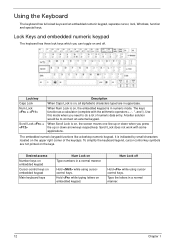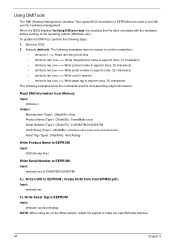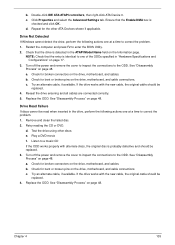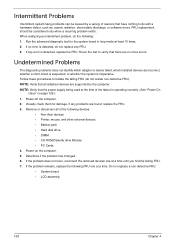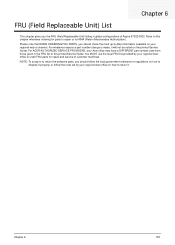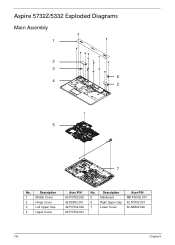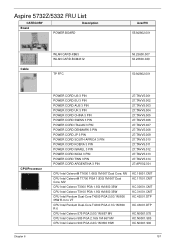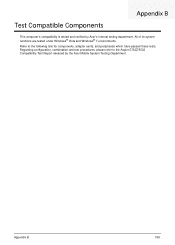Acer LX.PGU02.064 Support Question
Find answers below for this question about Acer LX.PGU02.064 - Aspire 5732Z-4855 - P T4300.Need a Acer LX.PGU02.064 manual? We have 1 online manual for this item!
Question posted by srvfreebird on February 13th, 2010
Just Purchased A New Acer Aspire 5732z With Windows 7
Current Answers
Answer #1: Posted by exotericroach on November 29th, 2010 8:42 AM
http://www.microsoft.com/windows/compatibility/windows-7/en-us/default.aspx
From the compatibility center you can search for your hardware and applications by name and check both 32-bit and 64-bit compatibility.
Additionally, the Windows 7 Upgrade Advisor can be used to check your existing system for hardware and application compatibility. The upgrade advisor scans your system and checks for possible compatibility issues with Windows 7 in general and then offers guidance on how to resolve them.
http://windows.microsoft.com/en-US/windows/downloads/upgrade-advisor
Applications which most commonly have compatibility issues are what are referred to as kernal mode applications and old 16-bit applications. Examples might include old versions of DOS-based applications, anti-virus applications, old hardware which may not support 64-bit, etc. Given the very broad ecosystem of hardware and applications, I strongly recommend the use of the compatibility center and upgrade advisor to help you make the determination.
If all else fails, you may be able to return the computer to the store, and have them install a 32bit version of windows, or see if they have the pc you purchased preloaded with a 32bit version, the pc you purchased is a pretty nice computer, but you are correct in thinking that the 32bit version will run more common applications.
Hope this helps!
Shaun Michael Hawkins, A+ Certified, MCSE, Http://www.xtechnica.net
Related Acer LX.PGU02.064 Manual Pages
Similar Questions
I stepped away for about a half hour and returned to a black screen. Power is on but the screen won...