Acer Aspire 5720 Support Question
Find answers below for this question about Acer Aspire 5720.Need a Acer Aspire 5720 manual? We have 2 online manuals for this item!
Question posted by SILREP on December 30th, 2011
Lost The Icon For My Volume Control On The Desktop.how Can I Restore It?
The person who posted this question about this Acer product did not include a detailed explanation. Please use the "Request More Information" button to the right if more details would help you to answer this question.
Current Answers
There are currently no answers that have been posted for this question.
Be the first to post an answer! Remember that you can earn up to 1,100 points for every answer you submit. The better the quality of your answer, the better chance it has to be accepted.
Be the first to post an answer! Remember that you can earn up to 1,100 points for every answer you submit. The better the quality of your answer, the better chance it has to be accepted.
Related Acer Aspire 5720 Manual Pages
Aspire 5320/5715/5715Z/5720/5720G User's Guide EN - Page 5


... attention immediately. Unplug this product from unexpected noise produced by a qualified technician to restore the product to normal condition. The battery can be charged and The full performance of... the new power cord meets the following the operating instructions
Note: Adjust only those controls that may expose you need for safe battery usage
This notebook uses a Lithium-ion...
Aspire 5320/5715/5715Z/5720/5720G User's Guide EN - Page 17


...) drive tray Using a computer security lock Audio
Adjusting the volume Using Dolby Home Theater for surround/multi-channel sound Set playback...the battery level Optimising battery life Battery-low warning Finding and playing content Settings Arcade controls Navigation controls Player controls Virtual keyboard Background mode Cinema Settings Album Editing Pictures Slide Show settings Video Playing ...
Aspire 5320/5715/5715Z/5720/5720G User's Guide EN - Page 18


...63 63 63 64 64
Taking your notebook PC with you
Disconnecting from the desktop Moving around Preparing the computer What to bring to meetings Taking the computer ...with you Special considerations Using a computer security lock Using passwords Entering passwords Setting passwords
Remote control (for selected models) Remote functions Starting Acer Arcade Deluxe VideoMagician TV Joy (selected models ...
Aspire 5320/5715/5715Z/5720/5720G User's Guide EN - Page 24


... the predefined power plans. To switch between , edit, delete and restore power plans, as required. You can open Windows power options by ...power plan you wish to a personalized set of power options. 1 2 3 4 5 Click the Create Power Plan icon. 4
Empowering Technology
Acer ePower Management
Acer ePower Management features a straightforward user interface for your new power plan.
To ...
Aspire 5320/5715/5715Z/5720/5720G User's Guide EN - Page 34


...8226;
Use the shortcut key <
> +
Start Windows Mobility Center from the Control panel Start Windows Mobility Center from the Accessories program group in one easy-to...key mobile-related system settings in the Start menu Settings include display brightness, power plan, volume, wireless networking on or off , external display settings, display orientation and synchronization status. Windows...
Aspire 5320/5715/5715Z/5720/5720G User's Guide EN - Page 37


... line-out devices line-out jack with (e.g., speakers, headphones). S/PDIF support Latch CIR receiver Locks and releases the lid.
Accepts input from a remote control.
4 5 17
Closed front view
English
1
# 1 2 3 Icon Item Line-in jack Microphone-in jack
2
Description
3
Accepts audio line-in devices (e.g., audio CD player, stereo walkman). Receives signals from external...
Aspire 5320/5715/5715Z/5720/5720G User's Guide EN - Page 38


... IEEE 1394 devices.
Unlimited volume Adjust the volume of the audio-out. ExpressCard/54 slot Accepts one ExpressCard/54 module.
10 Connects to a television or display device with DVI-D input. (for selected models) Connects to a display device with S-video input. Connects to a display device (e.g., external monitor, LCD projector). control wheel 5-in-1 card reader...
Aspire 5320/5715/5715Z/5720/5720G User's Guide EN - Page 43


... numeric keypad, international language support, independent US and Euro dollar sign keys, media control keys Empowering Key Easy-launch buttons: WLAN, Internet, email, Bluetooth, Acer Arcade™ Volume wheel Acer Media Center remote control (optional) ExpressCard™/54 slot 5-in-1 card reader (SD™/MMC/MS/MS PRO/xD) Four USB 2.0 ports DVI...
Aspire 5320/5715/5715Z/5720/5720G User's Guide EN - Page 49


When Scroll Lock is in a normal manner. The embedded numeric keypad functions like a desktop numeric keypad. Scroll Lock does not work with the arithmetic operators +, -, *, and /). Hold while using cursorCursor-control keys on and off. When Num Lock is on, the embedded keypad is on embedded keypad.
Desired access Number keys on embedded...
Aspire 5320/5715/5715Z/5720/5720G User's Guide EN - Page 50


... other keys to provide a variety of functions Open or close the Start menu > + : Display the desktop > + : Open Windows Explore > + : Search for a file or folder > + : Cycle through ...> + : Open Windows Mobility Center > + : Display the System Properties dialog box
< > + : Restore minimized windows to the desktop < > + : Cycle through programs on the taskbar by using Windows Flip 3-D < > + : Bring ...
Aspire 5320/5715/5715Z/5720/5720G User's Guide EN - Page 51


... 1. Turns the speakers on hotkeys. Increases the screen brightness. English
Hotkey + + + + + + + + + +
Icon
Function
Hotkey help Acer eSettings
Description
Displays help on and off . Press any key to save power. Acer ePower Management Sleep Display... to access most of the computer's controls like screen brightness, volume output and the BIOS utility.
Aspire 5320/5715/5715Z/5720/5720G User's Guide EN - Page 54


Adjusting the volume
Adjusting the volume on the computer is as easy as scrolling unlimited volume control wheel on the front panel. 34
English
Audio
The computer comes with 32-bit Intel High-Definition audio, and Dolby® certified surround sound system with two built-in stereo speakers.
Aspire 5320/5715/5715Z/5720/5720G User's Guide EN - Page 55


... technologies to an A/ V receiver for playback.
Set playback as digital output
To set up surround sound, select the Playback Devices by right-clicking the Volume Mixer icon in PC and console-based video game applications, Dolby Digital Live converts any pair of your Windows system.
English
Dolby Pro Logic II
Dolby Pro...
Aspire 5320/5715/5715Z/5720/5720G User's Guide EN - Page 57


... same screen. Select the secondary monitor (2) icon in the display box and then click the check box Extend the desktop onto this function, please go to complete ...the process. 37
Using the system utilities
Acer GridVista (dual-display compatible)
Note: This feature is connected, then, open the Display Settings properties box using the Control...
Aspire 5320/5715/5715Z/5720/5720G User's Guide EN - Page 59


...Scan when scanning your data safe and secure. Note: For optimal security, run unattended on the Windows desktop. If you do I check for the first time.
English
How do not have to the Norton Internet...your computer for viruses?
1 2 3 Double-click the Norton Internet Security icon on specific dates and times or at periodic intervals. For more information refer to stop working.
Aspire 5320/5715/5715Z/5720/5720G User's Guide EN - Page 60


...muted.
Connect the AC adapter to the power outlet.
Look at the volume control icon on the icon and deselect the Mute all option. If the Sleep indicator is lit, the computer is heard...power, but the computer does not start or boot up.
In Windows, look at the volume control (speaker) icon on page 18 for each one. 40
English
Frequently asked questions
The following is a ...
Aspire 5320/5715/5715Z/5720/5720G User's Guide EN - Page 70


... upper-left provides standard playback controls (play, pause, stop, etc.). The buttons in order to avoid damaging your original startup settings.
Click Restore Default Settings to return the ...return to the right of the window, the player controls - used for content, click Up one level. Player controls
At the bottom of the volume controls. 50
In Audio Settings: Use "Speaker Environment"...
Aspire 5320/5715/5715Z/5720/5720G/5720Z Service Guide - Page 15
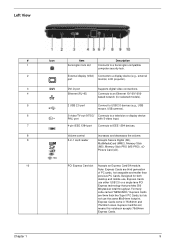
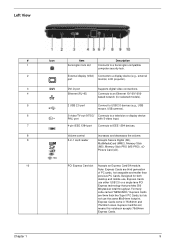
...Icon
Item
Description
1
Kensington lock slot
Connects to a Kensington-compatible
computer security lock.
2
External display (VGA) Connects to a display device (e.g., external
port
monitor, LCD projector).
3
DVI
DVI-D port
Supports digital video connections.
4
Ethernet (RJ-45)
Connects to IEEE 1394 devices.
8
Volume control
Increases and decreases the volume...both desktop and mobile ...
Aspire 5320/5715/5715Z/5720/5720G/5720Z Service Guide - Page 21
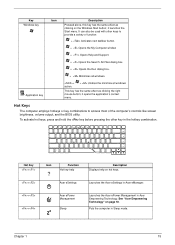
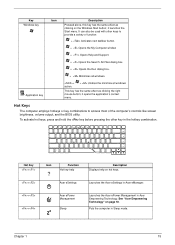
... hotkey combination.
it opens the application's context menu. Hot Keys
The computer employs hotkeys or key combinations to provide a variety of the computer's controls like screen brightness, volume output, and the BIOS utility.
Hot Key +
Icon
Function Hot key help
Description Displays help on the Windows Start button; Key Windows key
Application key...
Aspire 5320/5715/5715Z/5720/5720G/5720Z Service Guide - Page 34


... to Start > All Programs and click on Settings. Acer GridVista is connected, then select Start, Control Panel, Display and click on Acer GridVista. To access this monitor. Enjoy the convenience of the ... the task bar. 2.
Select the secondary monitor (2) icon in the display box and then click the check box Extend my windows desktop onto this function, please go to complete the process.
Similar Questions
Will An Acer Aspire 5720z Work On Power Without A Battery>
(Posted by landam 9 years ago)
What Controls The Fan Coming On And Off In Acer Aspire 5720-6514
Most of the time the fan does not come on...and video or other energy requiring actions cause excess...
Most of the time the fan does not come on...and video or other energy requiring actions cause excess...
(Posted by yaffah 10 years ago)
Where Is The Volume Control On My Acer Aspire 5336 Please
(Posted by MWDART 10 years ago)
Acer Aspire 5720 Power Management Unit Replacement
I have been told that my Acer Aspire 5720 needs the power management unit to be replaced as well as ...
I have been told that my Acer Aspire 5720 needs the power management unit to be replaced as well as ...
(Posted by phoenix9596 10 years ago)

