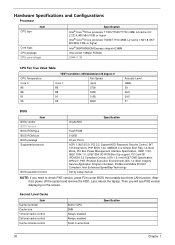Acer Aspire 5720 Support Question
Find answers below for this question about Acer Aspire 5720.Need a Acer Aspire 5720 manual? We have 2 online manuals for this item!
Question posted by yaffah on September 17th, 2013
What Controls The Fan Coming On And Off In Acer Aspire 5720-6514
Most of the time the fan does not come on...and video or other energy requiring actions cause excessive heating and shutdown..HOWEVER, last week when the fan ccame on, i left the computer on All Nite, and it chilled at 30+C. When i got up the following day, i watched three different teachers on VIDEO and NO overheating til a local rain storm caused it to shut off in the afternoon. When i turned it back on, NO FAN, and HEAT problem AGAIN... Does this tell anyone what the cause may be? What controls the operation of the fan? If I could get the fan to work, My computer would be OK...By the way, I now own 3 fans...it's not the fans, it's the computer. it's been cleaned, applied artic silver...saw no cracks in the heat sink...What controls that fan??? This thing is stumping the Gicks...Can you help? Thanx
Requests for more information
Request from yaffah on September 23rd, 2013 12:23 PM
Sabrie, Thank you for your suggestion. i suspect it does have something to do with the BIOS, but I see no HArdWare Info, or FAN info when i get to bios. It's like everything is fixed and i don't see any way to explore to see if there is information about hardware or fan...Could it be that this acer aspire 5720-6514 BIOS is set and cannot be changed?
Sabrie, Thank you for your suggestion. i suspect it does have something to do with the BIOS, but I see no HArdWare Info, or FAN info when i get to bios. It's like everything is fixed and i don't see any way to explore to see if there is information about hardware or fan...Could it be that this acer aspire 5720-6514 BIOS is set and cannot be changed?
i hope someone knows. thanks yaffa
Current Answers
Related Acer Aspire 5720 Manual Pages
Similar Questions
Will An Acer Aspire 5720z Work On Power Without A Battery>
(Posted by landam 9 years ago)
How To Download Ethernet Controller Driver For Acer Aspire 5253?
(Posted by marceha 10 years ago)
Acer Aspire 5720 Power Management Unit Replacement
I have been told that my Acer Aspire 5720 needs the power management unit to be replaced as well as ...
I have been told that my Acer Aspire 5720 needs the power management unit to be replaced as well as ...
(Posted by phoenix9596 11 years ago)
Need Network Controller Driver For Acer Aspire 5253 Windows 7
(Posted by Kwikstep42 11 years ago)