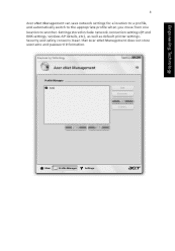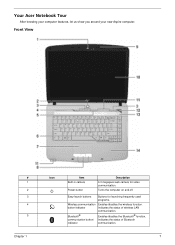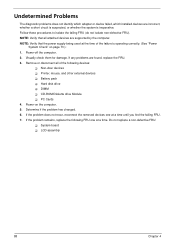Acer Aspire 5720 Support Question
Find answers below for this question about Acer Aspire 5720.Need a Acer Aspire 5720 manual? We have 2 online manuals for this item!
Question posted by stevefreundlich on May 29th, 2013
Can I Use Wireless Mouse And Wireless Printer
can i use wireless mouse and wireless printer
Current Answers
Answer #1: Posted by TommyKervz on May 30th, 2013 3:49 AM
Greetings - Well first, a wireless mouse will come with its USB receiver which is then connected to the laptop to pick up the mouse signals. And lastly yes you can use a wireless printer as your laptop does have wireless feature called Acer InviLink 802 confirmable on the link below -
Hope this helps
Related Acer Aspire 5720 Manual Pages
Similar Questions
Acer Laptop Aspire 5532 Where Is The Wireless Button
(Posted by webvljjoy 9 years ago)
What Controls The Fan Coming On And Off In Acer Aspire 5720-6514
Most of the time the fan does not come on...and video or other energy requiring actions cause excess...
Most of the time the fan does not come on...and video or other energy requiring actions cause excess...
(Posted by yaffah 10 years ago)
Where Is My Wireless Button On My Laptop Aspire 5250-0468
(Posted by yuchijmcall 10 years ago)
Acer Aspire 5720 Power Management Unit Replacement
I have been told that my Acer Aspire 5720 needs the power management unit to be replaced as well as ...
I have been told that my Acer Aspire 5720 needs the power management unit to be replaced as well as ...
(Posted by phoenix9596 10 years ago)