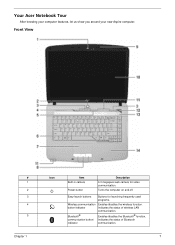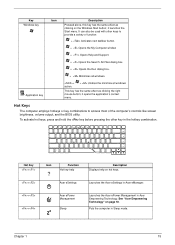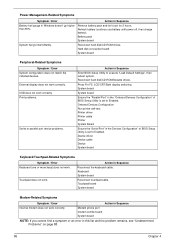Acer Aspire 5720 Support Question
Find answers below for this question about Acer Aspire 5720.Need a Acer Aspire 5720 manual? We have 2 online manuals for this item!
Question posted by Anonymous-142861 on September 4th, 2014
Will This Machine Run Windows 7?
The person who posted this question about this Acer product did not include a detailed explanation. Please use the "Request More Information" button to the right if more details would help you to answer this question.
Current Answers
Related Acer Aspire 5720 Manual Pages
Similar Questions
Acer Aspire Laptop E1-531 Running Windows 8 That Is Currently Experiencing 5 Dif
Acer Aspire laptop E1-531 running Windows 8 that is currently experiencing 5 different scenarios (se...
Acer Aspire laptop E1-531 running Windows 8 that is currently experiencing 5 different scenarios (se...
(Posted by kfaciane 9 years ago)
What Controls The Fan Coming On And Off In Acer Aspire 5720-6514
Most of the time the fan does not come on...and video or other energy requiring actions cause excess...
Most of the time the fan does not come on...and video or other energy requiring actions cause excess...
(Posted by yaffah 10 years ago)
Acer Aspire 5720 Power Management Unit Replacement
I have been told that my Acer Aspire 5720 needs the power management unit to be replaced as well as ...
I have been told that my Acer Aspire 5720 needs the power management unit to be replaced as well as ...
(Posted by phoenix9596 10 years ago)
Aspire 7551-3464 Running Windows 7 Took Fall From Couch.now Black Screen,
Aspire fell from couch knocked harddrive loose..reseated harddrive,but now it powers on,but only bla...
Aspire fell from couch knocked harddrive loose..reseated harddrive,but now it powers on,but only bla...
(Posted by dianazsmith01 11 years ago)