Acer Aspire 5715Z Support Question
Find answers below for this question about Acer Aspire 5715Z.Need a Acer Aspire 5715Z manual? We have 5 online manuals for this item!
Question posted by fairystreetathea on March 17th, 2012
Keypad Functions
What function key do i use to switch on internet
Current Answers
There are currently no answers that have been posted for this question.
Be the first to post an answer! Remember that you can earn up to 1,100 points for every answer you submit. The better the quality of your answer, the better chance it has to be accepted.
Be the first to post an answer! Remember that you can earn up to 1,100 points for every answer you submit. The better the quality of your answer, the better chance it has to be accepted.
Related Acer Aspire 5715Z Manual Pages
Aspire 5320/5715/5715Z/5720/5720G User's Guide EN - Page 2


...or otherwise, without the prior written permission of this publication without obligation to their respective companies. Aspire 5720G/5720 Series Notebook PC
Model number: _____ Serial number: _____ Date of purchase: _____...and belong to notify any person of purchase: _____
Acer and the Acer logo are used herein for a particular purpose. The serial number and model number are recorded on ...
Aspire 5320/5715/5715Z/5720/5720G User's Guide EN - Page 7


...Switch off your device in health care facilities when any regulations posted in any area, and always switch...functionality of small children. Hospitals or health care facilities may interfere with the hearing aid. This device meets RF exposure guidelines when used normally, and it may be sensitive to do not use...of electric shock from your laptop under the following conditions. ...
Aspire 5320/5715/5715Z/5720/5720G User's Guide EN - Page 13


... detailed information on AcerSystem User's Guide. Follow these steps to the basic features and functions of your mobile computing needs. Basic care and tips for meeting your new computer. Your... contains warranty information and the general regulations and safety notices for Starters...poster helps you use Adobe Reader, access the Help and Support menu.
See "Top view" on page ...
Aspire 5320/5715/5715Z/5720/5720G User's Guide EN - Page 17


... Using a computer security lock Audio
Adjusting the volume Using Dolby Home Theater for surround/multi-channel sound Set playback as digital output Acer GridVista (dual-display compatible) Launch Manager Norton Internet ... TV (for selected models) Time-shift functionality Recorded TV
Special keys
33 33 34
34 35 35 37 38 39 43 43 43
32
Using the system utilities
37
Frequently asked questions
...
Aspire 5320/5715/5715Z/5720/5720G User's Guide EN - Page 18


... Special considerations Traveling internationally with the computer Preparing the computer What to bring with you Special considerations Using a computer security lock Using passwords Entering passwords Setting passwords
Remote control (for selected models) Remote functions Starting Acer Arcade Deluxe VideoMagician TV Joy (selected models only) SportsCap (selected models only) DV Wizard DVDivine...
Aspire 5320/5715/5715Z/5720/5720G User's Guide EN - Page 21


... Dolby® Home Theater™ on the Empowering Technology toolbar, then select the "Help" or "Tutorial" function. Acer eDataSecurity Management protects data with passwords and encryption. Acer eRecovery Management backs up to access frequently used functions and manage your password! Make sure to create it. If you have not initialized the Empowering Technology...
Aspire 5320/5715/5715Z/5720/5720G User's Guide EN - Page 43


...with inverted "T" cursor layout; 2.5 mm (minimum) key travel Seamless touchpad with 4-way scroll button 12 function keys, four cursor keys, two Windows® keys, hotkey controls, embedded numeric keypad, international language support, independent US and Euro dollar sign keys, media control keys Empowering Key Easy-launch buttons: WLAN, Internet, email, Bluetooth, Acer Arcade™ Volume wheel...
Aspire 5320/5715/5715Z/5720/5720G User's Guide EN - Page 49


...
Hold while using cursor-control keys.
English
Lock keys and embedded numeric keypad
The keyboard has three lock keys which you press the up or down arrow keys respectively. Hold while using cursorCursor-control keys on embedded keypad. 29
Using the keyboard
The keyboard has full-sized keys and an embedded numeric keypad, separate cursor, lock, Windows, function and special keys.
Aspire 5320/5715/5715Z/5720/5720G User's Guide EN - Page 50


... mouse button; It can also be used with other keys to provide a variety of functions Open or close the Start menu > + : Display the desktop > + : Open Windows Explore > + : Search for a file or folder > + : Cycle through Sidebar gadgets
< > + : Lock your computer (if you are connected to a network domain), or switch users (if you're not connected...
Aspire 5320/5715/5715Z/5720/5720G User's Guide EN - Page 116


...Restriction of the Use of the same product will continue comply with TV function)
Council Decision 98...Product: Personal Computer Trade Name: Acer Model Number: ICLK50 Machine Type: Aspire 5720G/5720 SKU Number: Aspire 5720G/5720-xxxxx ("x" = 0~9, a ~ z, or A ~ Z) ...2003 (applied to models with TV function) EN55020:2002 + A1:2003 (applied to models with TV function)
Low Voltage Directive 73/23/EEC...
Aspire 5315, 5715Z User's Guide ES - Page 107
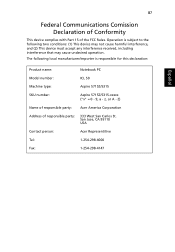
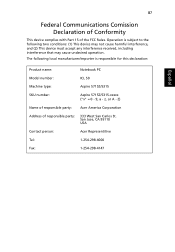
... that may cause undesired operation. Operation is responsible for this declaration:
Español
Product name:
Notebook PC
Model number:
ICL 50
Machine type:
Aspire 5715Z/5315
SKU number:
Aspire 5715Z/5315-xxxxx ("x" = 0 - 9, a - Z)
Name of responsible party: Acer America Corporation
Address of the FCC Rules. z, or A - 87
English
Federal Communications Comission Declaration of...
Aspire 5315, 5715Z User's Guide ES - Page 108


...: ICL 50 Machine Type: Aspire 5715Z/5315 SKU Number: Aspire 5715Z/5315-xxxxx ("x" = 0~9, a ~ z, or A ~ Z) Is compliant with the essential requirements and other relevant provisions of the following harmonized standard: • EN60950-1:2001 • EN60065:2002 (applied to models with the requirements. European single terminal connection to the Public Switched Telephone Network (PSTN). EMC...
Aspire 5315, 5715Z User's Guide FR - Page 112
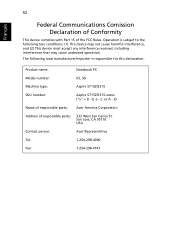
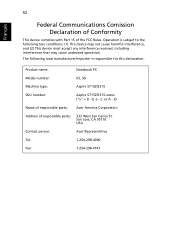
... 15 of responsible party:
333 West San Carlos St.
Operation is responsible for this declaration:
Product name:
Notebook PC
Model number:
ICL 50
Machine type:
Aspire 5715Z/5315
SKU number:
Aspire 5715Z/5315-xxxxx ("x" = 0 - 9, a -
Aspire 5315, 5715Z User's Guide FR - Page 113


...Use of certain Hazardous Substances in force to assure that production units of the following harmonized standard: • EN60950-1:2001 • EN60065:2002 (applied to models with TV function... Number: ICL 50 Machine Type: Aspire 5715Z/5315 SKU Number: Aspire 5715Z/5315-xxxxx ("x" = 0~9, a ...function) • EN55020:2002 + A1:2003 (applied to the Public Switched Telephone Network (PSTN).
Aspire 5315, 5715Z User's Guide PT - Page 107
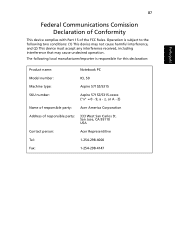
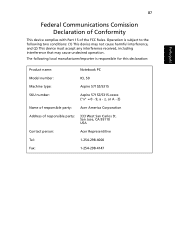
...following local manufacturer/importer is responsible for this declaration:
Porttuugguuêêss
Product name:
Notebook PC
Model number:
ICL 50
Machine type:
Aspire 5715Z/5315
SKU number:
Aspire 5715Z/5315-xxxxx ("x" = 0 - 9, a - z, or A -
87
English
Federal Communications Comission Declaration of Conformity
This device complies with Part 15 of responsible party:
333 West San...
Aspire 5315, 5715Z User's Guide PT - Page 108
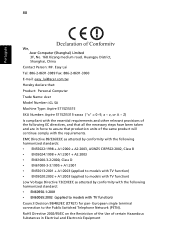
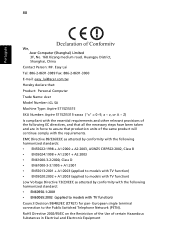
...Use...applied to models with TV function) • EN55020:2002 + A1:2003 (applied to models with TV function) Low Voltage Directive 73/...Equipment European single terminal connection to models with TV function) Council Decision 98/482/EC (CTR21) for ...Personal Computer Trade Name: Acer Model Number: ICL 50 Machine Type: Aspire 5715Z/5315 SKU Number: Aspire 5715Z/5315-xxxxx ("x" = 0~9, a ~ z, or A ~ Z)...
Aspire 5320/5715/5715Z/5720/5720G/5720Z Service Guide - Page 13
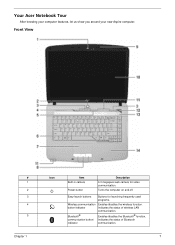
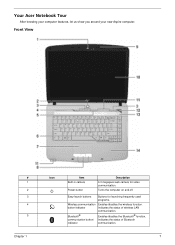
...
communication. Front View
# 1 2 3 4 5
Chapter 1
Icon
Item Built-in camera
Power button
Description 0.3 megapixel web camera for launching frequently used programs.
Wireless communication Enables/disables the wireless function.
Easy-launch buttons
Buttons for video communication. button/indicator
Indicates the status of Bluetooth communication.
7
Bluetooth® communication...
Aspire 5320/5715/5715Z/5720/5720G/5720Z Service Guide - Page 20


... corner of numeric data entry. Desired Access
Num Lock On
Number keys on , the embedded keypad is on the keys. The embedded numeric keypad functions like a desktop numeric keypad. Cursor-control keys on embedded keypad.
Main keyboard keys
Hold while typing letters on embedded keypad
Hold while using cursor-control keys.
A better solution would be to do a lot of the keycaps...
Aspire 5320/5715/5715Z/5720/5720G/5720Z Service Guide - Page 36
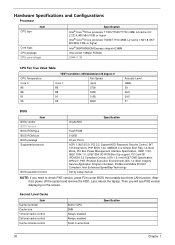
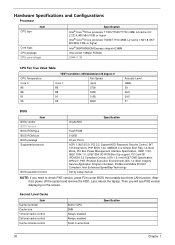
Then you need to check PXE version, press F2 to enter BIOS then enable boot from LAN function. After that, power off the system and remove the HDD. Second Level Cache
Item Cache controller Cache size 1st level cache control 2st level... Compliant, Intel Enhanced SpeedStep Technology
Set by setup manual
NOTE: If you will see PXE version displaying on the screen. Last, reboot the laptop.
Aspire 5320/5715/5715Z/5720/5720G/5720Z Service Guide - Page 90
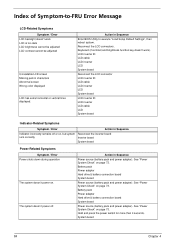
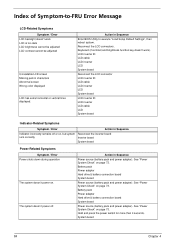
... Symptoms
Symptom / Error LCD backlight doesn't work ). Keyboard (if contrast and brightness function key doesn't work LCD is too dark LCD brightness cannot be adjusted LCD contrast cannot be...connection board System board
Power source (battery pack and power adapter). Hold and press the power switch for more than 4 seconds.
Action in Sequence
Indicator incorrectly remains off . See "Power ...
Similar Questions
Acer Aspire 5715z Model Icl50
Hello Owl,I have Acer Aspire 5715z model ICL50, S/N:LXALB0X0968220FB4C1601. What kind of battery has...
Hello Owl,I have Acer Aspire 5715z model ICL50, S/N:LXALB0X0968220FB4C1601. What kind of battery has...
(Posted by dimitarsimeonov 1 year ago)
Acer Aspire 5715z, Model Icl50, Battery Voltage.
I was bought Acer Aspire 5715Z Model ICL50 without battery. On the market 3 different voltage. 10.8;...
I was bought Acer Aspire 5715Z Model ICL50 without battery. On the market 3 different voltage. 10.8;...
(Posted by alphashotmobile 7 years ago)
Use Of The Function Keys?
What is the function of each of the function keys and what are the shortcuts I can use?
What is the function of each of the function keys and what are the shortcuts I can use?
(Posted by retyrenaz 9 years ago)
How To Adjust The Screen Brightness Without The Function Key?
how to adjust the screen brightness without the function key?
how to adjust the screen brightness without the function key?
(Posted by gopalsrinivas724 10 years ago)
My Acer Aspire 5175z Had A Label On The Keyboard 250gb Hdd?, The Spec Is 80gbhdd
(Posted by nicholasnberardo 12 years ago)

