Acer Aspire 5715Z Support Question
Find answers below for this question about Acer Aspire 5715Z.Need a Acer Aspire 5715Z manual? We have 5 online manuals for this item!
Question posted by phelect on January 4th, 2012
No Audio
No sound at all, all test tone not working
Skype test message " problem with playback device"
Current Answers
There are currently no answers that have been posted for this question.
Be the first to post an answer! Remember that you can earn up to 1,100 points for every answer you submit. The better the quality of your answer, the better chance it has to be accepted.
Be the first to post an answer! Remember that you can earn up to 1,100 points for every answer you submit. The better the quality of your answer, the better chance it has to be accepted.
Related Acer Aspire 5715Z Manual Pages
Aspire 5320/5715/5715Z/5720/5720G User's Guide EN - Page 2


... product names or trademarks are recorded on the label affixed to their respective companies. Aspire 5720G/5720 Series User's Guide Original Issue: 05/2007
Changes may be incorporated in ...the model number, serial number, purchase date and place of Acer Incorporated. Acer Incorporated. Aspire 5720G/5720 Series Notebook PC
Model number: _____ Serial number: _____ Date of purchase: ...
Aspire 5320/5715/5715Z/5720/5720G User's Guide EN - Page 17


Ejecting the optical (CD or DVD) drive tray Using a computer security lock Audio
Adjusting the volume Using Dolby Home Theater for surround/multi-channel sound Set playback as digital output Acer GridVista (dual-display compatible) Launch Manager Norton Internet Security Requesting service International Travelers Warranty (ITW) Before you call Battery pack characteristics ...
Aspire 5320/5715/5715Z/5720/5720G User's Guide EN - Page 42


... II, Dolby® Digital Stereo Creator, Dolby® Headphone and Dolby® Virtual Speaker technologies
Communication
Intel® High Definition Audio support S/PDIF (Sony/Philips Digital Interface) support for digital speakers MS-Sound compatible Built-in microphone
Acer Video Conference, featuring: • Integrated Acer Crystal Eye webcam, supporting Acer PrimaLite™ technology...
Aspire 5320/5715/5715Z/5720/5720G User's Guide EN - Page 54


34
English
Audio
The computer comes with 32-bit Intel High-Definition audio, and Dolby® certified surround sound system with two built-in stereo speakers. Adjusting the volume
Adjusting the volume on the computer is as easy as scrolling unlimited volume control wheel on the front panel.
Aspire 5320/5715/5715Z/5720/5720G User's Guide EN - Page 55


It's perfect for late night listening. Set playback as digital output
To set up surround sound, select the Playback Devices by right-clicking the Volume Mixer icon in a realistic, multi-channel audio environment. English
Dolby Pro Logic II
Dolby Pro Logic II transforms any stereo or multichannel audio signal to a Dolby Digital format for a dramatic, real-time...
Aspire 5320/5715/5715Z/5720/5720G User's Guide EN - Page 56


There are three tabs: Playback, Recording and Sounds. Click the Playback tab, and then select Realtek Digital Output and click Set Default to set the digital output. English
For enjoying movies, games and music in a realistic, multi-channel audio environment, please see Acer eAudio Management. 36
The Playback Devices dialog box will pop up.
Aspire 5320/5715/5715Z/5720/5720G User's Guide EN - Page 70


...return to the Arcade home page, click the Home button in the upper-left provides standard playback controls (play, pause, stop, etc.). To quit Arcade, click the Close button in ...order to speakers, "Dolby Surround," or "Virtual Surround Sound" if you are additional controls added to change your speakers are shown.
50
In Audio Settings: Use "Speaker Environment" to the previous screen, ...
Aspire 5320/5715/5715Z/5720/5720G User's Guide EN - Page 72


... restart the movie from DVDs and video CDs (VCDs) with a DVD drive, you mute the sound for Cinema, first click the "Settings" button on the main menu, and then click on Cinema....you insert a disk into the DVD drive, the movie begins playing automatically. The "Settings" control the audio and subtitle output of a typical DVD player. This function displays captions encoded in the area above the...
Aspire 5320/5715/5715Z/5720/5720G User's Guide EN - Page 115


... may not cause harmful interference, and (2) This device must accept any interference received, including interference that may cause undesired operation. 95
This device complies with Part 15 of Conformity
English Operation is responsible for this declaration: Product name: Model number: Machine type: SKU number: Notebook PC ICLK50 Aspire 5720G/5720 Aspire 5720G/5720-xxxxx ("x" = 0 - 9, a -
Aspire 5320/5715/5715Z/5720/5720G User's Guide EN - Page 116


... Fax: 886-2-8691-3000 E-mail: [email protected] Hereby declare that: Product: Personal Computer Trade Name: Acer Model Number: ICLK50 Machine Type: Aspire 5720G/5720 SKU Number: Aspire 5720G/5720-xxxxx ("x" = 0~9, a ~ z, or A ~ Z) Is compliant with the essential requirements and other relevant provisions of the same product will continue comply with TV...
Aspire 5315, 5715Z User's Guide ES - Page 107
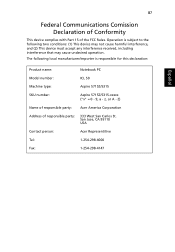
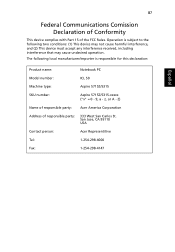
... responsible for this declaration:
Español
Product name:
Notebook PC
Model number:
ICL 50
Machine type:
Aspire 5715Z/5315
SKU number:
Aspire 5715Z/5315-xxxxx ("x" = 0 - 9, a - z, or A - 87
English
Federal Communications Comission Declaration of Conformity
This device complies with Part 15 of responsible party:
333 West San Carlos St. San Jose, CA 95110 USA
Contact...
Aspire 5315, 5715Z User's Guide ES - Page 108


... Fax: 886-2-8691-3000 E-mail: [email protected] Hereby declare that: Product: Personal Computer Trade Name: Acer Model Number: ICL 50 Machine Type: Aspire 5715Z/5315 SKU Number: Aspire 5715Z/5315-xxxxx ("x" = 0~9, a ~ z, or A ~ Z) Is compliant with the essential requirements and other relevant provisions of the following harmonized standard: • EN60950-1:2001 • EN60065...
Aspire 5315, 5715Z User's Guide FR - Page 112
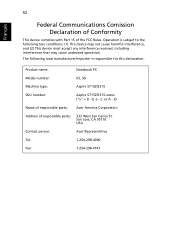
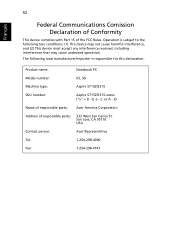
... Communications Comission Declaration of Conformity
This device complies with Part 15 of responsible party:
333 West San Carlos St. Operation is subject to the following local manufacturer/importer is responsible for this declaration:
Product name:
Notebook PC
Model number:
ICL 50
Machine type:
Aspire 5715Z/5315
SKU number:
Aspire 5715Z/5315-xxxxx ("x" = 0 - 9, a - San Jose, CA...
Aspire 5315, 5715Z User's Guide FR - Page 113


... Fax: 886-2-8691-3000 E-mail: [email protected] Hereby declare that: Product: Personal Computer Trade Name: Acer Model Number: ICL 50 Machine Type: Aspire 5715Z/5315 SKU Number: Aspire 5715Z/5315-xxxxx ("x" = 0~9, a ~ z, or A ~ Z) Is compliant with the essential requirements and other relevant provisions of the following harmonized standard: • EN60950-1:2001 • EN60065...
Aspire 5315, 5715Z User's Guide PT - Page 107
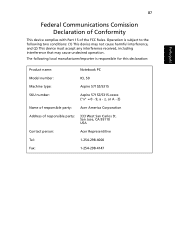
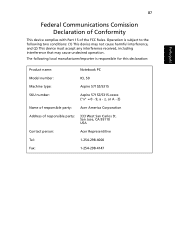
...:
1-254-298-4147 87
English
Federal Communications Comission Declaration of Conformity
This device complies with Part 15 of responsible party:
333 West San Carlos St. z, or A - Operation is responsible for this declaration:
Porttuugguuêêss
Product name:
Notebook PC
Model number:
ICL 50
Machine type:
Aspire 5715Z/5315
SKU number:
Aspire 5715Z/5315-xxxxx ("x" = 0 - 9, a -
Aspire 5315, 5715Z User's Guide PT - Page 108
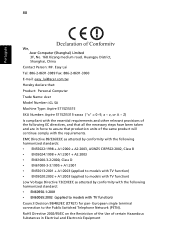
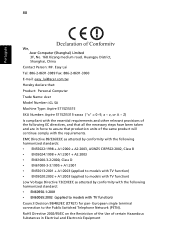
... Fax: 886-2-8691-3000 E-mail: [email protected] Hereby declare that: Product: Personal Computer Trade Name: Acer Model Number: ICL 50 Machine Type: Aspire 5715Z/5315 SKU Number: Aspire 5715Z/5315-xxxxx ("x" = 0~9, a ~ z, or A ~ Z) Is compliant with the essential requirements and other relevant provisions of the following harmonized standard: • EN60950-1:2001 • EN60065...
Aspire 5320/5715/5715Z/5720/5720G/5720Z Service Guide - Page 2


Revision History
Please refer to the table below for the updates made on Aspire Nettling service guide.
Date
Chapter
Updates
II
Aspire 5320/5715/5715Z/5720/5720G/5720Z Service Guide - Page 13
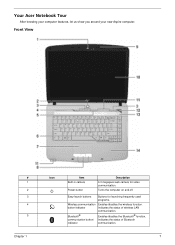
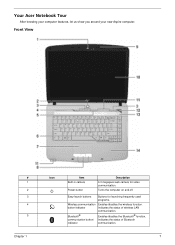
... Bluetooth communication.
7 Indicates the status of wireless LAN
communication.
Your Acer Notebook Tour
After knowing your computer features, let us show you around your new Aspire computer. Front View
# 1 2 3 4 5
Chapter 1
Icon
Item Built-in camera
Power button
Description 0.3 megapixel web camera for launching frequently used programs.
Wireless communication Enables/disables the...
Aspire 5320/5715/5715Z/5720/5720G/5720Z Service Guide - Page 14


...
Battery indicator
Indicates the computer's battery status.
3
Line-in jack
Accepts audio line-in devices (e.g., audio
CD player, stereo walkman).
4
Microphone-in jack
Accepts input from external... computer output. Comfortable support area for sound recording.
infrared printer and IR-aware computer).
8
Chapter 1
Left and right speakers deliver stereo audio output.
6 7 8 9 10 ...
Aspire 5320/5715/5715Z/5720/5720G/5720Z Service Guide - Page 36
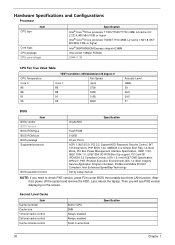
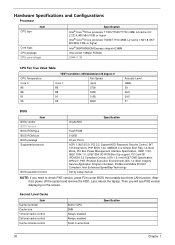
...Fan True Value Table
CPU Temperature Core 0 86 88 91 95
TEST Condition: 35W@Ambient 35 degree C
Fan Speed
Core 1
(rpm)... USB/1394 CD-ROM Boot Up support, PC Card 95 (PCMCIA 3.0 Compliant Device), IrDA 1.0, Intel AC97 CNR Specification, WfM 2.0, PXE (Preboot Execution Environment), ...the system and remove the HDD. Last, reboot the laptop. Second Level Cache
Item Cache controller Cache size 1st ...
Similar Questions
Acer Aspire 5715z Model Icl50
Hello Owl,I have Acer Aspire 5715z model ICL50, S/N:LXALB0X0968220FB4C1601. What kind of battery has...
Hello Owl,I have Acer Aspire 5715z model ICL50, S/N:LXALB0X0968220FB4C1601. What kind of battery has...
(Posted by dimitarsimeonov 1 year ago)
Acer Aspire 5715z, Model Icl50, Battery Voltage.
I was bought Acer Aspire 5715Z Model ICL50 without battery. On the market 3 different voltage. 10.8;...
I was bought Acer Aspire 5715Z Model ICL50 without battery. On the market 3 different voltage. 10.8;...
(Posted by alphashotmobile 7 years ago)
How Do I Download Sound Drivers For My Acer Laptop Aspire 5250
(Posted by haielriver 9 years ago)
Acer Aspire V3-711 Keyboard Not Working.
My Acer Aspire v3-711 keyboard is not working i cannot type or press any of the F keys the keyboard ...
My Acer Aspire v3-711 keyboard is not working i cannot type or press any of the F keys the keyboard ...
(Posted by babygil 10 years ago)
My Acer Aspire 5175z Had A Label On The Keyboard 250gb Hdd?, The Spec Is 80gbhdd
(Posted by nicholasnberardo 12 years ago)

