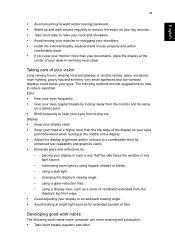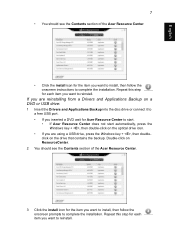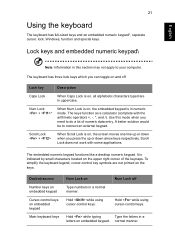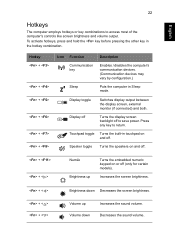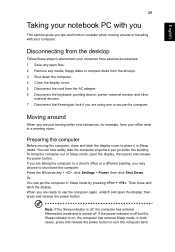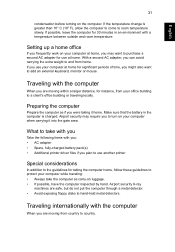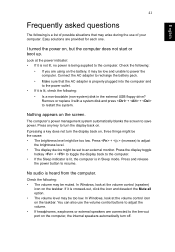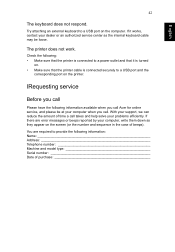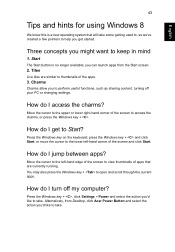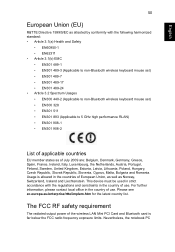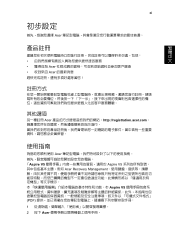Acer Aspire V5-131 Support Question
Find answers below for this question about Acer Aspire V5-131.Need a Acer Aspire V5-131 manual? We have 1 online manual for this item!
Question posted by babygil on May 14th, 2014
Acer Aspire V3-711 Keyboard Not Working.
My Acer Aspire v3-711 keyboard is not working i cannot type or press any of the F keys the keyboard properties say the HID keyboard devices are working there are 2 "HID keyboard device". i dont know what to do
Current Answers
Related Acer Aspire V5-131 Manual Pages
Similar Questions
How Do I Get My Headset To Work On My Acer Aspire V5-131/171?
I plug my headset into my computer last to listen to some stuff, only to find out it won't work. I c...
I plug my headset into my computer last to listen to some stuff, only to find out it won't work. I c...
(Posted by wallaceanniebell67 9 years ago)
How Do I Remove The Battery In An Acer Aspire V5-131/171?
(Posted by lmhommel 9 years ago)
Can I Download Erecovery For Acer Aspire 5333-2969
The old vista program is totally corrupted and has taken over
The old vista program is totally corrupted and has taken over
(Posted by judyoneill 10 years ago)
Acer Aspire E1-471 Says No Bootable Device On Startup
(Posted by qmal34 11 years ago)
My Acer Starts Up To Password As Soon As I Press A Key It Completely Locks. Hel
i start up my acer laptop , when it gets to password screen the mouse moves but as soon as i tap on ...
i start up my acer laptop , when it gets to password screen the mouse moves but as soon as i tap on ...
(Posted by sebirch80 11 years ago)