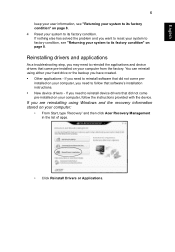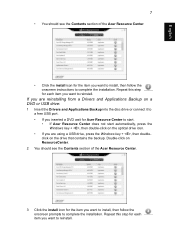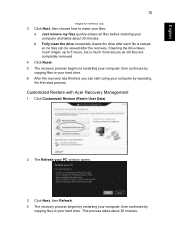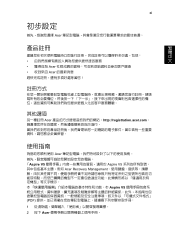Acer Aspire V5-131 Support Question
Find answers below for this question about Acer Aspire V5-131.Need a Acer Aspire V5-131 manual? We have 1 online manual for this item!
Question posted by judyoneill on May 10th, 2014
Can I Download Erecovery For Acer Aspire 5333-2969
Current Answers
Answer #1: Posted by BusterDoogen on May 10th, 2014 4:31 PM
I hope this is helpful to you!
Please respond to my effort to provide you with the best possible solution by using the "Acceptable Solution" and/or the "Helpful" buttons when the answer has proven to be helpful. Please feel free to submit further info for your question, if a solution was not provided. I appreciate the opportunity to serve you!
Related Acer Aspire V5-131 Manual Pages
Similar Questions
I plug my headset into my computer last to listen to some stuff, only to find out it won't work. I c...
My Acer Aspire v3-711 keyboard is not working i cannot type or press any of the F keys the keyboard ...