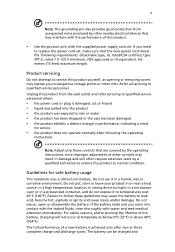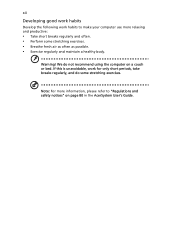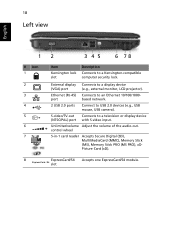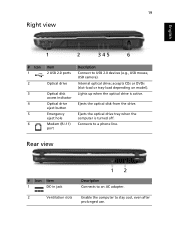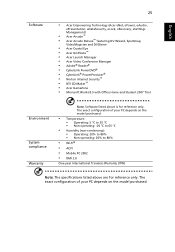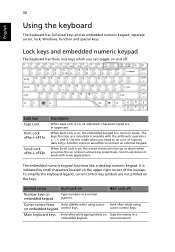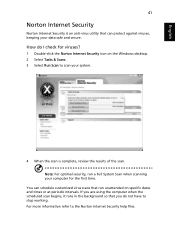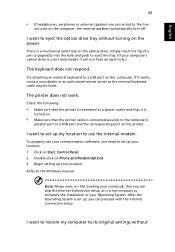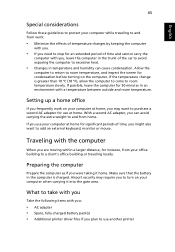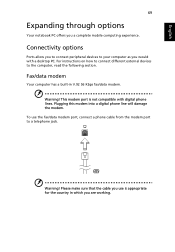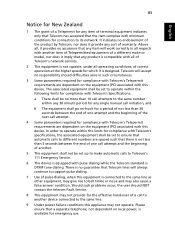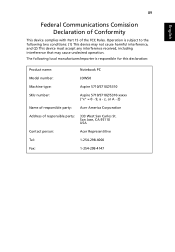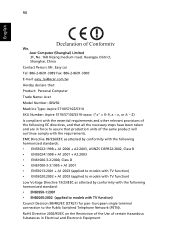Acer Aspire 5710 Support Question
Find answers below for this question about Acer Aspire 5710.Need a Acer Aspire 5710 manual? We have 1 online manual for this item!
Question posted by Anonymous-53020 on March 5th, 2012
Camera Doesn't Work
The person who posted this question about this Acer product did not include a detailed explanation. Please use the "Request More Information" button to the right if more details would help you to answer this question.
Current Answers
Answer #1: Posted by UsPinay on March 5th, 2012 11:12 PM
If the camera itself is not working properly, you may have a hardware issue that would require further troubleshooting. Please contact Acer support for further assistance.
Posted by USPinay
Related Acer Aspire 5710 Manual Pages
Similar Questions
My Camera Won't Work On My Acer Aspire Laptop 5733-6607
I'm Getting An Error Saying Camera Not Found On My Acer Aspire Laptop 5733 - 6607
I'm Getting An Error Saying Camera Not Found On My Acer Aspire Laptop 5733 - 6607
(Posted by LangFamilyFashionJewelry 10 years ago)
Acer Aspire 4736 Camera Is Not Working Even I Installed Chicony Win7x86
(Posted by mridulgmt 11 years ago)
My Laptops Mouse Pad Stopped Working Acer Aspire Icl50,5715z Series
(Posted by ali152 11 years ago)