Acer Aspire 5600 Support Question
Find answers below for this question about Acer Aspire 5600.Need a Acer Aspire 5600 manual? We have 5 online manuals for this item!
Question posted by Tigga0288 on April 1st, 2012
List Index Out Of Bounds
The person who posted this question about this Acer product did not include a detailed explanation. Please use the "Request More Information" button to the right if more details would help you to answer this question.
Current Answers
There are currently no answers that have been posted for this question.
Be the first to post an answer! Remember that you can earn up to 1,100 points for every answer you submit. The better the quality of your answer, the better chance it has to be accepted.
Be the first to post an answer! Remember that you can earn up to 1,100 points for every answer you submit. The better the quality of your answer, the better chance it has to be accepted.
Related Acer Aspire 5600 Manual Pages
Aspire 5600 - 3680 User's Guide - Page 2


...of purchase
Acer and the Acer logo are used herein for a particular purpose. Aspire 5600/3680 Series Notebook PC
Model number Serial number Date of purchase Place of purchase...may be incorporated in this manual or supplementary documents and publications. Copyright © 2006. Aspire 5600/3680 Series User's Guide Original Issue: February 2006
Changes may be reproduced, stored in...
Aspire 5600 - 3680 User's Guide - Page 35


... memory
• Windows® Vista™ Capable • Genuine Windows® XP Home Edition (Service Pack 2)
• Intel® Centrino® Duo mobile technology
(for Aspire 5600 Series), featuring: • Intel® Core™ Duo processor 1.66/1.83/2/2.16 GHz,
2 MB L2 cache, 667 MHz FSB • Mobile Intel® 945GM/PM...
Aspire 5600 - 3680 User's Guide - Page 36


... 70 Hz
• Up to 512 MB of
HyperMemory™ (128 MB of shared system memory, supporting Microsoft® DirectX® 9.0, dual independent displays (for Aspire 3680 Series)
• Simultaneous LCD and CRT display, with
integrated 3D graphics, featuring Intel® Graphics Media Accelerator (GMA) 950, up to 2048 x 1536 resolution...
Aspire 5600 - 3680 User's Guide - Page 37


... 2.0 CPU power management standard: supports Standby and Hibernation power-saving modes 71 W 8-cell or 44.4 W 6-cell Li-ion battery pack Acer QuicCharge™ technology (for Aspire 5600 Series): • 80% charge in 1 hour • 2-hour rapid charge system-off • 2.5-hour charge-in speakers Intel® High-Definition audio support Sound Blaster...
Aspire 5600 - 3680 User's Guide - Page 100


... Kim
Tel:
408-922-2909
Fax:
408-922-2606 Operation is responsible for this declaration:
Product name:
Notebook PC
Model number:
ZB2
Machine type:
Aspire 5600/3680
SKU number:
Aspire 560xxx/368xxx ("x" = 0 - 9, a -
z, or A - Z)
Name of responsible party: Acer America Corporation
Address of the FCC Rules. The following local manufacturer/importer is subject to...
Aspire 5600 - 3680 User's Guide - Page 101


Z)
Is in force to assure that product: Notebook PC
Trade name:
Acer
Model number:
ZB2
Machine type:
Aspire 5600/3680
SKU number:
Aspire 560xxx/368xxx ("x" = 0 - 9, a -
ShangDi Zone, HaiDian District Beijing PRCE marking
Contact person:
Mr. Easy Lai
Tel:
886-2-8691-3089
Fax:
886-2-8691-3000
E-mail:
easy_lai@acer....
Aspire 3680/5570/5570Z/5580 User's Guide ES - Page 124
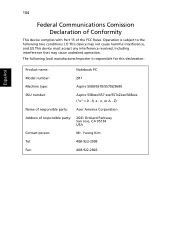
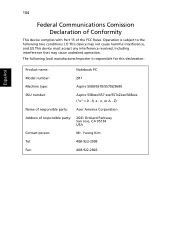
... the following local manufacturer/importer is responsible for this declaration:
Español
Product name:
Notebook PC
Model number:
ZR1
Machine type:
Aspire 5580/5570/5570Z/3680
SKU number:
Aspire 558xxx/557 xxx/557xZxxx/368xxx ("x" = 0 - 9, a - Z)
Name of responsible party: Acer America Corporation
Address of the FCC Rules. 104
Federal Communications Comission Declaration...
Aspire 3680/5570/5570Z/5580 User's Guide FR - Page 129
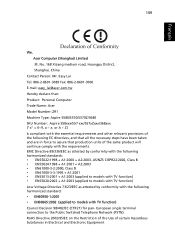
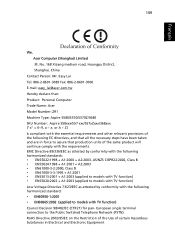
...: 886-2-8691-3000 E-mail: [email protected] Hereby declare that: Product: Personal Computer Trade Name: Acer Model Number: ZR1 Machine Type: Aspire 5580/5570/5570Z/3680 SKU Number: Aspire 558xxx/557 xxx/557xZxxx/368xxx ("x" = 0~9, a ~ z, or A ~ Z) Is compliant with the essential requirements and other relevant provisions of the same product will continue...
Aspire 3680/5570/5570Z/5580 User's Guide PT - Page 126
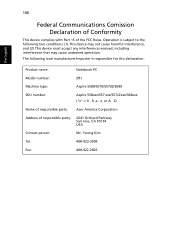
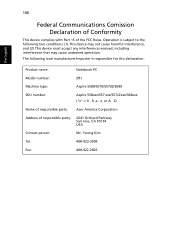
... the following local manufacturer/importer is responsible for this declaration:
Portuguêss
Product name:
Notebook PC
Model number:
ZR1
Machine type:
Aspire 5580/5570/5570Z/3680
SKU number:
Aspire 558xxx/557 xxx/557xZxxx/368xxx ("x" = 0 - 9, a - The following two conditions: (1) This device may not cause harmful interference, and (2) This device must accept any...
Aspire 3680/5570/5570Z/5580 User's Guide PT - Page 127
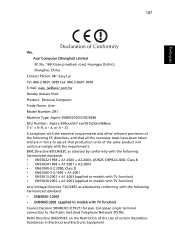
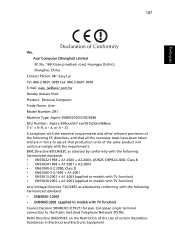
...: 886-2-8691-3000 E-mail: [email protected] Hereby declare that: Product: Personal Computer Trade Name: Acer Model Number: ZR1 Machine Type: Aspire 5580/5570/5570Z/3680 SKU Number: Aspire 558xxx/557 xxx/557xZxxx/368xxx ("x" = 0~9, a ~ z, or A ~ Z) Is compliant with the essential requirements and other relevant provisions of the same product will continue...
Aspire 3680, Aspire 5600, TravelMate 4220, and TravelMate 2480 Service Guide - Page 6
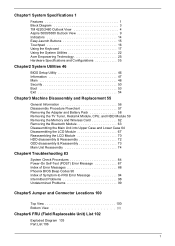
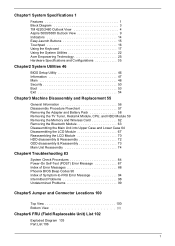
... Specifications 1
Features 1 Block Diagram 3 TM 4220/2480 Outlook View 4 Aspire 5600/3680 Outlook View 9 Indicators 14 Easy-Launch Buttons 15 Touchpad 16 Using ...83
System Check Procedures 84 Power-On Self-Test (POST) Error Message 87 Index of Error Messages 88 Phoenix BIOS Beep Codes 90 Index of Symptom-to-FRU Error Message 94 Intermittent Problems 98 Undetermined Problems 99
Chapter5...
Aspire 3680, Aspire 5600, TravelMate 4220, and TravelMate 2480 Service Guide - Page 15


right)
7
Palmrest
Comfortable support area for launching frequently used programs.
Chapter 1
9
Aspire 5600/3680 Outlook View
Open View
Just for Starters...
# Item
Description
#
Item
Description
1
Built-in camera
1.3 megapixel web camera for video communication(for select
models)
2
Display ...
Aspire 3680, Aspire 5600, TravelMate 4220, and TravelMate 2480 Service Guide - Page 16
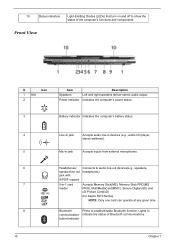
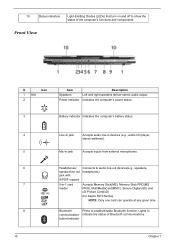
...
S/PDIF support
7
5-in-1 card
Accepts Memory Stick(MS), Memory Stick PRO(MS
reader
PRO), MultiMediaCard(MMC), Secure Digital (SD) and
xD-Picture Card(xD)
(for Aspire 5670 Series)
NOTE: Only one card can operate at any given time.
Aspire 3680, Aspire 5600, TravelMate 4220, and TravelMate 2480 Service Guide - Page 21
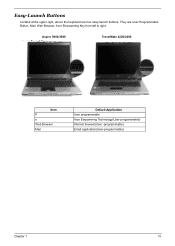
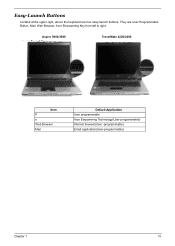
...-right, above the keyboard are User-Programmable
Button, Mail, Web Browser, Acer Empowering Key from left to right.
Charging: 2. Charging: 2. 1. "Acer
"
Empowering Technology" on page 1
Aspire 5600/3680
"Launch Manager" on page 43
TravelMate 4220/2480
"Launch Manager" on page 43
Easy-launch button
Default application
Item
P
e
Web Browser
Mail
Easy-launch...
Aspire 3680, Aspire 5600, TravelMate 4220, and TravelMate 2480 Service Guide - Page 22
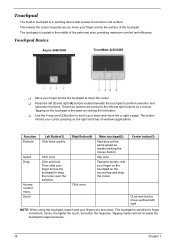
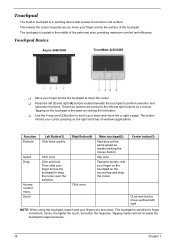
... 1
Tapping on the touchpad is sensitive to scroll up /down and move the cursor. hence, the lighter the touch, the better the response. Touchpad Basics
Aspire 5600/3680
TravelMate 4220/2480
T Move your finger across the touchpad to the left button
T Use the 4-way scroll (3) button to finger movement; Then slide your...
Aspire 3680, Aspire 5600, TravelMate 4220, and TravelMate 2480 Service Guide - Page 25
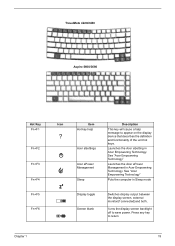
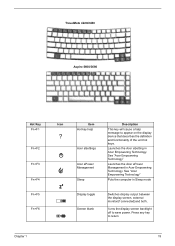
... display output between the display screen, external monitor(if connected)and both . Turns the display screen backlight off to return
19
< > + : < > + : < > + :
+ :
Traa+te2:20/2480 + < > + :
Aspire 56008FF0nnFn Fn
Hot Key
Fn+F1
Fn-F1 Fn-F1 Fn-F1
FFnn--FF12 Fn-F2 Fn+F2 Fn-F2
Fn-F2
Fn+F3
Fn...
Aspire 3680, Aspire 5600, TravelMate 4220, and TravelMate 2480 Service Guide - Page 26
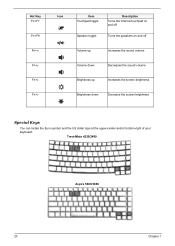
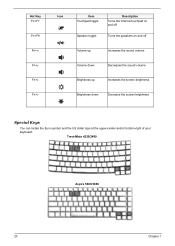
...--F78
FFnn- -F8 FnFFnn--F8 FFnn--
Brightness up
Increases the sound volume
Fn+y
FnFFnn--
PFng-Dn
FnFPFng-nE--DnEEndndd
TravelMate 4220/2480
FFnn--EEnndd
Note
Aspire 5600/3680
Alt Gr>
www.microsoft.com/typography/faq/faq12.htm
20
Alt Gr>
Chapter 1
Volume down
Decrease the screen brightness
FnFFn-n-- me
PFgPFnngU--Up p
FPPngg...
Aspire 3680, Aspire 5600, TravelMate 4220, and TravelMate 2480 Service Guide - Page 94


... error messages that the BIOS displays on page 99. If the symptom is listed first.
Power-On Self-Test (POST) Error Message
The POST error message index lists the error message and their possible causes.
Others may indicate a problem with a device, such as the way it has been configured. NOTE: Perform the FRU...
Aspire 3680, Aspire 5600, TravelMate 4220, and TravelMate 2480 Service Guide - Page 95


... BIOS Setup Utility. Default configuration used Real time clock error
Previous boot incomplete - RTC battery Run BIOS Setup Utility to reconfigure system, then reboot system.
Index of Error Messages
Error Message List
Error Messages Struck Key System CMOS checksum bad -
Aspire 3680, Aspire 5600, TravelMate 4220, and TravelMate 2480 Service Guide - Page 109
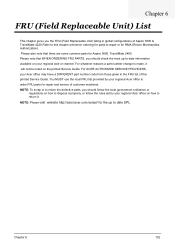
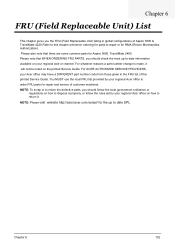
...parts, you should check the most up to order FRU parts for repair and service of Aspire 5600 & TravelMate 4220 Refer to this printed Service Guide. For ACER AUTHORIZED SERVICE PROVIDERS, your regional ...a DIFFERENT part number code from those given in the FRU list of this chapter whenever ordering for parts to repair or for Aspire 3680, TravelMate 2480 Please note that there are some common ...
Similar Questions
Why Can Not Install Win7 On Acer Aspire 5600 3680 Series Laptop
(Posted by regrhemo 9 years ago)
How To Remove A Hard Drive From An Acer Aspire 5600 Laptop
(Posted by averBoou 10 years ago)
How Do I Turn The Bluetooth Function On The Acer Laptop Aspire V3-471g
(Posted by Apex01 10 years ago)
Acer Laptop Aspire 5749z-4840
Hi, the a,caps lock and shift botton on the key board is not working, what's the problem please
Hi, the a,caps lock and shift botton on the key board is not working, what's the problem please
(Posted by ceelocke76 11 years ago)

