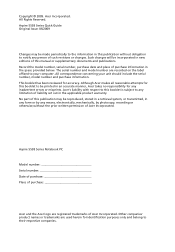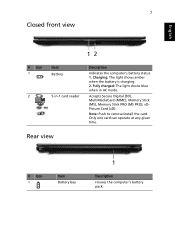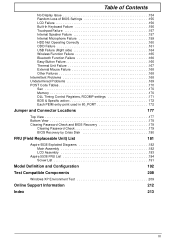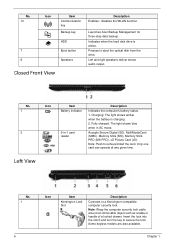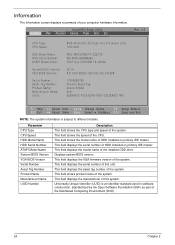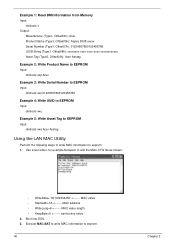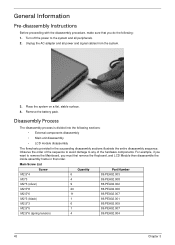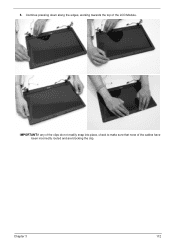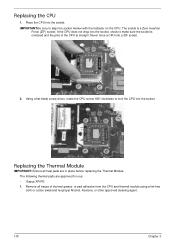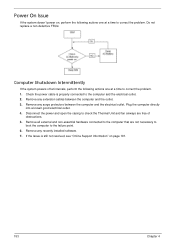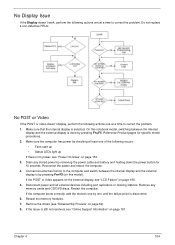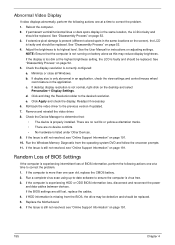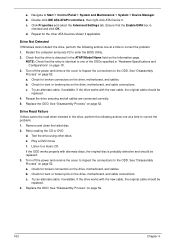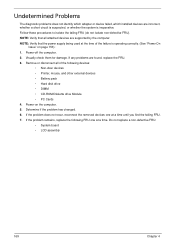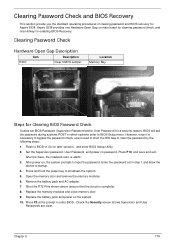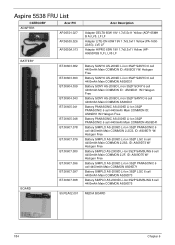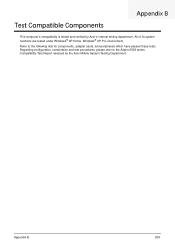Acer Aspire 5538 Support Question
Find answers below for this question about Acer Aspire 5538.Need a Acer Aspire 5538 manual? We have 2 online manuals for this item!
Question posted by tishmcalpin on August 16th, 2012
How Do I Check Battery Status
Current Answers
Answer #1: Posted by LightofEarendil on August 16th, 2012 1:35 PM
http://h10025.www1.hp.com/ewfrf/wc/document?cc=us&lc=en&docname=c00817650
It's for HP laptops, but the general principle is the same, even the keypresses are same(F8 to choose safe mode).
This process will reset the internal circuitry in the battery, in time, it changes and reports inaccurate data. If you want more information on this whole thing:
http://h20239.www2.hp.com/techcenter/battery/Battery_max.htm
If that fails, I am afriad replacing the battery is the only option.
Hope something works out,
Cheers
Answer #2: Posted by aketuk on August 16th, 2012 1:37 PM
-
Right-click an empty area on the taskbar, and then click Properties.
-
Under Notification area, click Customize.
-
In Notification Area Icons, click Turn system icons on or off.
-
On the Turn system icons on or off page, under Behaviors, click On in the drop-down list next to Power, and then click OK.
Related Acer Aspire 5538 Manual Pages
Similar Questions
I have an acer aspire e1-531 and for the lasts couple of days it had not charged properly.what would...
My computer has been occaisionally overheating. During past week, it shuts down after 15 minutes of ...